Hardware components | ||||||
 |
| × | 1 | |||
_ztBMuBhMHo.jpg?auto=compress%2Cformat&w=48&h=48&fit=fill&bg=ffffff) |
| × | 1 | |||
| × | 1 | ||||
| × | 1 | ||||
Software apps and online services | ||||||
 |
| |||||
arduino to oled:GND-GND 5V-VCC SDL-A5 SDA-A4
arduino to ds1307:GND-GND 5V-VCC SDA-A4 SDL-A5
(connectshons are the same for arduino uno/nano)
Untitled file
C/C++Go to a new sketch paste the code below uplode it then go to exampel then scroll down to ds1307 click on it then uplodthat code and it will coppy the same time as on your comuter.
#include <SPI.h>
#include <Wire.h>
#include <Adafruit_GFX.h>
#include <Adafruit_SSD1306.h>
#include <Time.h>
#include <DS1307RTC.h>
#define OLED_RESET 4
Adafruit_SSD1306 display(OLED_RESET);
void setup()
{
//Serial.begin(9600);
display.begin(SSD1306_SWITCHCAPVCC, 0x3C); // initialize with the I2C addr 0x3D (for the 128x64)
//display.display();
display.clearDisplay();
display.setTextSize(1);
display.setTextColor(WHITE);
display.clearDisplay();
}
void loop()
{
display.clearDisplay();
tmElements_t tm;
if(RTC.read(tm)){
display.clearDisplay();
display.setTextSize(3);
display.setTextColor(WHITE);
display.setCursor(5,8);
print2digits(tm.Hour);
display.write(':');
print2digits(tm.Minute);
display.setTextSize(2);
display.setCursor(100,8);
print2digits(tm.Second);
display.setCursor(16,45);
display.setTextSize(2);
display.print(tm.Day);
display.write('/');
display.print(tm.Month);
display.write('/');
display.print(tmYearToCalendar(tm.Year));
display.display();
}
else
{
if(RTC.chipPresent())
{
display.setTextSize(1);
display.setTextColor(WHITE);
display.print("DS1307 stopped,run set time");
display.display();
}
else
{
display.setTextSize(1);
display.setTextColor(WHITE);
display.print("DS1307 read error,check circuit");
display.display();
}
delay(9000);
}
delay(1000);
}
void print2digits(int number) {
if (number >= 0 && number < 10) {
display.write('0');
// display.display();
}
display.print(number);
//display.display();
//display.println();
}



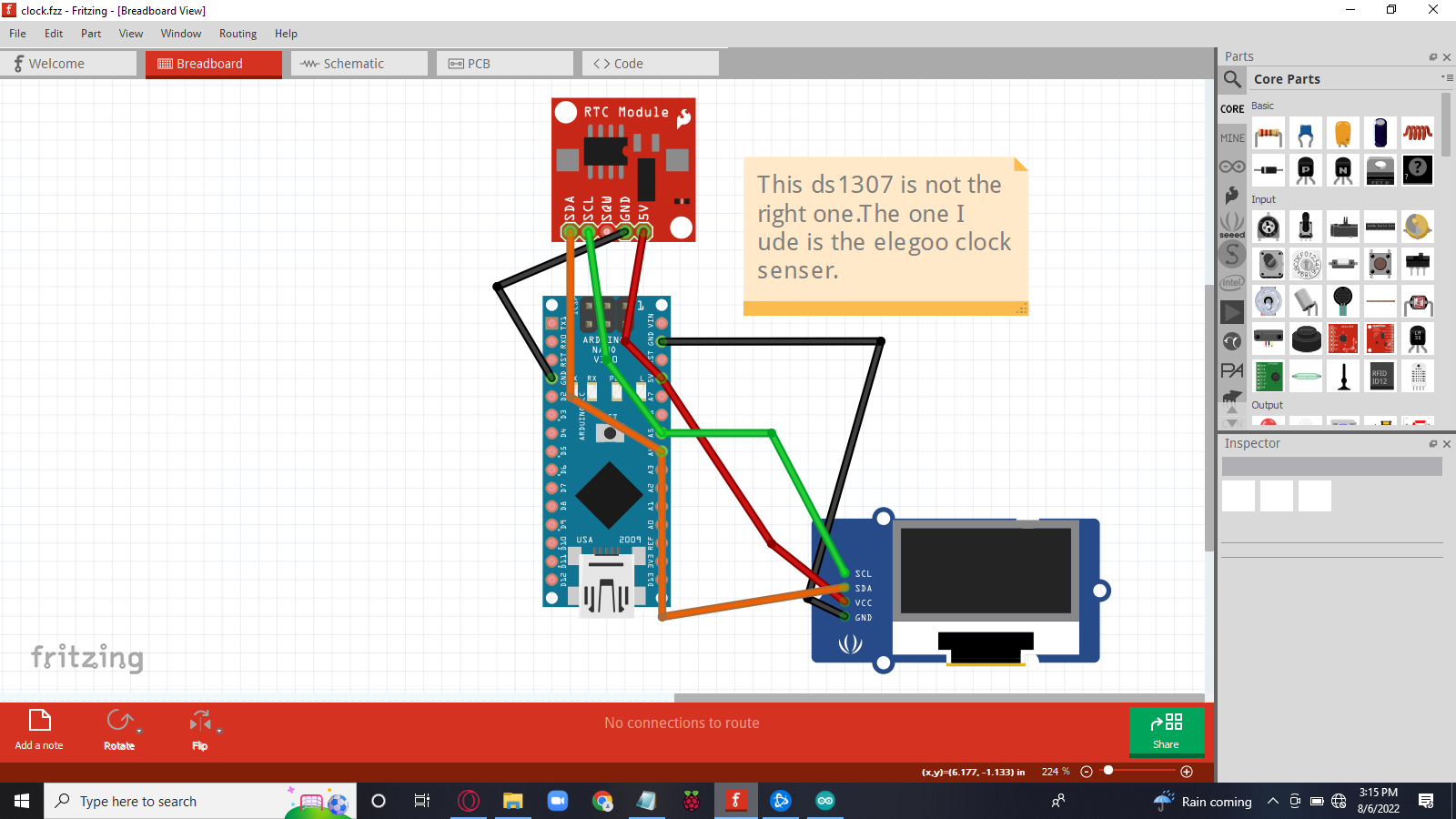
Comments
Please log in or sign up to comment.