Hello. This project is part of a much bigger project. Because I had a lot of problems with this part and eventually found a solution, I decided to share it with the community and hope it may help them on their projects.
Project Description
Send SMS to Arduino and get the temperature at home.
SoftwareFor the SIM800L module, I used “Seeeduino_GPRS-master” Library. I had to change the following lines in the “sim800.h” Library to enable it to work on a MEGA:
#define SIM800_TX_PIN 8
#define SIM800_RX_PIN 7
...to TX_PIN 10 and RX_PIN 11. To change the Library from “SoftwareSerial” to one of the Mega Serial ports, i.e. Serial3, was too difficult so I took the easy way out.
The Problem
Basically, my code is cut and paste examples from two libraries: “DHT.h “ and “Seeeduino_GPRS-master”. The problem I had was that the “gprs.h” example only showed how to send a predetermined message in quotes. I couldn’t work out how to send the variable float value from my temperature sensor. This was also true with other libraries I tried: “GPRS_SIM900-master” and “SIM800L-master” .
I had spent weeks searching the WEB for examples to solve my problem and found none. I had found forum postings on the same subject, and for those poor lost souls who didn’t get answers, I hope you find this posting.
The Answer
Convert the float value to a String and then the String to a Char Array - simple!
Code Snippet
MyString = String(temp,0); //Convert float to String
MyString = (MyString + " Degrees C");
// convert string to char starts here
// Length (with one extra character for the null terminator)
int str_len = MyString.length() + 1;
// Prepare the character array (the buffer)
char char_array[str_len];
// Copy it over
MyString.toCharArray(char_array, str_len);
// convert string to char ends here
gprs.sendSMS("04++++++++",char_array); //define phone number and text.
I used a ULTRAFIRE 18650 battery to supply power to the sim module. Later I will add a voltage regulator to the circuit. See this tutorial.
Reference material
Libraries

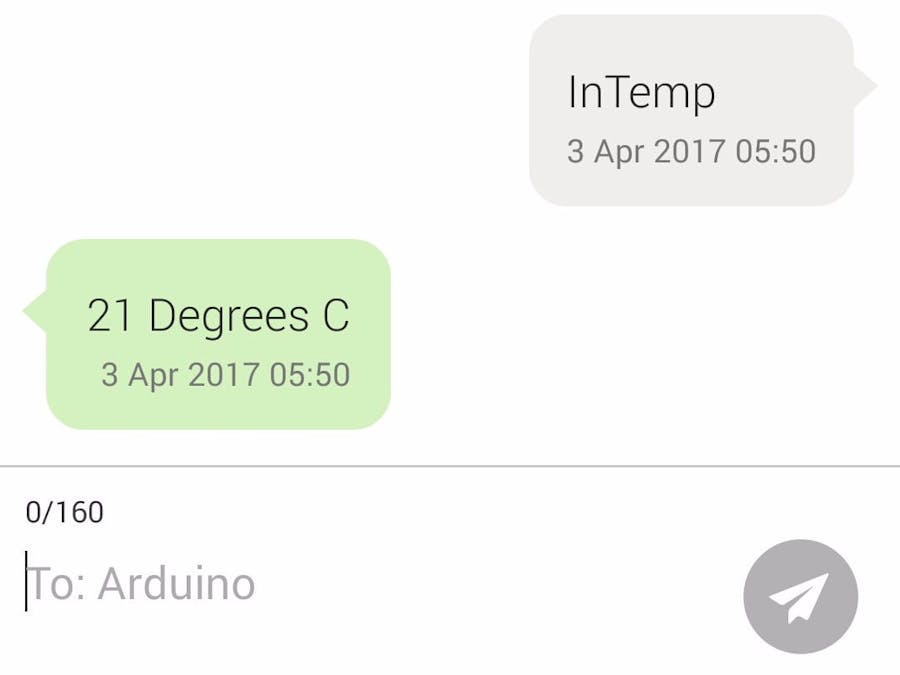
_wzec989qrF.jpg?auto=compress%2Cformat&w=48&h=48&fit=fill&bg=ffffff)




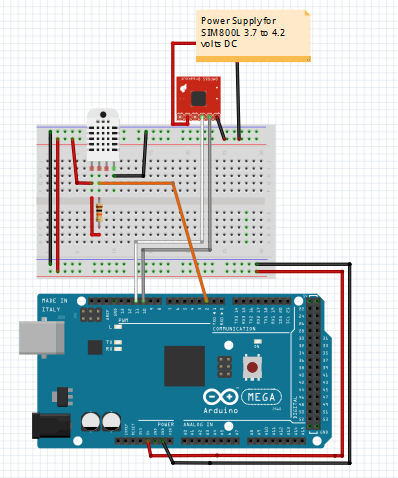

Comments
Please log in or sign up to comment.