/*
* Project Capstone SWAMP CTRL
* Description: Creating an intelligent Swamp/Evaporative Cooler. Utilizing a Total Dissolved Solids
* and temperature sensor to manage the inside of the cooler. When TDS reached a level of 500 all water
* and water pump with shut off. The drainage pump will run for 20 minutes and shut off as
* the operation returns to normal. After 1 minute of resume normal conditions the fluid pump will
* pump out 2 oz of antimicrobial fluid cleaning the pads.
* Author: Kevin Flores
* Date: 23 Aug 2022
*/
#include "spark-dallas-temperature.h"
#include "OneWire.h"
#include "DS18.h"
#include <Adafruit_MQTT.h>
#include "Adafruit_MQTT/Adafruit_MQTT.h"
#include "Adafruit_MQTT/Adafruit_MQTT_SPARK.h"
#include "credentials.h"
#include "math.h"
/************ Global State (you don't need to change this!) *** ***************/
TCPClient TheClient;
// Setup the MQTT client class by passing in the WiFi client and MQTT server and login details.
Adafruit_MQTT_SPARK mqtt(&TheClient,AIO_SERVER,AIO_SERVERPORT,AIO_USERNAME,AIO_KEY);
//****************************** Feeds ***************************************/
// Setup Feeds to publish or subscribe
// Notice MQTT paths for AIO follow the form: <username>/feeds/<feedname>
Adafruit_MQTT_Publish mqtttds = Adafruit_MQTT_Publish(&mqtt, AIO_USERNAME "/feeds/TDS");
Adafruit_MQTT_Publish mqttsensorTemp = Adafruit_MQTT_Publish(&mqtt, AIO_USERNAME "/feeds/fanTemp");
Adafruit_MQTT_Subscribe mqttselfClean = Adafruit_MQTT_Subscribe(&mqtt, AIO_USERNAME "/feeds/cleanButton");
Adafruit_MQTT_Subscribe mqttselfCleanOff = Adafruit_MQTT_Subscribe(&mqtt, AIO_USERNAME "/feeds/cleanButtonOff");
Adafruit_MQTT_Subscribe mqttswampON = Adafruit_MQTT_Subscribe(&mqtt, AIO_USERNAME "/feeds/swampButton");
Adafruit_MQTT_Subscribe mqttswampOff = Adafruit_MQTT_Subscribe(&mqtt, AIO_USERNAME "/feeds/swampButtonOff");
Adafruit_MQTT_Subscribe mqttfluidPump = Adafruit_MQTT_Subscribe(&mqtt, AIO_USERNAME "/feeds/fluidOnOff");
/************Declare Variables*************/
DS18 sensor(A5);
//the relays connect to
int IN1 = D3; //Solenoid
int IN2 = D4; //Distributive Water Pump
int IN3 = D5; //Drainage Pump
int IN4 = D6; //Fan
int TdsSensorPin = A0; //identiying TDS Sensor Pin
int waterPump = A4;
const float VREF = 5.0; // analog reference voltage(Volt) of the ADC
const int SCOUNT = 30; //value stored size
int analogBuffer[SCOUNT]; // store the analog value in the array, read from ADC
int analogBufferTemp[SCOUNT];
int analogBufferIndex = 0, copyIndex = 0;
const bool ON = 0;
const bool OFF = 1;
unsigned long last, last2, last3, lastTime;
float averageVoltage = 0, tdsValue = 0, temperature = 25;
bool timer1_LastState = false;
bool drainState, buttonOnOff, buttonOnOff2, buttonOnOff3, buttonOnOff4, cleanButton;
String DateTime , TimeOnly;
void setup() {
Serial.begin(9600);
waitFor(Serial.isConnected, 5000);
Time.zone(-6); //Setting time to MST
Particle.syncTime(); //Sync time with Particle cloud
delay(1000);
WiFi.connect();
while (WiFi.connecting()){
Serial.printf(".");
}
//Setup MQTT subscription for onoff feed.
mqtt.subscribe(&mqttselfClean);
mqtt.subscribe(&mqttselfCleanOff);
mqtt.subscribe(&mqttswampON);
mqtt.subscribe(&mqttswampOff);
mqtt.subscribe(&mqttfluidPump);
Serial.begin(115200);
pinMode(TdsSensorPin, INPUT); //TDS initialized
pinMode(IN1, OUTPUT); //relay output 1 initialized for Solenoid
pinMode(IN2, OUTPUT); //relay output 2 initialized for Water Pump
pinMode(IN3, OUTPUT); //relay output 3 initialized for Drainage Pump
pinMode(IN4, OUTPUT); //relay output 4 initialized for Fan
pinMode(waterPump, OUTPUT);
pinMode(A5, OUTPUT);
digitalWrite(A5, HIGH);
digitalWrite(IN1, HIGH);//turn on RELAY
digitalWrite(IN2, LOW);//turn on RELAY
digitalWrite(IN3, HIGH);//turn on RELAY
digitalWrite(IN4, LOW);//turn on RELAY
digitalWrite(waterPump, LOW);
Serial.printf("%i, %i, %i\n", Time.weekday(), Time.hour(), Time.minute());
}
void loop() {
MQTT_connect(); // Ping MQTT Broker every 2 minutes to keep connection alive
if ((millis()-last)>120000) {
Serial.printf("Pinging MQTT \n");
if(! mqtt.ping()) {
Serial.printf("Disconnecting \n");
mqtt.disconnect();
}
last = millis();
}
//************* Turn on Cooler timer for cleaning ****************************//
coolerTimer();
//************** Setting up each relay on a button via the Adafruit dashboard **************//
Adafruit_MQTT_Subscribe *subscription; //via Adafruit Dashboard, manually control the cooler.
while ((subscription = mqtt.readSubscription(2000))) {
if (subscription == &mqttselfClean) {
cleanButton = atoi((char *)mqttselfClean.lastread);
if (cleanButton = 1) {
digitalWrite(IN1, LOW);//turn on RELAY
digitalWrite(IN3, LOW);//turn on RELAY
}
Serial.printf("Recieved %i from Adafruit.io feed ButtonFeed \n", buttonOnOff);
}
if (subscription == &mqttselfCleanOff) {
buttonOnOff2 = atoi((char *)mqttselfCleanOff.lastread);
if (buttonOnOff2 = 1) {
digitalWrite(IN1, HIGH);//turn off RELAY
digitalWrite(IN3, HIGH);//turn off RELAY
}
Serial.printf("Recieved %i from Adafruit.io feed ButtonFeed2 \n", buttonOnOff2);
}
}
if (subscription == &mqttswampON) {
buttonOnOff3 = atoi((char *)mqttswampON.lastread);
if (buttonOnOff3 = 1) {
digitalWrite(IN2, LOW);//turn on RELAY
digitalWrite(IN4, LOW);//turn on RELAY
}
Serial.printf("Recieved %i from Adafruit.io feed ButtonFeed \n", buttonOnOff3);
}
if (subscription == &mqttswampOff) {
buttonOnOff3 = atoi((char *)mqttswampOff.lastread);
if (buttonOnOff3 = 0) {
digitalWrite(IN2, HIGH);//turn off RELAY
digitalWrite(IN4, HIGH);//turn off RELAY
}
Serial.printf("Recieved %i from Adafruit.io feed ButtonFeed2 \n", buttonOnOff3);
}
if (subscription == &mqttfluidPump) {
buttonOnOff4 = atoi((char *)mqttfluidPump.lastread);
if (buttonOnOff4 = 1) {
digitalWrite(waterPump, HIGH);
delay (250);
digitalWrite(waterPump, LOW);
Serial.printf("Fluid Pump\n");
}
Serial.printf("Recieved %i from Adafruit.io feed \n", buttonOnOff4);
}
//************** Reading Total Disolved Solids and pushing to the Dashboard **************//
static unsigned long analogSampleTimepoint = millis();
if (millis() - analogSampleTimepoint > 40) //every 40 milliseconds,read the analog value from the ADC
{
analogSampleTimepoint = millis();
analogBuffer[analogBufferIndex] = analogRead(TdsSensorPin); //read the analog value and store into the buffer
analogBufferIndex++;
if (analogBufferIndex == SCOUNT)
analogBufferIndex = 0;
}
static unsigned long printTimepoint = millis();
if (millis() - printTimepoint > 1000)
{
printTimepoint = millis();
for (copyIndex = 0; copyIndex < SCOUNT; copyIndex++)
analogBufferTemp[copyIndex] = analogBuffer[copyIndex];
averageVoltage = getMedianNum(analogBufferTemp, SCOUNT) * (float)VREF / 1024.0; // read the analog value more stable by the median filtering algorithm, and convert to voltage value
float compensationCoefficient = 1.0 + 0.02 * (temperature - 25.0); //temperature compensation formula: fFinalResult(25^C) = fFinalResult(current)/(1.0+0.02*(fTP-25.0));
float compensationVolatge = averageVoltage / compensationCoefficient; //temperature compensation
tdsValue = (133.42 * compensationVolatge * compensationVolatge * compensationVolatge - 255.86 * compensationVolatge * compensationVolatge + 857.39 * compensationVolatge) * 0.5; //convert voltage value to tds value
Serial.printf("voltage: %0.2f", averageVoltage);
Serial.printf("V \n");
Serial.printf("TDS----Value: %0.1f", tdsValue);
Serial.printf("ppm\n");
}
//************** Read the next available 1-Wire temperature sensor **************//
if (sensor.read()) { // read the temperature
Serial.printf("Temperature %.2f C %.2f F ", sensor.celsius(), sensor.fahrenheit());
Particle.publish("temperature", String(sensor.celsius()), PRIVATE);
//printDebugInfo(); // Additional info useful while debugging
// If sensor.read() didn't return true you can try again later
// This next block helps debug what's wrong.
// It's not needed for the sensor to work properly
} else {
// Once all sensors have been read you'll get searchDone() == true
// Next time read() is called the first sensor is read again
if (sensor.searchDone()) {
//Serial.println("No more addresses.");
// Avoid excessive printing when no sensors are connected // Something went wrong
}
}
if ((millis() - last3) > 100000){
if(mqtt.Update()) { //if mqtt object (Adafruit.io) is available to receive data
//Serial.printf("Publishing %f to Adafruit.io feed TDS \n",tdsValue);
//Serial.printf("Publishing %f to Adafruit.io feed fanTemperature \n",sensor.fahrenheit());
mqtttds.publish(tdsValue);
mqttsensorTemp.publish(sensor.fahrenheit());
last3 = millis();
}
}
if (tdsValue > 600 && drainState == false){
drainState = true;
lastTime = millis();
digitalWrite(IN1, LOW);//turn off RELAY
digitalWrite(IN2, HIGH);//turn off RELAY
digitalWrite(IN3, LOW);//turn off RELAY
digitalWrite(IN4, HIGH);//turn off RELAY
Serial.printf("Drainage on");
}
if ((millis() - lastTime) > 600000 && drainState == true){
digitalWrite(IN1, HIGH);//turn off RELAY
digitalWrite(IN2, LOW);//turn off RELAY
digitalWrite(IN3, HIGH);//turn off RELAY
digitalWrite(IN4, LOW);//turn off RELAY
drainState = false;
Serial.printf("Drainage off");
}
}
int getMedianNum(int bArray[], int iFilterLen) { //tabulates the reading in array and devises by total
//readings to smooth out variabilities
int i, j, bTemp;
int bTab[iFilterLen]; //bTab array identifies the tabulated sum of readings stored
for (byte i = 0; i < iFilterLen; i++) {//iFilter len is the number of times being sampled
bTab[i] = bArray[i]; //bArray is the median of array readings of tds
}
for (j = 0; j < iFilterLen - 1; j++) { //process of sequencing readings
for (i = 0; i < iFilterLen - j - 1; i++) {
if (bTab[i] > bTab[i + 1]) {
bTemp = bTab[i];
bTab[i] = bTab[i + 1];
bTab[i + 1] = bTemp;
}
//Serial.printf("bTab is %i, bTemp is %i \n", bTab[i], bTemp);
}
}
if ((iFilterLen & 1) > 0) {
bTemp = bTab[(iFilterLen - 1) / 2]; //subtract 1 due to the number of array starting at 0
}
else {
bTemp = (bTab[iFilterLen / 2] + bTab[iFilterLen / 2 - 1]) / 2;
}
return bTemp;
}
void printDebugInfo() {
// If there's an electrical error on the 1-Wire bus you'll get a CRC error
// Just ignore the temperature measurement and try again
if (sensor.crcError()) {
Serial.print("CRC Error ");
}
// Print the sensor type
const char *type;
switch(sensor.type()) {
case WIRE_DS1820: type = "DS1820"; break;
case WIRE_DS18B20: type = "DS18B20"; break;
case WIRE_DS1822: type = "DS1822"; break;
case WIRE_DS2438: type = "DS2438"; break;
default: type = "UNKNOWN"; break;
}
Serial.printf("sensor type is %c \n", type);
// Print the ROM (sensor type and unique ID)
uint8_t addr[8];
sensor.addr(addr);
Serial.printf(" ROM=%02X%02X%02X%02X%02X%02X%02X%02X", addr[0], addr[1], addr[2], addr[3], addr[4], addr[5], addr[6], addr[7] );
// Print the raw sensor data
uint8_t data[9];
sensor.data(data);
Serial.printf(" data=%02X%02X%02X%02X%02X%02X%02X%02X%02X",data[0], data[1], data[2], data[3], data[4], data[5], data[6], data[7], data[8]);
}
// Function to connect and reconnect as necessary to the MQTT server.
void MQTT_connect(){
int8_t ret;
// Stop if already connected.
if (mqtt.connected()) {
return;
}
Serial.print("Connecting to MQTT... ");
while ((ret = mqtt.connect()) != 0) { // connect will return 0 for connected
Serial.printf("%s\n",(char *)mqtt.connectErrorString(ret));
Serial.printf("Retrying MQTT connection in 5 seconds..\n");
mqtt.disconnect();
delay(5000); // wait 5 seconds
}
Serial.printf("MQTT Connected!\n");
}
void coolerTimer (){
//************** Setting up each relay on a timer using Particle Sync Time **************//
if (Time.weekday() == 7 && Time.hour() == 11 && Time.minute() == 30) {
digitalWrite(IN1, LOW);//turn on RELAY
digitalWrite(IN2, HIGH);//turn on RELAY
digitalWrite(IN3, LOW);//turn on RELAY
digitalWrite(IN4, HIGH);//turn on RELAY
Serial.printf("Drainage Pump is ON, %i, %i, %i\n", Time.weekday(), Time.hour(), Time.minute());
}
if (Time.weekday() == 7 && Time.hour() == 11 && Time.minute() == 35){
digitalWrite(IN1, HIGH);//turn off RELAY
digitalWrite(IN2, LOW);//turn off RELAY
digitalWrite(IN3, HIGH);//turn off RELAY
digitalWrite(IN4, LOW);//turn off RELAY
Serial.printf("Drainage Pump is OFF\n");
}
if (Time.weekday() == 7 && Time.hour() == 11 && Time.minute() == 35 && Time.second() == 1){
digitalWrite(waterPump, HIGH);
if (Time.weekday() == 5 && Time.hour() == 18 && Time.minute() == 35 && Time.second() == 2){
digitalWrite(waterPump, LOW);
}
Serial.printf("Fluid Pump\n");
}
}
_zhWsCcSEcl.jpg?auto=compress%2Cformat&w=48&h=48&fit=fill&bg=ffffff)









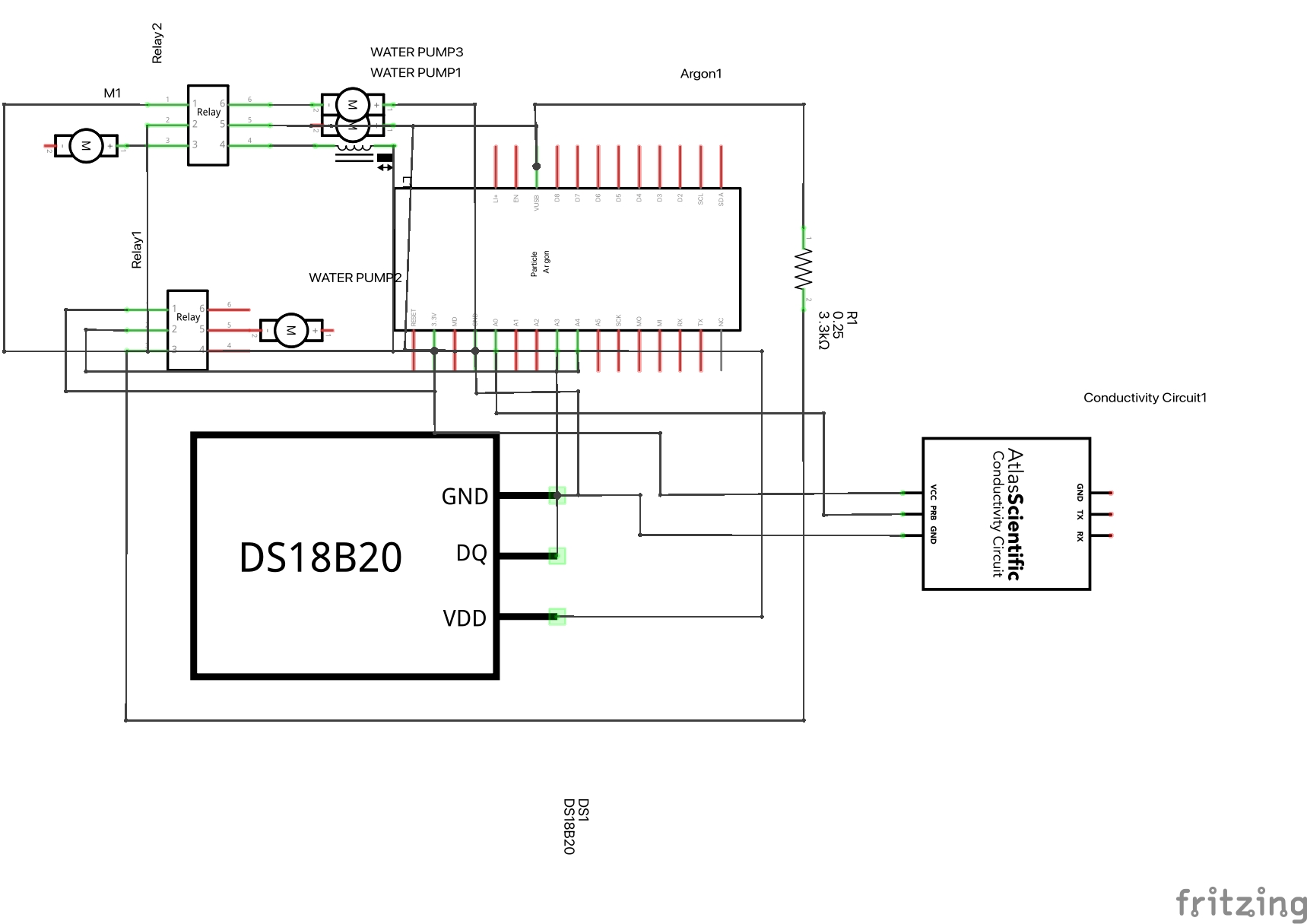



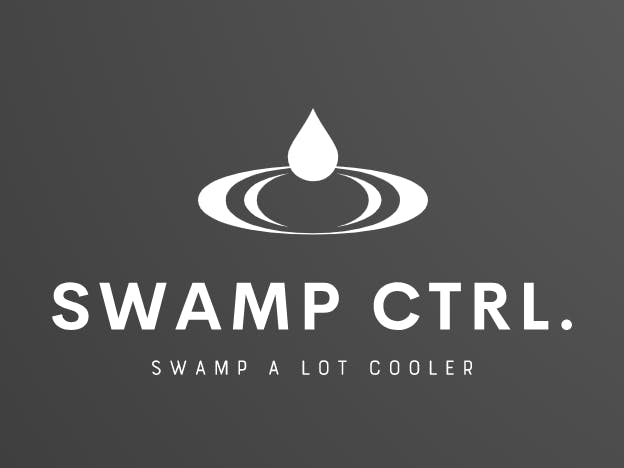
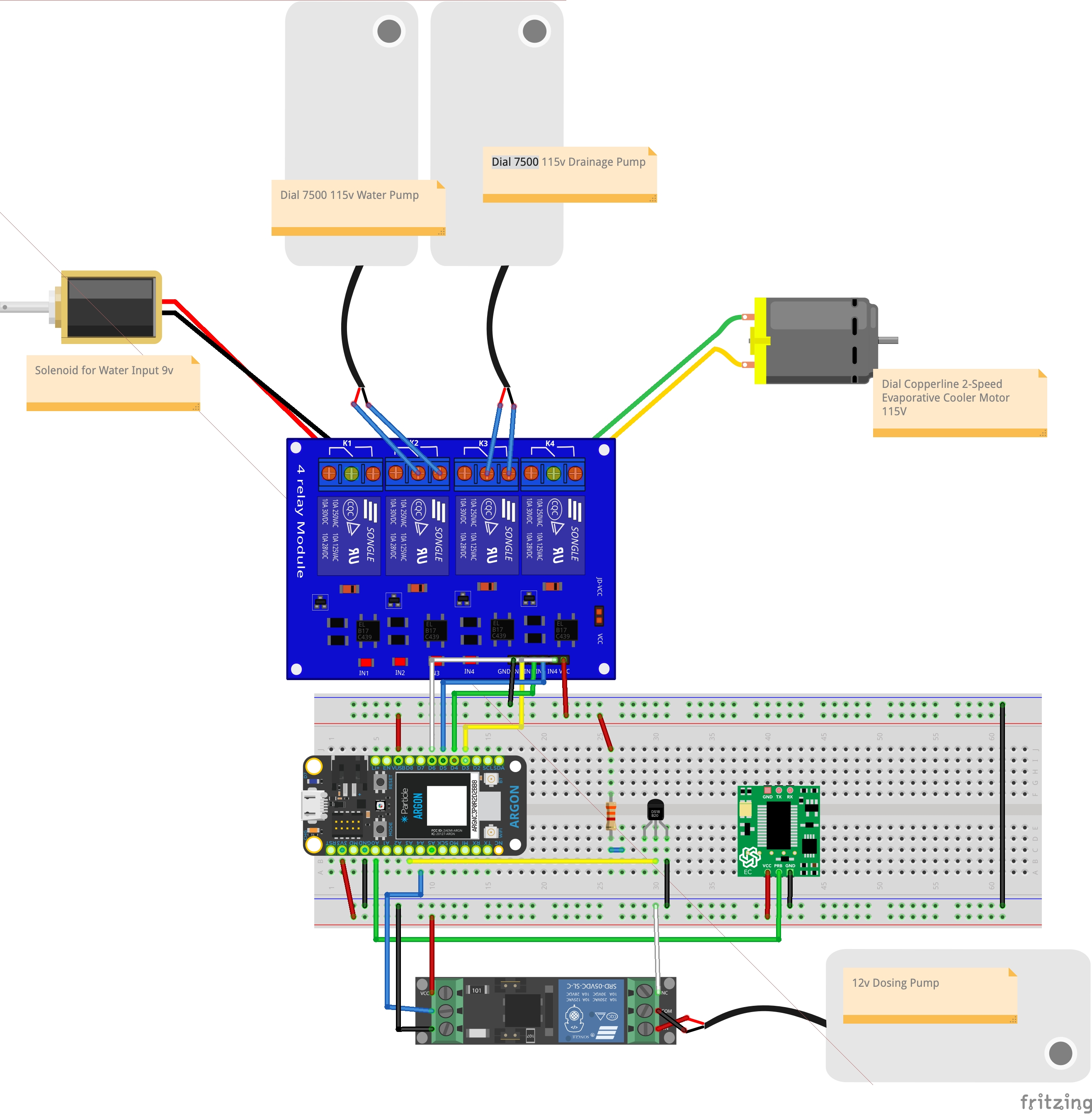

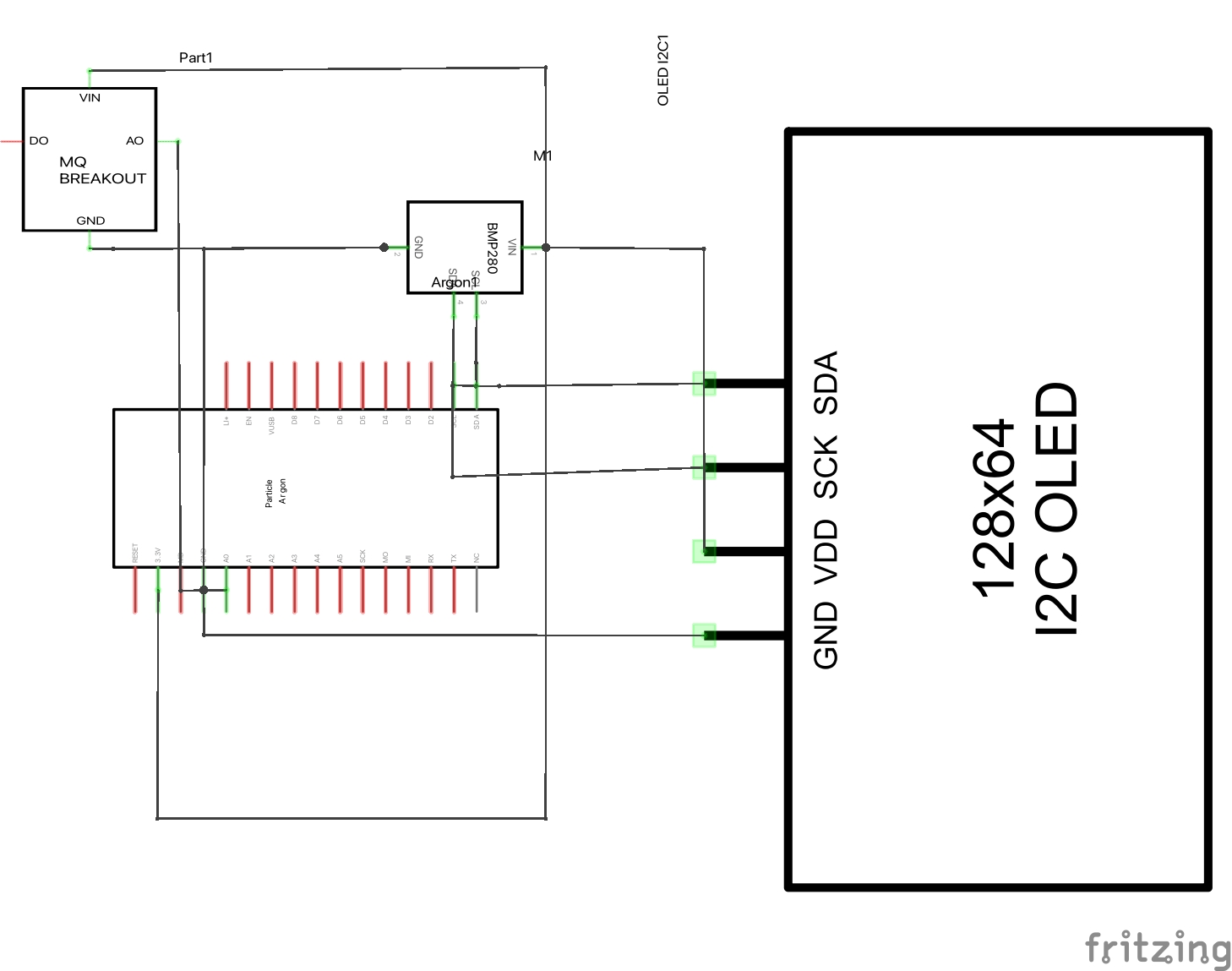







_3u05Tpwasz.png?auto=compress%2Cformat&w=40&h=40&fit=fillmax&bg=fff&dpr=2)
Comments
Please log in or sign up to comment.