#include <Adafruit_NeoPixel.h>
#include <avr/power.h> // Comment out this line for non-AVR boards (Arduino Due, etc.)
#define PIN 13
int col1[] = {A3, A2, A1};
int col2[] = {A0, 12, 11};
int col3[] = {9, 10, 8};
int col4[] = {5, 6, 7};
int col5[] = {2, 3, 4};
int col1Color = 0;
int col2Color = 0;
int col3Color = 0;
int col4Color = 0;
int col5Color = 0;
//fade speed
int fade = 5;
//which LED in the strip is starting
int start = 13;
//how many LEDs are in each column
int piece = (60-15)/5;
//max intensity of color
int colorMax = 100;
Adafruit_NeoPixel strip = Adafruit_NeoPixel(60, PIN, NEO_GRB + NEO_KHZ800);
//array of values to end up through Serial for metric gathering
int count[] = {0,0,0,0,0,0,0,0,0,0,0,0,0,0,0};
void setup() {
Serial.begin(9600);
for(int i = 0; i < 3; i++)
{
pinMode(col1[i], INPUT);
pinMode(col2[i], INPUT);
pinMode(col3[i], INPUT);
pinMode(col4[i], INPUT);
pinMode(col5[i], INPUT);
}
strip.begin();
strip.show();
}
void loop() {
//conditionals to determine inputs and color responses per columns
for(int i = 0; i < 3; i++)
{
if(digitalRead(col1[i]))
{
count[i*5+0]++;
col1Color+=fade;
}
else
{
count[i*5+0] = 0;
if(count[0] == 0 && count[5] == 0 && count[10] == 0)
if(col1Color > 0)
col1Color-=fade;
}
if(digitalRead(col2[i]))
{
count[i*5+1]++;
col2Color+=fade;
}
else
{
count[i*5+1] = 0;
if(count[1] == 0 && count[6] == 0 && count[11] == 0)
if(col2Color > 0)
col2Color-=fade;
}
if(digitalRead(col3[i]))
{
count[i*5+2]++;
col3Color+= fade;
}
else
{
count[i*5+2] = 0;
if(count[2] == 0 && count[7] == 0 && count[12] == 0)
if(col3Color > 0)
col3Color-=fade;
}
if(digitalRead(col4[i]))
{
count[i*5+3]++;
col4Color+=fade;
}
else
{
count[i*5+3] = 0;
if(count[3] == 0 && count[8] == 0 && count[13] == 0)
if(col4Color > 0)
col4Color-=fade;
}
if(digitalRead(col5[i]))
{
count[i*5+4]++;
col5Color+=fade;
}
else
{
count[i*5+4] = 0;
if(count[4] == 0 && count[9] == 0 && count[14] == 0)
if(col5Color > 0)
col5Color-=fade;
}
}
//edge checking
if(col1Color>colorMax*2)
col1Color = colorMax*2;
if(col2Color>colorMax*2)
col2Color = colorMax*2;
if(col3Color>colorMax*2)
col3Color = colorMax*2;
if(col4Color>colorMax*2)
col4Color = colorMax*2;
if(col5Color>colorMax*2)
col5Color = colorMax*2;
//changing the colors based on how long the colors have beeen on
for(int j = 0; j < piece; j++)
{
if(col1Color < colorMax)
strip.setPixelColor(0*piece+j+start, strip.Color(col1Color, colorMax, 0));
else
strip.setPixelColor(0*piece+j+start, strip.Color(colorMax, colorMax, col1Color-colorMax));
if(col2Color < colorMax)
strip.setPixelColor(1*piece+j+start, strip.Color(col2Color, colorMax,0));
else
strip.setPixelColor(1*piece+j+start, strip.Color(colorMax, colorMax, col2Color-colorMax));
if(col3Color < colorMax)
strip.setPixelColor(2*piece+j+start, strip.Color(col3Color, colorMax,0));
else
strip.setPixelColor(2*piece+j+start, strip.Color(colorMax, colorMax, col3Color-colorMax));
if(col4Color < colorMax)
strip.setPixelColor(3*piece+j+start, strip.Color(col4Color, colorMax,0));
else
strip.setPixelColor(3*piece+j+start, strip.Color(colorMax, colorMax, col4Color-colorMax));
if(col5Color < colorMax)
strip.setPixelColor(4*piece+j+start, strip.Color(col5Color, colorMax,0));
else
strip.setPixelColor(4*piece+j+start, strip.Color(colorMax, colorMax, col5Color-colorMax));
strip.show();
}
if(col5Color < colorMax)
strip.setPixelColor(58, strip.Color(col5Color, colorMax,0));
else
strip.setPixelColor(58, strip.Color(colorMax, colorMax, col5Color-colorMax));
strip.show();
for(int i = 0; i < 3; i++)
{
Serial.print(count[i*5+0]);
Serial.print(" ");
Serial.print(count[i*5+1]);
Serial.print(" ");
Serial.print(count[i*5+2]);
Serial.print(" ");
Serial.print(count[i*5+3]);
Serial.print(" ");
Serial.print(count[i*5+4]);
Serial.print(" ");
}
Serial.println();
delay(100);
}



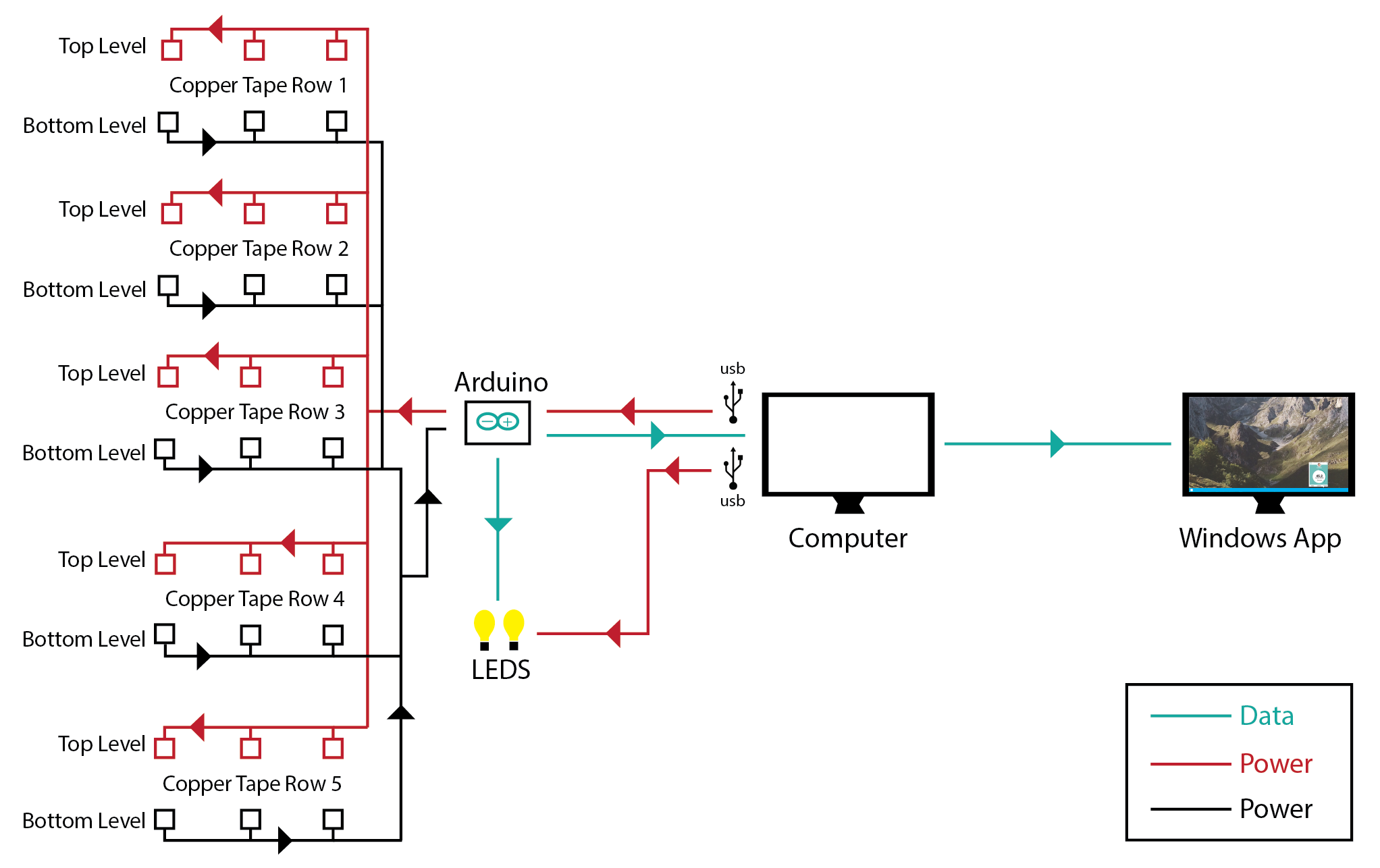


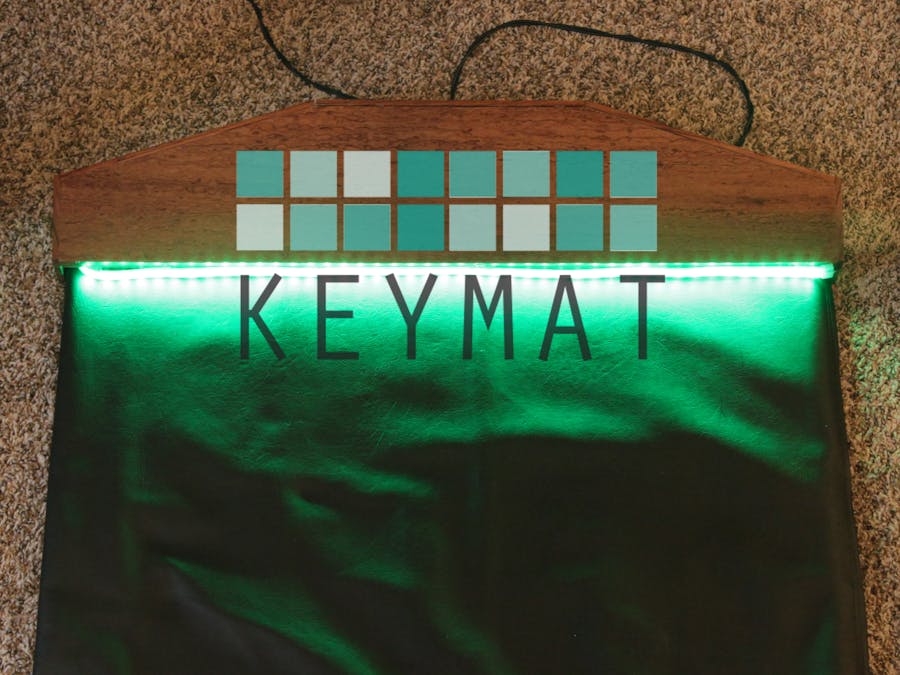
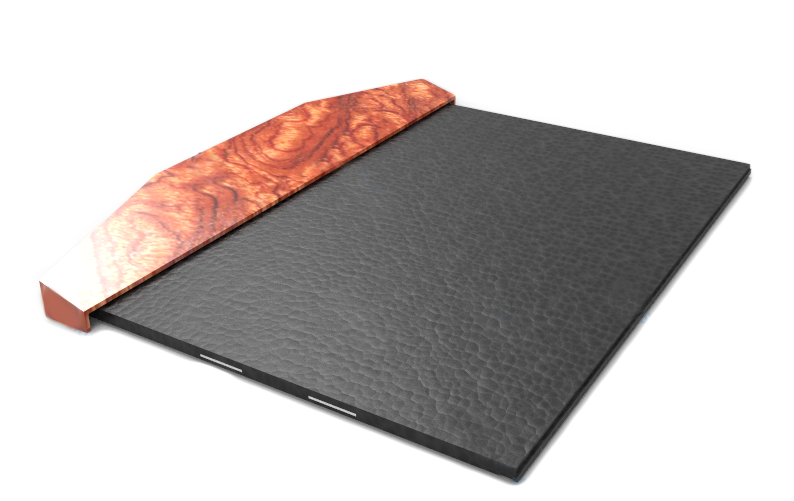
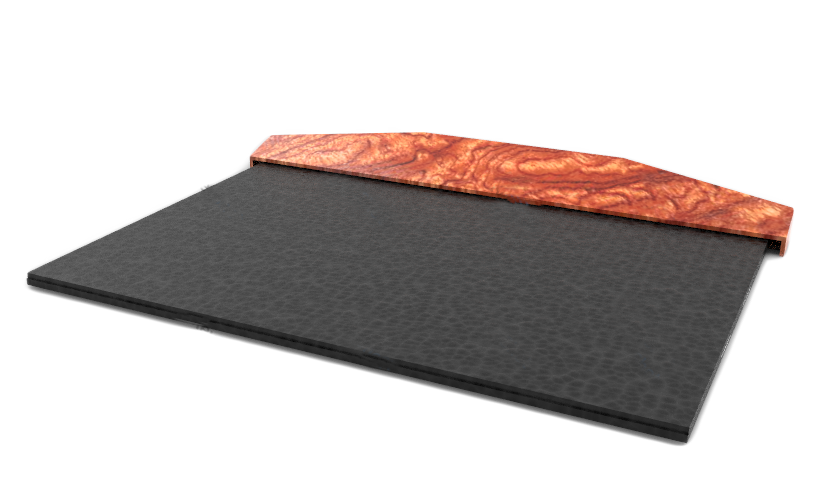
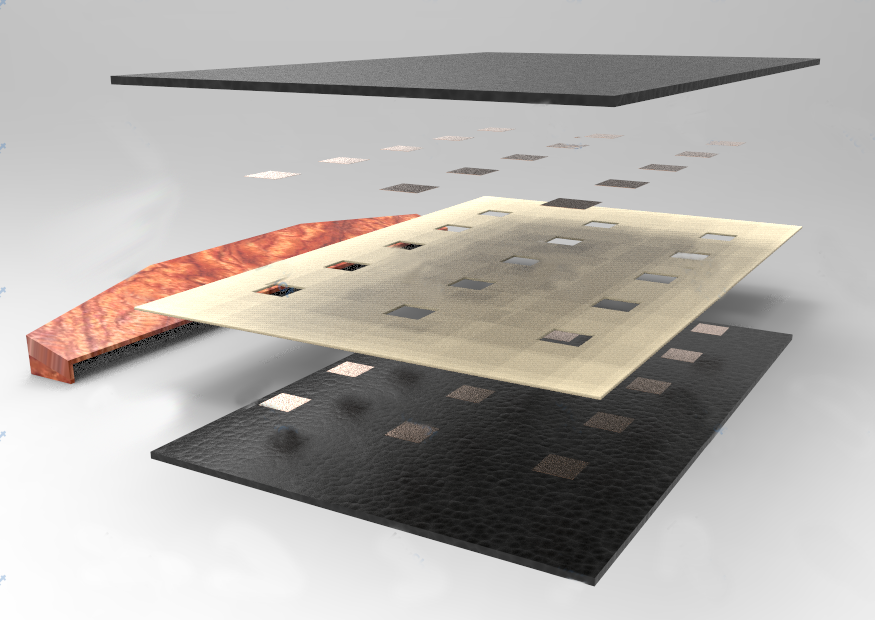
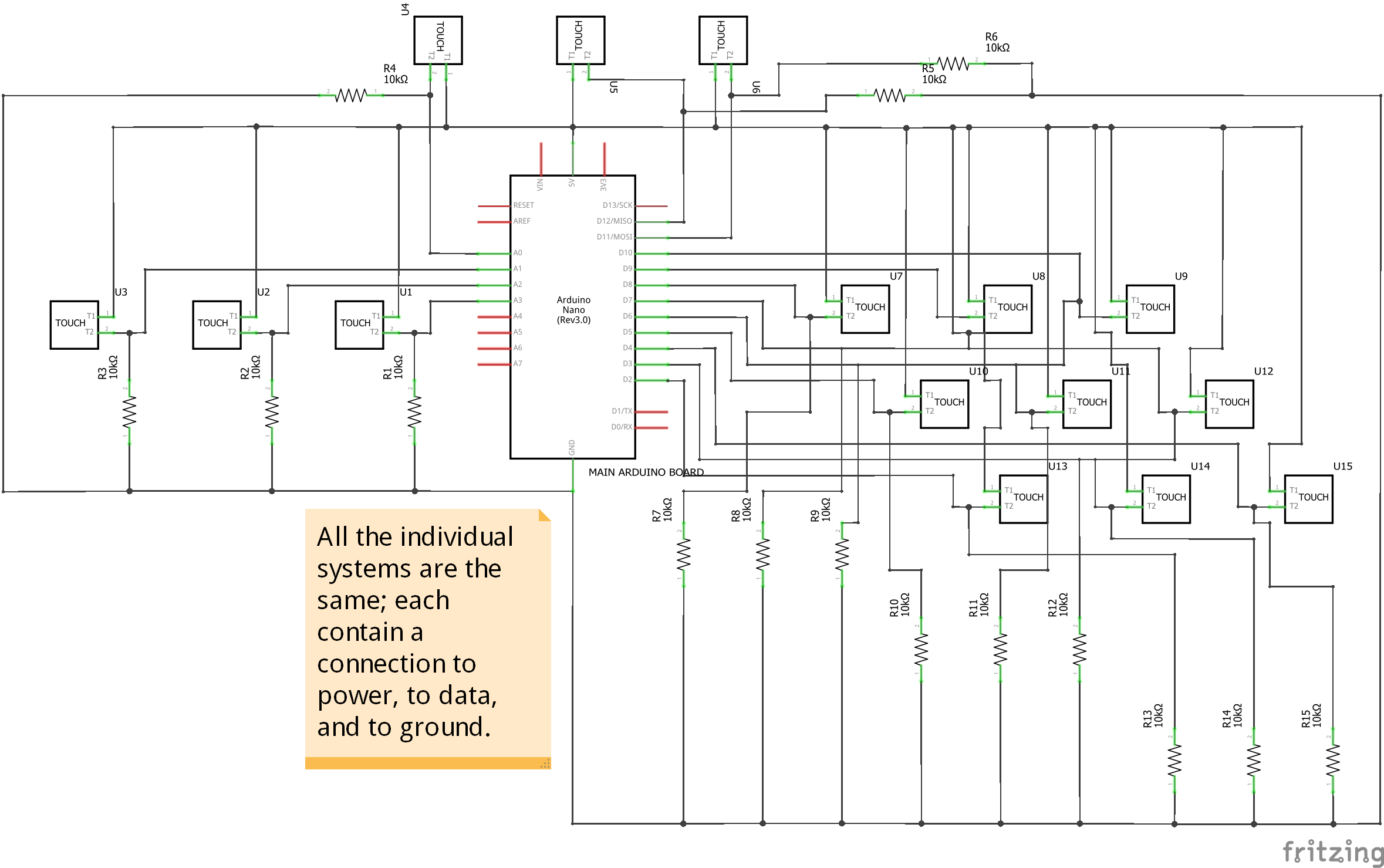





Comments
Please log in or sign up to comment.