How I made it
Read more- Install 1sheeld app on your Android smart phone
- Connect 1sheeld board to Arduino Uno board
- Connect LED to pin 13 and ground
- Connect fan Vcc to pin 6 and G to ground of the test board.
- Connect temperature sensor to pin A0 as shown
- Upload (1shield Slider library) into Arduino IDE
- Write the code on Arduino IDE
- Connect Arduino board to PC and upload the code into Arduino board
- Connect power source to Arduino board (USB cable OR Battery).
- Take care about upload mode and running mode on the 1 shield board.
- Download 1sheeld mobile application from here.
- Connect 1sheeld mobile app to 1shield board
- Open the serial monitor from Arduino IDE to see the change in the temperature
- Select the required tool from 1sheeld mobile app (Slider).
- Make a hot temperature beside the temperature sensor to light up the lED once it reach to 30 degree
- Move the slider UP and Down and notice the change in the speed of the fan
Finally this video describes the project. Thanks and any comments are welcome.
4 projects • 7 followers
Bio-medical engineer and interested in embedded systems projects and designing.


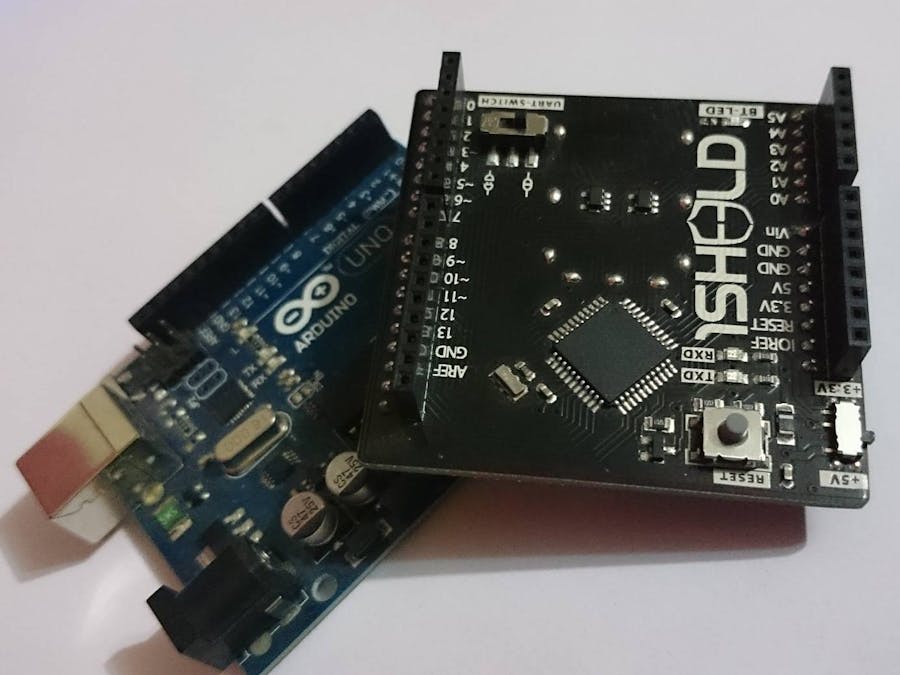
_ztBMuBhMHo.jpg?auto=compress%2Cformat&w=48&h=48&fit=fill&bg=ffffff)




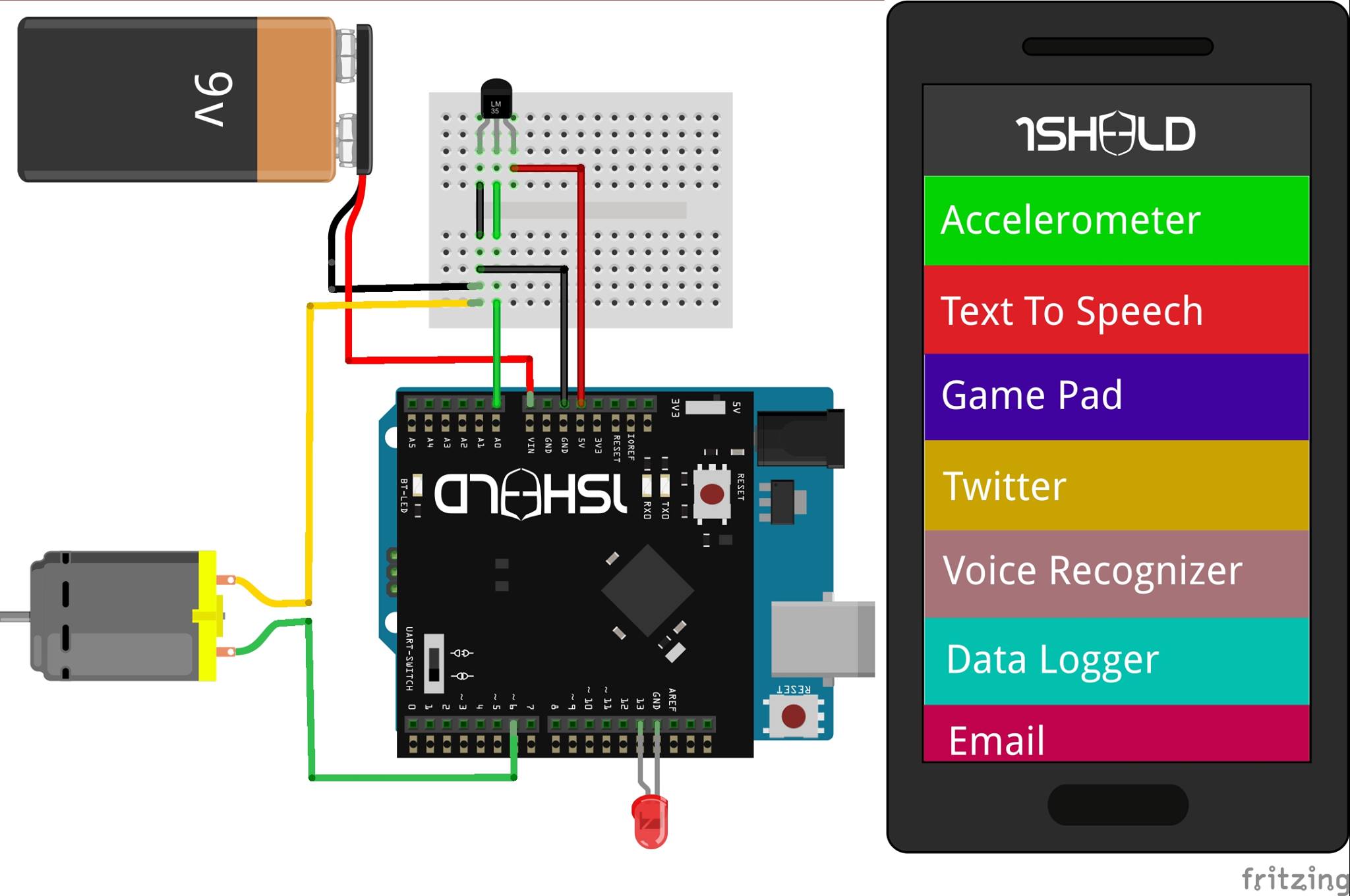




Comments