If you are familiar with or have used MicroPython, you would know that MicroPython is a lightweight version of the Python programming language specifically designed for embedded systems and microcontrollers.
DeviceScript, initiated by Microsoft, is a TypeScript-based language for hardware development. It is a scripting language suited for embedded devices and IoT applications, offering features such as simplicity, cross-platform support, device management, network communication, and scalability.
DeviceScript brings a TypeScript developer experience to resource-constrained devices based on microcontrollers. DeviceScript code is compiled into custom VM bytecode that can run under highly constrained conditions.
If you are a TypeScript developer looking to venture into hardware, you don't want to miss out on DeviceScript!
Project IntroductionStandard keyboards typically only have basic up/down keys. However, keyboards with rotary knobs have gradually emerged, serving different purposes such as adjusting keyboard modes or controlling media volume. Today, we will teach you how to create a mini keyboard with a rotary button using RotaryButton.
The RotaryButton offers three triggering modes: left rotation, right rotation, and pressing down.
Hardware ConnectionKB Brain RP2040 x 1
KB KeycapButton x 1
M3 copper pillar x 4
Round-head screwM3x8 x 8
Choose DeviceScript.
The software automatically detects two devices: the KB Brain RP2040 and one RotaryButton. (If you still can't establish a connection at this point, please refer to the configuration tutorial for DeviceScript provided in the initial article.)
Open the "main.ts" file in the DeviceScript environment.
Prior to importing the RotaryButton, it is necessary to bring it into consideration. As for the decision to use a RotaryEncoder, you can refer to the documentation provided here for further information.RotaryEncoderServer | Jacdac TypeScript - v1.33.4 (microsoft.github.io)
A helpful suggestion: You can also utilize code completion feature to aid your understanding.
We endeavor to compose a program that aims to retrieve the numerical alterations triggered by the rotary encoder.
import { startHidKeyboard} from "@devicescript/servers"
import { Button, RotaryEncoder, } from "@devicescript/core"
const r = new RotaryEncoder()
const btna = new Button("A")
let c = 0
const keyboard = startHidKeyboard({
})
r.reading.subscribe(async (value: number)=>{
if (c !== value){
c = value
console.log("r=", value)
}
})Click to execute.
Upon execution, observable is the alignment between the values returned by console.log and the outcomes procured from the simulator.
Let us attempt to modify the program such that an increase in the value denotes the pressing of the "down" key, while a decrease in the value signifies the pressing of the "up" key.
import { startHidKeyboard} from "@devicescript/servers"
import { Button, RotaryEncoder, } from "@devicescript/core"
import * as ds from "@devicescript/core"
const r = new RotaryEncoder()
const btna = new Button("A")
let c = 0
const keyboard = startHidKeyboard({
})
r.reading.subscribe(async (value: number)=>{
if (c !== value){
if(value > c)
{
const selector=ds.HidKeyboardSelector.UpArrow
const modifier = ds.HidKeyboardModifiers.None
const action = ds.HidKeyboardAction.Press
await keyboard.key(selector,modifier,action)
}
if(value < c)
{
const selector=ds.HidKeyboardSelector.DownArrow
const modifier = ds.HidKeyboardModifiers.None
const action = ds.HidKeyboardAction.Press
await keyboard.key(selector,modifier,action)
}
c = value
console.log("r=", value)
}
})This tutorial aims to swiftly familiarize you with DeviceScript.
For further study materials, you can refer to the following sources:
DeviceScript | DeviceScript (microsoft.github.io)
The TypeScript syntax documentation for Jacdac can be found at:




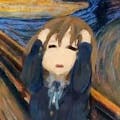





Comments
Please log in or sign up to comment.