Temperature predicting
Temperature predicting
Hardware required
- The Bolt Wifi module
- 3 female to male wire
- Temperature Sensor: LM35 sensor
Connections
Connecting the LM35 sensor to the Bolt
Step 1: Hold the sensor in a manner such that you can read LM35 written on it.
Step 2: In this position, identify the pins of the sensor as VCC, Output and Gnd from your left to right.
In the above image, VCC is connected to the red wire, Output is connected to the orange wire and Gnd is connected to the brown wire.Step 3: Using male to female wire connect the 3 pins of the LM35 to the Bolt Wifi Module as follows:
- VCC pin of the LM35 connects to 5v of the Bolt Wifi module.
- Output pin of the LM35 connects to A0 (Analog input pin) of the Bolt Wifi module.
- Gnd pin of the LM35 connects to the Gnd.
The final circuit should look like the image below:
Now that you know what polynomial regression is, we will use it with the Bolt Cloud to predict what the temperature in your room is going to be.
Step 1: Make the same connections as 'Hardware connections for temperature monitor' screen, in the 'Interfacing sensor over VPS' topic of the 'Cloud, API and Alerts' module.
Step 2: Power up the circuit and let it connect to the Bolt Cloud. (The Green LED of the Bolt should be on)
Step 3: Go to cloud.boltiot.com and create a new product. While creating the product, choose product type as Input Device and interface type as GPIO. After creating the product, select the recently created product and then click on configure icon.
Step 4: In the hardware tab, select the radio button next to the A0 pin. Give the pin the name 'temp' and save the configuration using the 'Save' icon.
Step 5: Move to the code tab, give the product code the name 'predict', and select the code type as js.
Step 6: Write the following code to plot the temperature data and run the polynomial regression algorithm on the data, and save the product configurations.
setChartLibrary('google-chart');
setChartTitle('Polynomial Regression');
setChartType('predictionGraph');
setAxisName('time_stamp', 'temp');
mul(0.0977);
plotChart('time_stamp', 'temp');
Step 7: In the products tab, select the product created and then click on the link icon. Select your Bolt device in the popup and then click the 'Done' button.
Step 8: Click on 'deploy configuration' button and then the 'view this device' icon to view the page that you have designed. Below is the screenshot of the final output.
Step 1: Connect the temperature monitoring circuit as we have done in the previous lesson -Hardware connections for temperature monitor.
Step 2: Login into the putty by entering the IP address of your digital ocean droplet.
Step 3: After successful login, create a file named conf.py which will store all the credentials related to Twilio. To create a new file type sudo nano conf.py in the terminal. After that write below code to save all the credentials in a single file.
SID = 'You can find SID in your Twilio Dashboard'
AUTH_TOKEN = 'You can find on your Twilio Dashboard'
FROM_NUMBER = 'This is the no. generated by Twilio. You can find this on your Twilio Dashboard'
TO_NUMBER = 'This is your number. Make sure you are adding +91 in beginning'
API_KEY = 'This is your Bolt Cloud accout API key'
DEVICE_ID = 'This is the ID of your Bolt device'
Note: You have to replace all the above value with your credentials. You can find the first four value in Twilio dashboard and the last two in Bolt Cloud dashboard.
We store all the credentials in a separate file since it is sensitive data which should not be shared with anyone. Hence it is a good practice to avoid using credentials in code directly. After replacing all the values, save the file using CTRL+X.
Step 4: Now create one more file named temp_sms.py. To do so you have to type sudo nano temp_sms.py in the terminal. Now we will write main code to collect the data from the Bolt and send SMS if it crosses the threshold.
The algorithm for the code can be broken down into the following steps -
Fetch the latest sensor value from the Bolt device.
Check if the sensor value is in the range specified in our min and max values.
If it is not in range, send the SMS.
Wait for 10 seconds.
Repeat from step 1.
Now we will initialize two variables which will store minimum and maximum threshold value. You can initialize any minimum and maximum integer limits to them.
- This would send an alert if the temperature reading goes below the minimum limit or goes above the maximum limit similar to the alerts on a Pharmaceutical company's manufacturing line.
minimum_limit = 300
maximum_limit = 600
- Now to fetch the data from Bolt Cloud, we will create an object called 'mybolt' using which you can access the data on your Bolt.
- For the Bolt Cloud to identify your device, you will need to provide the API key and the Device ID when creating the mybolt object. Since the conf file holds the API key and Device ID variables, you can use them as follows,
mybolt = Bolt(conf.API_KEY, conf.DEVICE_ID)
- The above code will automatically fetch your API key and Device ID that you have initialized in conf.py file.
- Now to send an SMS, we will create an object of the same.
sms = Sms(conf.SID, conf.AUTH_TOKEN, conf.TO_NUMBER, conf.FROM_NUMBER)
- The above code will automatically fetch your SID, AUTH_TOKEN, TO_NUMBER and FROM_NUMBER that you have initialized in conf.py file. Make sure you have given correct value in conf.py file.
- Since we want to continuously monitor the temperature reading, we will enclose our logic to fetch, compare and send the SMS inside an infinite loop using the `while True:` statement. An infinite loop is a special loop which executes its code continuously since its exit condition is never going to be valid. To exit the loop, we will need to forcibly exit the code by holding CTRL + C.
while True:
print ("Reading sensor value")
response = mybolt.analogRead('A0')
data = json.loads(response)
print("Sensor value is: " + str(data['value']))
try:
sensor_value = int(data['value'])
if sensor_value > maximum_limit or sensor_value < minimum_limit:
print("Making request to Twilio to send a SMS")
response = sms.send_sms("The Current temperature sensor value is " +str(sensor_value))
print("Response received from Twilio is: " + str(response))
print("Status of SMS at Twilio is :" + str(response.status))
except Exception as e:
print ("Error occured: Below are the details")
print (e)
time.sleep(10)
- The code continuously fetches the temperature value using `analogRead` function. Since the sensor is connected to A0 pin of the Bolt, we will execute the analogRead() function on the pin A0.
- The response from the Bolt Cloud using the analogRead() function is in a JSON format, so we will need to load the JSON data sent by the cloud using Python's json library.
- The temperature value is inside a field labelled as "value" in the response. We can access the JSON values using the statement `sensor_value = int(data['value'])`. This line also converts the sensor reading to integer data type for comparing the temperature range.
- This is enclosed inside a try-except block to handle any error that may occur in the code. More explanation of try-except code block is given here.
- The next line of code checks if the temperature reading is above the maximum limit or below the minimum limit. If it exceeds, then the SMS will be sent.
- The SMS to be sent will contain the text "The Current temperature sensor value is" followed by the temperature value.
- The response from Twilio will be stored inside the `response` variable.
- Once the temperature reading has been sent, we will need to wait for 10 seconds to get the next reading. For this, we will put the program to sleep once every loop iteration.
- The statement `time.sleep(10)` puts the program execution on hold for 10 seconds. This means that the program would not execute for a period of 10 seconds.
In the above code, we are fetching the data every 10sec. You can change the value but ideally, it should be good if the time interval between 2 data points is more than 10sec.
Below is the complete code:
import conf
from boltiot import Sms, Bolt
import json, time
minimum_limit = 300
maximum_limit = 600
mybolt = Bolt(conf.API_KEY, conf.DEVICE_ID)
sms = Sms(conf.SID, conf.AUTH_TOKEN, conf.TO_NUMBER, conf.FROM_NUMBER)
while True:
print ("Reading sensor value")
response = mybolt.analogRead('A0')
data = json.loads(response)
print("Sensor value is: " + str(data['value']))
try:
sensor_value = int(data['value'])
if sensor_value > maximum_limit or sensor_value < minimum_limit:
print("Making request to Twilio to send a SMS")
response = sms.send_sms("The Current temperature sensor value is " +str(sensor_value))
print("Response received from Twilio is: " + str(response))
print("Status of SMS at Twilio is :" + str(response.status))
except Exception as e:
print ("Error occured: Below are the details")
print (e)
time.sleep(10)
Note: The above "sensor_value" is the raw temperature reading, obtained from the LM35 sensor. In case you want to convert this value to the temperature in degree Celsius, use the formula:
- Temperature=(100*sensor_value)/1024
Where sensor_value is the variable in which data obtained from the LM35 sensor is stored.
- Save the file. Time to run the code. To do so type `sudo python3 temp_sms.py` in terminal


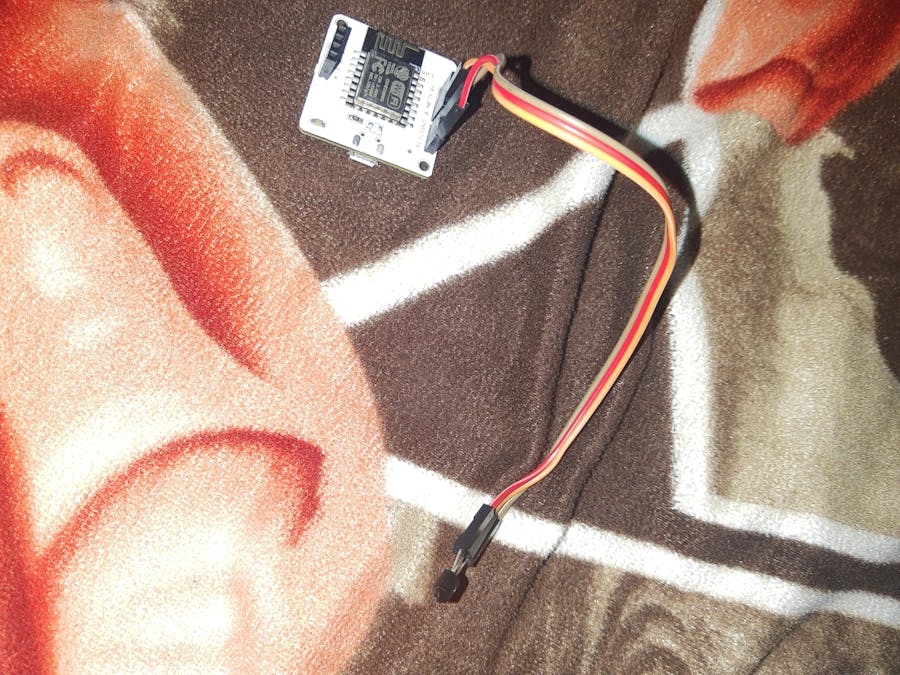


Comments