We live in an modern era right now. We want to do everything automatic. So, In this project I am going to show you all an automatic fan that will be ON and OFF according to the temperature level.
For this project I am using Tinkercad platform. So, the idea is very simple. One Arduino UNO will be used to make the decision when the Fan will ON or OFF. Arduino will connect with a temperature sensor. Then Arduino read the temperature value from the sensor. After that according to the temperature the fan will work.
Connections- Arduino Pin (A0) -------> Temperature Sensor (Vout)
- Arduino Pin (2) --------> Green Led (Anode)
- Arduino Pin (4) --------> Red Led (Anode)
- Arduino Pin (7) --------> DC Motor Positive Pin
- Arduino Pin (8) --------> Buzzer Positive Pin
Step-1
Login to the Tinkercad (https://www.tinkercad.com/) and insert the parts to the workspace.
Step-2
Connect all the connection according to the schematic diagram.
Step-3
Then Select the code option and write the code.
Step-4
After completing the coding run simulation and test your project.
Tinkercad:https://www.tinkercad.com/
Gihub Repository:https://github.com/MakerBuddy/temperature-controlled-fan
Tinkercad Project: https://www.tinkercad.com/things/6LNU0B4Q4Qv-temperature-controlled-fan/editel



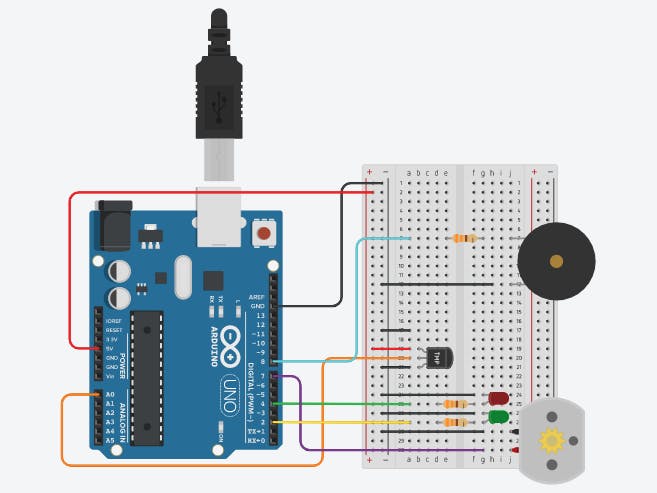

_ztBMuBhMHo.jpg?auto=compress%2Cformat&w=48&h=48&fit=fill&bg=ffffff)






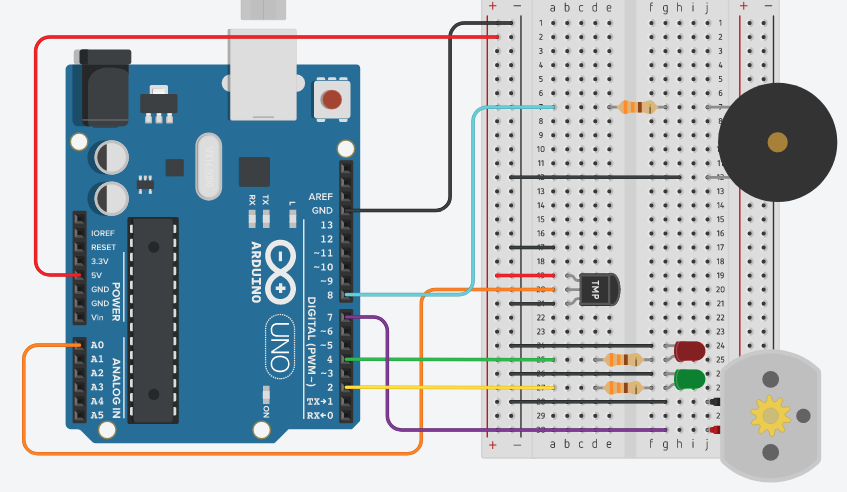





Comments
Please log in or sign up to comment.