I found myself needing a more reliable way of securing microSD cards than the standard push-push or push-pull type boards available from Adafruit and Sparkfun. I searched for a pre-made breakout, but couldn't find a single one. Since it's not a terribly complex thing to make, I set out to design one that suited my needs.
The Requirements- Latches or locks to secure the microSD card
- Cost-effective, all parts should be readily available
- Moderately easy to assemble, no hot air soldering
- 5v and 3.3v compatible
To start my design, I looked at the designs currently available, specifically from Adafruit and Sparkfun.
Both of these designs are useful for their specific application, Sparkfun for a minimal design that is natively 3.3v, and Adafruit for a heavier, more general use design.
I borrowed heavily from the Adafruit design while creating my breakout. The LED on Adafruit's design is a nice touch, but adds difficult to solder components, so I decided against replicating that.
Part Selection PhaseAt this point I have a general idea of what I want. I want a locking microSD card holder, with an integrated level shifter and voltage regulator.
After looking through the parts available, I settled on the ST1W008S4ER1500 for the locking holder. It has many of the features I wanted:
- Low cost
- All solder points accessible
- Latches and locks
The voltage regulator was also a simple choice. The MicroSD standard specifies a maximum of 100mA draw on the write phase of the chip operation, so my only requirements were that the regulator must
- Supply 3.3v
- Accept 5v input
- Capable of >100mA current draw
Which are not difficult requirements to meet. I chose a TI chip that was in a simple to solder SOT-223 package and required no additional external components. It would be nice to have capacitors on the Vin and Vout rails to prevent any potential damage to the card (as you can see on the Adafruit card), but they aren't strictly necessary and would add to the complexity of soldering. Leaving them out is a cost and complexity against benefit that I felt was not worth it.
The final part that was necessary to create a complete design is the level shifter. This part is more complex than the others, and needs to be more carefully selected. This part needs to
- Shift from 5v down to 3.3v
- Operate at 3.3v without degrading signal
Which may seem like simple requirements, but they make things more complex. Level shifters do not always operate at the low side voltage effectively. Again I looked to the Adafruit design for guidance. They used the 74HC4050, a hex buffer IC from TI. This part is ideal for many reasons. It does everything I needed and more. In addition to operating at a wide range of supply voltages, it has built in electrostatic protection and is very affordable.
Circuit Layout PhaseNow that I have the parts selected, I have to create a circuit and PCB. To do this I use CADsoft EAGLE, a freeware PCBlayout software. Instructions on how to operate EAGLE are beyond the scope of this article, but if you're interested I highly recommend the comprehensive tutorials by Sparkfun.
I was pleased to find the voltage regulator and level shifter as pre-made parts already available for simple drop and connect in the EAGLE library, but I was not so lucky with the MicroSD card holder. I had to create a custom library for that part, which is a bit too in-depth to cover here. It involved a lot of datasheet referencing and finicky pad positioning.
Somewhat confusingly, the level shifter presents itself as a series of buffers; shown on the diagram as gates. This is a bit odd at first, but makes sense once you get used to thinking of ICs as less monolithic black boxes and more as a set of functions that you may need some or all of. Choosing specific gates can make routing more complex later, but it's a trivial task to swap which gate it routes where with the gateswap tool.
Now that the schematic is ready, I made a quick swap from the schematic editor to the board editor and found all my components ready and waiting with airwires. Using the move tool I arranged the parts to my satisfaction and proceeded to route all of the wires. This took around an hour each time. As you can see, this is revision 2.1, as I caught a few errors in fabrication and corrected them.
Extra Credit: This PCB is fairly simple, and could be re-routed to a single-layer PCB for simple at-home etching to avoid having to create your own vias.
Testing
After checking my design a half-dozen times, I sent version 2.0 off to OSHpark and ordered some parts from Mouser. A few weeks later I had the board in my hands, and quickly assembled it. It anti-climatically proceeded to not work. After a half hour of testing, I noticed I was a dummy and wired the output from the microSD card backwards, preventing the card from communicating with my microcontroller!
Another two weeks later I have revision 2.1 in my hands, wire it up and find it to be working exactly as expected. I was mighty chuffed!
The TakeawayThis design took me about a week of free time to design, build and test, excluding the waiting on boards and shipping. It's a fairly simple soldering job, the only fine-pitch tricky bits being on the microSD holder, which isn't even that difficult. It's definitely a job for someone confident in their soldering skills, but it's not an advanced task. It was a really neat learning experience to create a breakout board from datasheets to fiberglass, and I learned a lot about circuit creation and manufacturing through the process. If you're interested in this project, I've included everything you need to make one in the BOM, or you can get one ready to rock from my Tindie store.
Have a great day, and keep hacking!


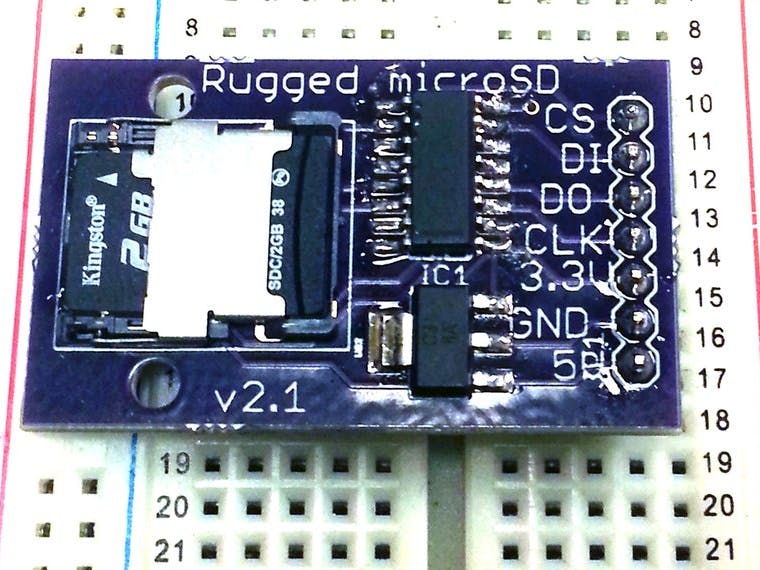



Comments
Please log in or sign up to comment.