I'm planning to make a enclosure for my 3d printer. I want to include a cooling fan for the enclosure and I'm going to use Arduino to control the fan. I'll use a DHT22 sensor for measuring the temperature inside the enclosure.
I didn't find a working example (at least they didn't work for me) of the whole project, so I decided to tackle each part individually. In this part I'll show, how to read the data of DHT sensor. For this there are several examples online, but I didn't get any of them working. By piecing information from many of the existing examples I finally got it to work.
Here I'm using DHT22 but it works exactly same for DHT11. Just have to change the code a bit. Wirings for both sensors are the same.
DHT22 is more expensive than DHT11, but also more accurate and you can read the data of it more frequently.



_ztBMuBhMHo.jpg?auto=compress%2Cformat&w=48&h=48&fit=fill&bg=ffffff)




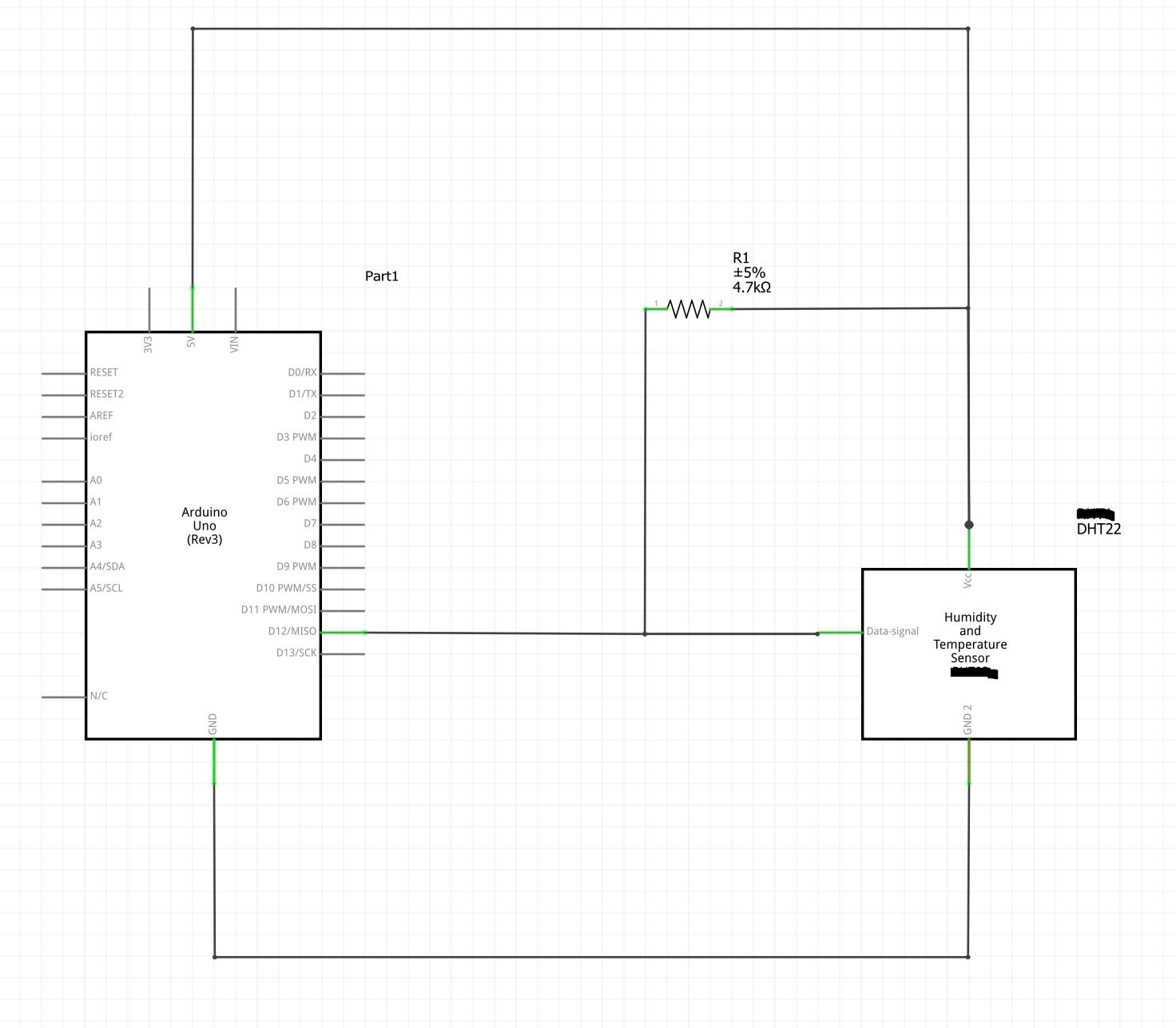
Comments
Please log in or sign up to comment.