Hello everyone, this is my first project so if any of the errors, please recommend. Thank you!
Before starting, first we should set up Bluetooth module as master 1 ea and slave 1 ea.
You can copy path of link video below.
1) How To Configure and Pair Two HC-05 Bluetooth Module as Master and Slave _ AT Commands
https://www.youtube.com/watch?v=hyME1osgr7s
2) How to Pair HC-05Bluetooth Modules
https://www.youtube.com/watch?v=BXXAcFOTnBo
Second Record voice into module voice recognition. I had attached manual already. you can follow it.
Let's do it:
First, assemble circuit of master as block diagram below.
Then upload code into master.
Second, assemble circuit of slave as block diagram below.
Then upload code into slave.



_ztBMuBhMHo.jpg?auto=compress%2Cformat&w=48&h=48&fit=fill&bg=ffffff)




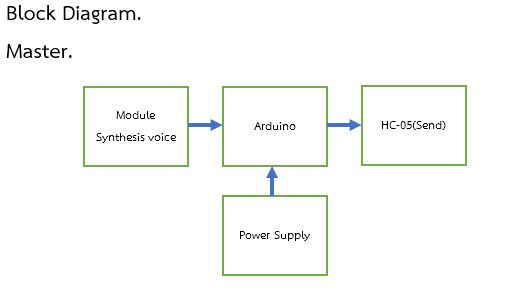
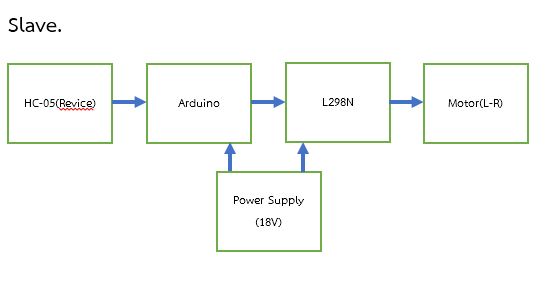
_3u05Tpwasz.png?auto=compress%2Cformat&w=40&h=40&fit=fillmax&bg=fff&dpr=2)


Comments
Please log in or sign up to comment.