#include <Keypad.h> //keypad library
#include <LedControl.h>
const byte ROWS = 4; //four rows ; //declare rows
const byte COLS = 4; //four columns //declare columns
char keys[ROWS][COLS] = { //declare 2 dimensional array to map keys
{'M', 'N', 'O', 'P'},
{'I', 'J', 'K', 'L'},
{'E', 'F', 'G', 'H'},
{'A', 'B', 'C', 'D'}
};
byte rowPins[ROWS] = {2, 3, 4, 5}; //connect to the row pinouts of the keypad
byte colPins[COLS] = {6, 7, 8, 9}; //connect to the column pinouts of the keypad
Keypad keypad = Keypad( makeKeymap(keys), rowPins, colPins, ROWS, COLS ); //create instance of Keypad called keypad
int DIN = 12;
int CS = 11;
int CLK = 10;
LedControl lc = LedControl(DIN, CLK, CS, 0);
int FIVER[4][4] = {{0, 0, 0, 0}, {0, 0, 0, 0}, {0, 0, 0, 0}, {0, 0, 0, 0}};
int r, c, i, j;
int flag = 1;
void setup() {
Serial.begin(9600);
lc.shutdown(0, false); //The MAX72XX is in power-saving mode on startup
lc.setIntensity(0, 1); // Set the brightness to maximum value
lc.clearDisplay(0); // and clear the display
randomSeed(analogRead(0));
}
void loop() {
if (flag == 1) {
for (i = 0; i < 4; i++) {
for (j = 0; j < 4; j++) {
FIVER[i][j] = random(0, 2);
}
}
flag = 0;
for (i = 0; i < 4; i++) {
for (j = 0; j < 4; j++) {
if (FIVER[i][j] == 1) {
lc.setLed(0, 2 * i, 2 * j , true);
lc.setLed(0, 2 * i + 1, 2 * j , true);
lc.setLed(0, 2 * i, 2 * j + 1 , true);
lc.setLed(0, 2 * i + 1, 2 * j + 1 , true);
}
if (FIVER[i][j] == 0) {
lc.setLed(0, 2 * i, 2 * j , false);
lc.setLed(0, 2 * i + 1, 2 * j , false);
lc.setLed(0, 2 * i, 2 * j + 1 , false);
lc.setLed(0, 2 * i + 1, 2 * j + 1 , false);
}
}
}
}
char key = keypad.getKey(); //use keypad.getKey function to
//to define the value of Char variable key
if (key == 'A') {
r = 0;
c = 0;
}
if (key == 'B') {
r = 0;
c = 1;
}
if (key == 'C') {
r = 0;
c = 2;
}
if (key == 'D') {
r = 0;
c = 3;
}
if (key == 'E') {
r = 1;
c = 0;
}
if (key == 'F') {
r = 1;
c = 1;
}
if (key == 'G') {
r = 1;
c = 2;
}
if (key == 'H') {
r = 1;
c = 3;
}
if (key == 'I') {
r = 2;
c = 0;
}
if (key == 'J') {
r = 2;
c = 1;
}
if (key == 'K') {
r = 2;
c = 2;
}
if (key == 'L') {
r = 2;
c = 3;
}
if (key == 'M') {
r = 3;
c = 0;
}
if (key == 'N') {
r = 3;
c = 1;
}
if (key == 'O') {
r = 3;
c = 2;
}
if (key == 'P') {
r = 3;
c = 3;
}
if (key) {
FIVER[r][c] = 1 - FIVER[r][c];
if (r > 0) {
FIVER[r - 1][c] = 1 - FIVER[r - 1][c];
}
if (c > 0) {
FIVER[r][c - 1] = 1 - FIVER[r][c - 1];
}
if (r < 3) {
FIVER[r + 1][c] = 1 - FIVER[r + 1][c];
}
if (c < 3) {
FIVER[r][c + 1] = 1 - FIVER[r][c + 1];
}
for (i = 0; i < 4; i++) {
for (j = 0; j < 4; j++) {
if (FIVER[i][j] == 1) {
lc.setLed(0, 2 * i, 2 * j , true);
lc.setLed(0, 2 * i + 1, 2 * j , true);
lc.setLed(0, 2 * i, 2 * j + 1 , true);
lc.setLed(0, 2 * i + 1, 2 * j + 1 , true);
}
if (FIVER[i][j] == 0) {
lc.setLed(0, 2 * i, 2 * j , false);
lc.setLed(0, 2 * i + 1, 2 * j , false);
lc.setLed(0, 2 * i, 2 * j + 1 , false);
lc.setLed(0, 2 * i + 1, 2 * j + 1 , false);
}
}
}
}
}







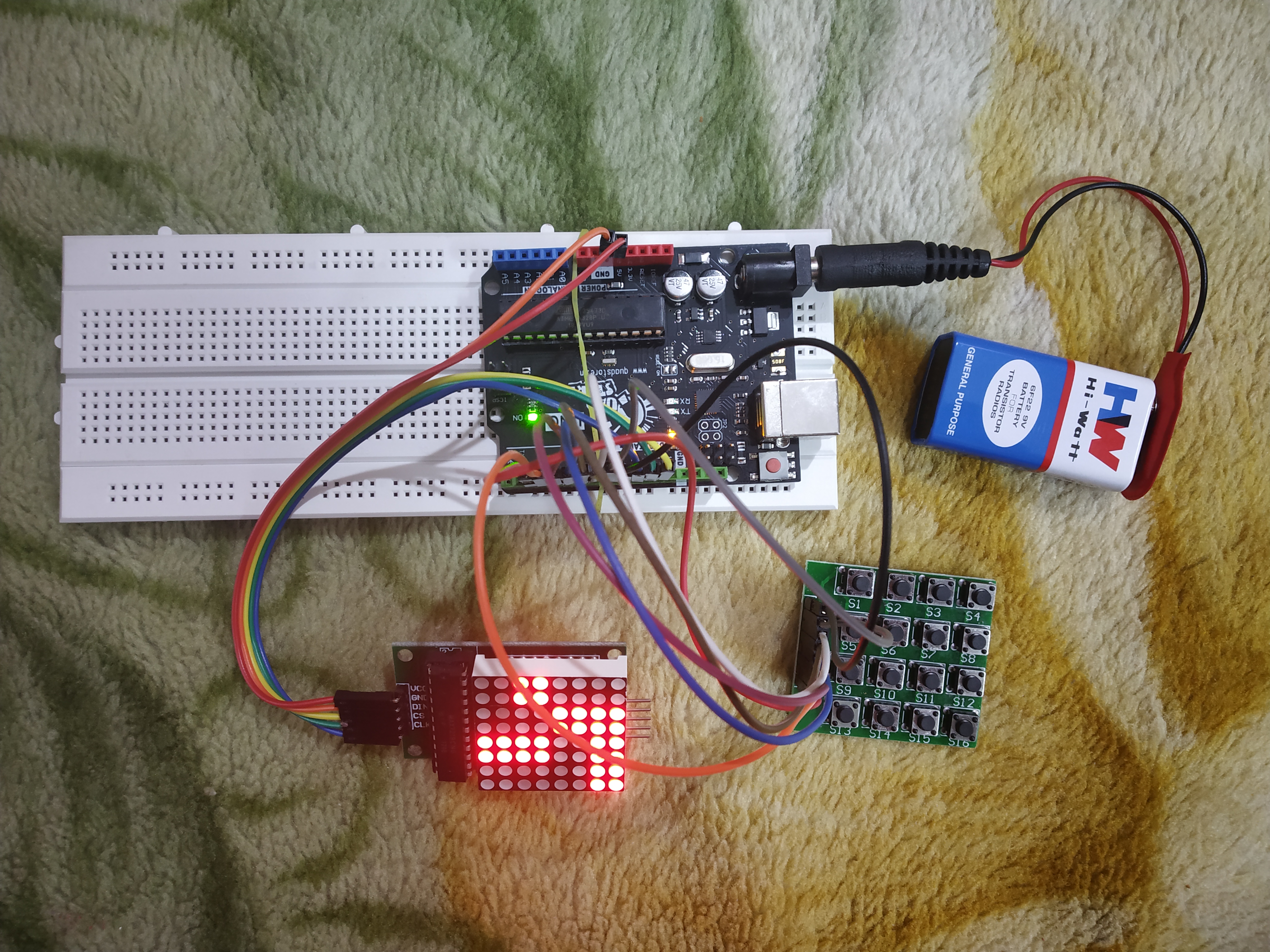





_3u05Tpwasz.png?auto=compress%2Cformat&w=40&h=40&fit=fillmax&bg=fff&dpr=2)

Comments
Please log in or sign up to comment.