This is my first Arduino project. I am documenting on what I learnt from the Arduino Starter Guide by Roboindia.
Objective:- Make the LED ON forever
- Blinking of LED
- Make the LED ON for 2 seconds then OFF for 3 seconds
- Fading effect of LED
- Fade in and Fade out at different Speeds



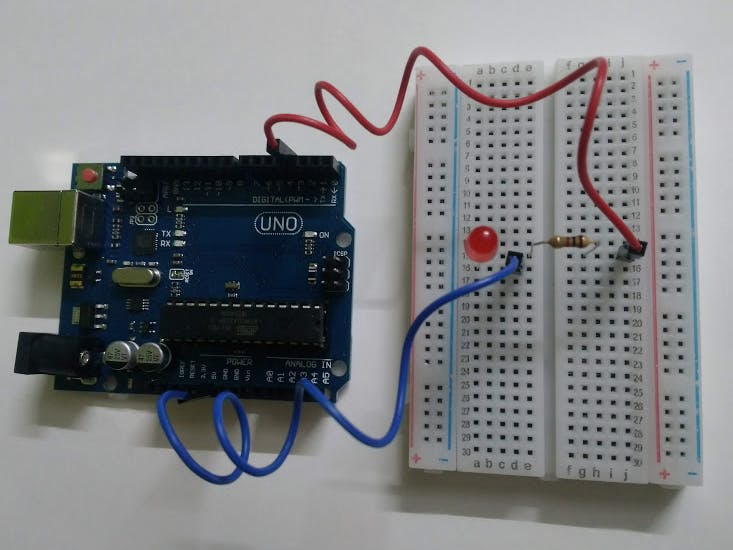
_ztBMuBhMHo.jpg?auto=compress%2Cformat&w=48&h=48&fit=fill&bg=ffffff)








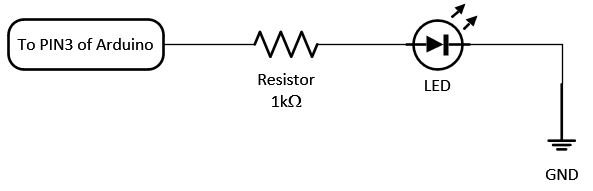
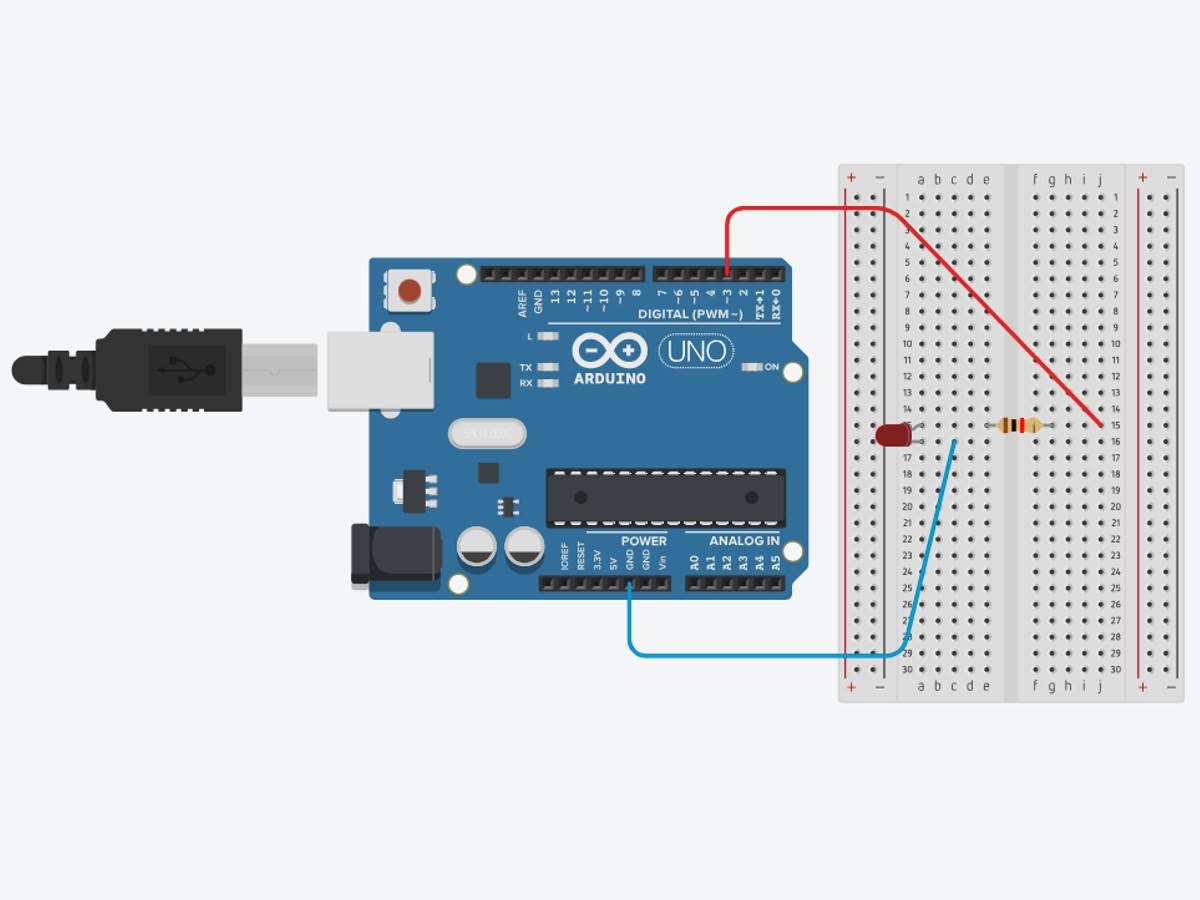
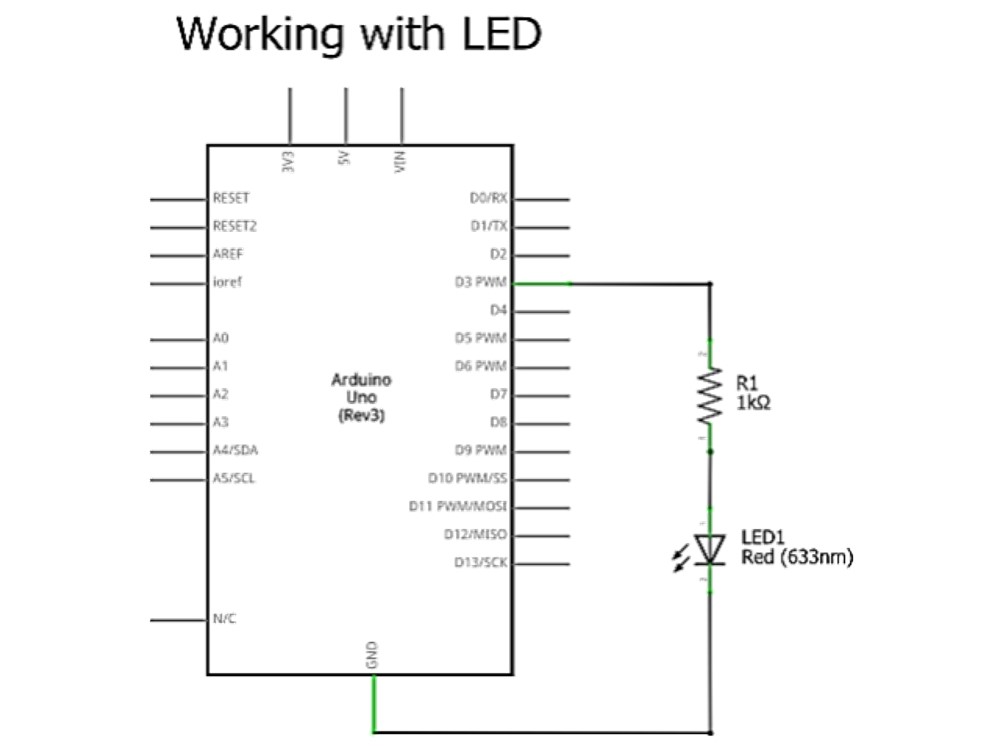



Comments
Please log in or sign up to comment.