Hey Everybody, today I am back with a new project. It is an Alexa supported water level indicator
Have you ever wondered how good it would be if you were able to ask Alexa about the sensor data of your project? I am sure everyone has that thought. Well, I got your back, and today, I will show you an Alexa-based water Level Indicator that can let you know the current water level of your tank with just the help of voice commands.
Let's Get Started
Supplies1. Esp8266 Development Board
2. Ultrasonic Sensor
3. Jumper Cables
4.Alexa(Speaker or Mobile App)
5.Breadboard
Step 1: Using Voiceflow and Blynk AppFor this project, we will be using Voice flow and Blynk together so we can integrate the Blynk with Alexa.
The first Step Would Be Setting Up a VoiceFlow Account. Follow the instructions on voice flow website to get through the process of creating an account.
You will also require a Blynk account to get started. Follow the guide below if you want to create an account.
After All The Account Setup Process is Done Let's keep it aside and move straight to the circuit diagram part of this project.
Step 2: The Circuit DiagramYeah, You Saw it Correctly The diagram is very simple. Just requires very few connections and we are good to go with the circuit diagram part
So let's move on further to the Coding Part
Step 3: The CodeI have Attached The Code. Code is pretty simple with just some Blynk integration.
You need to enter your wifi credentials in SSID and your Password in the password section. Also, don't forget to add the Blynk authentication token too.
Step 4: Voice Flow SettingsWe need to set up voice flow so we can make it work with Blynk
In the integration block as shown in the video in request URL type
http://188.166.206.43/YourBlynkToken/get/pin_number
Step 5: Finally the WorkingFirst of all, sorry for the bad audio and video quality. Apart from that, I hope you like the project.
Thanks
Make sure to follow me and share your opinion on the project in the comments
Cheers










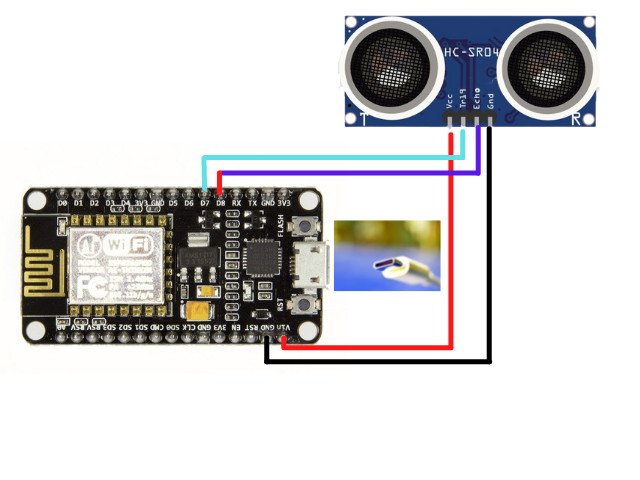





Comments
Please log in or sign up to comment.