Published
August 5, 2016 © GPL3+LabVIEW Basics - 03 | Controls and Indicators
A LabVIEW application's users interface is built using controls for user input and indicators to display data, graphics, and information.
BeginnerProtip4 minutes697 Things used in this project
Software apps and online services |
 | | | |
- Controls allow users to input data. Indicators are used to display data, graphics, other information.
- To change an existing control to an indicator or vice versa right click the control or indicator and choose Change to Control or Change to Indicator.
- Controls and Indicators can be placed from the Controls Palette on the Front Panel.
- When a Control or Indicator is placed on the front panel the corresponding block diagram element is created automatically.
- Double clicking a control or indicator on the front panel will take you to the block diagram element for that control or indicator.
- Block diagram controls have data terminals on the right while indicators have data terminals on the left.



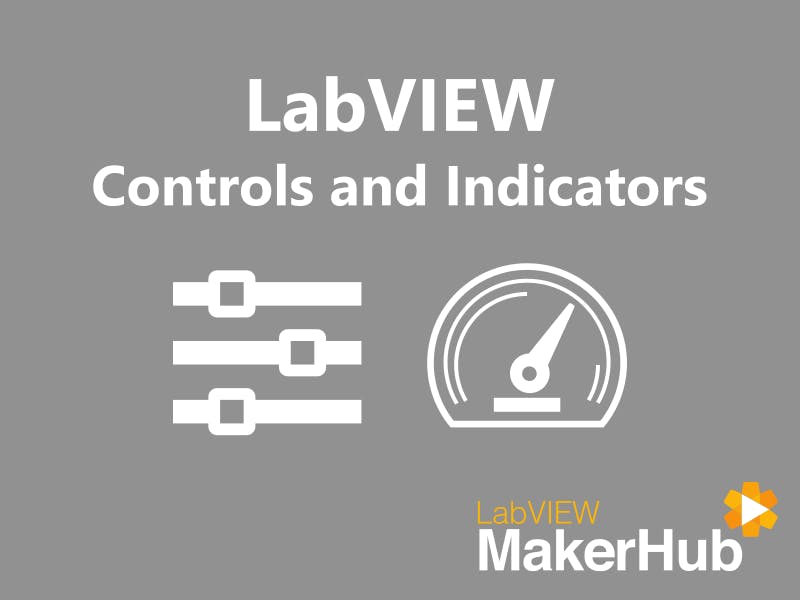




Comments
Please log in or sign up to comment.