/*
Arduino Christmas Songs
Based on a project and code by Dipto Pratyaksa, updated on 31/3/13
Modified for Christmas by Joshi, on Dec 17th, 2017.
Modified again by Larry, on Oct 19, 2019.
*/
#include <pitches.h>
#include <LiquidCrystal.h>
#define melodyPin 9
LiquidCrystal lcd(12, 11, 5, 4, 3, 2); //lcd pins
// Jingle Bells
int melody[] = {
NOTE_E5, NOTE_E5, NOTE_E5,
NOTE_E5, NOTE_E5, NOTE_E5,
NOTE_E5, NOTE_G5, NOTE_C5, NOTE_D5,
NOTE_E5,
NOTE_F5, NOTE_F5, NOTE_F5, NOTE_F5,
NOTE_F5, NOTE_E5, NOTE_E5, NOTE_E5, NOTE_E5,
NOTE_E5, NOTE_D5, NOTE_D5, NOTE_E5,
NOTE_D5, NOTE_G5
};
int tempo[] = {
8, 8, 4,
8, 8, 4,
8, 8, 8, 8,
2,
8, 8, 8, 8,
8, 8, 8, 16, 16,
8, 8, 8, 8,
4, 4
};
// We wish you a merry Christmas
int wish_melody[] = {
NOTE_B3,
NOTE_F4, NOTE_F4, NOTE_G4, NOTE_F4, NOTE_E4,
NOTE_D4, NOTE_D4, NOTE_D4,
NOTE_G4, NOTE_G4, NOTE_A4, NOTE_G4, NOTE_F4,
NOTE_E4, NOTE_E4, NOTE_E4,
NOTE_A4, NOTE_A4, NOTE_B4, NOTE_A4, NOTE_G4,
NOTE_F4, NOTE_D4, NOTE_B3, NOTE_B3,
NOTE_D4, NOTE_G4, NOTE_E4,
NOTE_F4
};
int wish_tempo[] = {
4,
4, 8, 8, 8, 8,
4, 4, 4,
4, 8, 8, 8, 8,
4, 4, 4,
4, 8, 8, 8, 8,
4, 4, 8, 8,
4, 4, 4,
2
};
// Santa Claus is coming to town
int santa_melody[] = {
NOTE_G4,
NOTE_E4, NOTE_F4, NOTE_G4, NOTE_G4, NOTE_G4,
NOTE_A4, NOTE_B4, NOTE_C5, NOTE_C5, NOTE_C5,
NOTE_E4, NOTE_F4, NOTE_G4, NOTE_G4, NOTE_G4,
NOTE_A4, NOTE_G4, NOTE_F4, NOTE_F4,
NOTE_E4, NOTE_G4, NOTE_C4, NOTE_E4,
NOTE_D4, NOTE_F4, NOTE_B3,
NOTE_C4
};
int santa_tempo[] = {
8,
8, 8, 4, 4, 4,
8, 8, 4, 4, 4,
8, 8, 4, 4, 4,
8, 8, 4, 2,
4, 4, 4, 4,
4, 2, 4,
1
};
int switchOne = 0;
int switchTwo = 0;
int switchThree = 0;
void setup(void) {
pinMode(9, OUTPUT); // Buzzer
pinMode(13, OUTPUT); // Led indicator when singing a note
pinMode(7, INPUT); //button
pinMode(8, INPUT); //button
pinMode(10, INPUT); // button
lcd.begin(16, 2); //lcd start code
lcd.setCursor(0, 0); //lcd set cursor
lcd.print("Welcome press");
lcd.setCursor(0, 1);
lcd.print("any button");
}
void loop() {
switchOne = digitalRead(7);
switchTwo = digitalRead(8);
switchThree = digitalRead(10);
if (switchOne == HIGH) {
sing(1);
} else if (switchTwo == HIGH) {
sing(2);
} else if (switchThree == HIGH) {
sing(3);
}
}
int song = 0;
void sing(int s) {
// iterate over the notes of the melody:
song = s;
if (song == 3) {
lcd.setCursor(0, 0);
lcd.clear();
lcd.print("We wish you a ");
lcd.setCursor(0, 1);
lcd.print("Merry Christmas");
int size = sizeof(wish_melody) / sizeof(int);
for (int thisNote = 0; thisNote < size; thisNote++) {
// to calculate the note duration, take one second
// divided by the note type.
//e.g. quarter note = 1000 / 4, eighth note = 1000/8, etc.
int noteDuration = 1000 / wish_tempo[thisNote];
buzz(melodyPin, wish_melody[thisNote], noteDuration);
// to distinguish the notes, set a minimum time between them.
// the note's duration + 30% seems to work well:
int pauseBetweenNotes = noteDuration * 1.30;
delay(pauseBetweenNotes);
// stop the tone playing:
buzz(melodyPin, 0, noteDuration);
}
} else if (song == 2) {
lcd.setCursor(0, 0);
lcd.clear();
lcd.print("Santa Claus is ");
lcd.setCursor(0, 1);
lcd.print("coming to town");
int size = sizeof(santa_melody) / sizeof(int);
for (int thisNote = 0; thisNote < size; thisNote++) {
// to calculate the note duration, take one second
// divided by the note type.
//e.g. quarter note = 1000 / 4, eighth note = 1000/8, etc.
int noteDuration = 900 / santa_tempo[thisNote];
buzz(melodyPin, santa_melody[thisNote], noteDuration);
// to distinguish the notes, set a minimum time between them.
// the note's duration + 30% seems to work well:
int pauseBetweenNotes = noteDuration * 1.30;
delay(pauseBetweenNotes);
// stop the tone playing:
buzz(melodyPin, 0, noteDuration);
}
} else if (song == 3) {
lcd.setCursor(0, 0);
lcd.clear();
lcd.print(" 'Jingle Bells'");
int size = sizeof(melody) / sizeof(int);
for (int thisNote = 0; thisNote < size; thisNote++) {
// to calculate the note duration, take one second
// divided by the note type.
//e.g. quarter note = 1000 / 4, eighth note = 1000/8, etc.
int noteDuration = 1000 / tempo[thisNote];
buzz(melodyPin, melody[thisNote], noteDuration);
// to distinguish the notes, set a minimum time between them.
// the note's duration + 30% seems to work well:
int pauseBetweenNotes = noteDuration * 1.30;
delay(pauseBetweenNotes);
// stop the tone playing:
buzz(melodyPin, 0, noteDuration);
}
}
}
void buzz(int targetPin, long frequency, long length) {
digitalWrite(13, HIGH);
long delayValue = 1000000 / frequency / 2; // calculate the delay value between transitions
//// 1 second's worth of microseconds, divided by the frequency, then split in half since
//// there are two phases to each cycle
long numCycles = frequency * length / 1000; // calculate the number of cycles for proper timing
//// multiply frequency, which is really cycles per second, by the number of seconds to
//// get the total number of cycles to produce
for (long i = 0; i < numCycles; i++) { // for the calculated length of time...
digitalWrite(targetPin, HIGH); // write the buzzer pin high to push out the diaphram
delayMicroseconds(delayValue); // wait for the calculated delay value
digitalWrite(targetPin, LOW); // write the buzzer pin low to pull back the diaphram
delayMicroseconds(delayValue); // wait again or the calculated delay value
}
digitalWrite(13, LOW);
}
_ztBMuBhMHo.jpg?auto=compress%2Cformat&w=48&h=48&fit=fill&bg=ffffff)










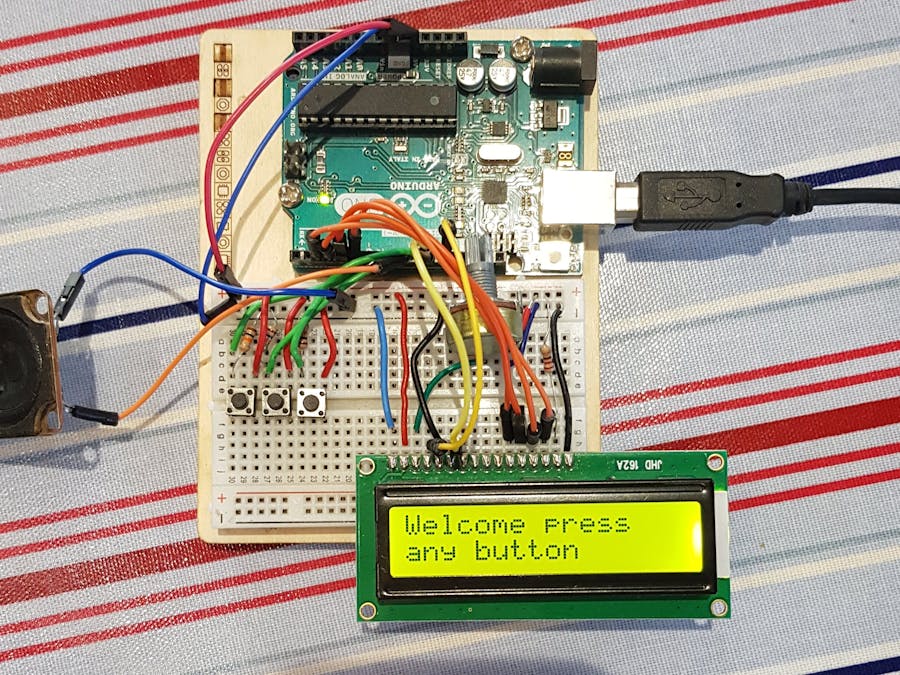
_VIjqBz84lf.png)



_3u05Tpwasz.png?auto=compress%2Cformat&w=40&h=40&fit=fillmax&bg=fff&dpr=2)
Comments
Please log in or sign up to comment.