This project is all about analog output and mapping values. Using a phototransistor, LEDs, and gels, I was able to have color output onto the phototransistor. It was pretty cool, seeing the light change colors based on which got more light. I think I will be using this concept to help me build a controller for a battle bot.
Published March 30, 2023


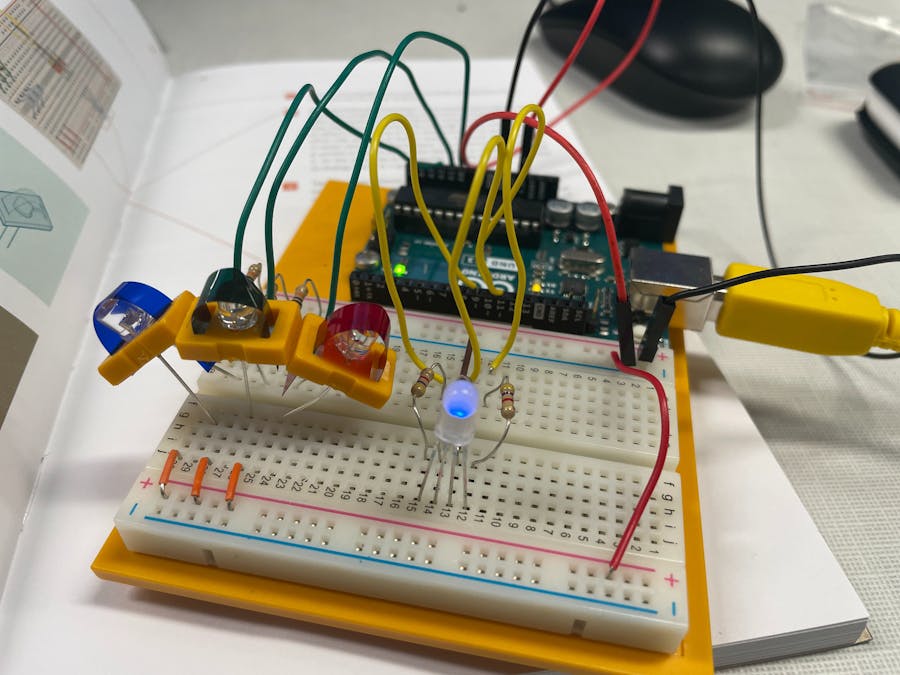
_ztBMuBhMHo.jpg?auto=compress%2Cformat&w=48&h=48&fit=fill&bg=ffffff)






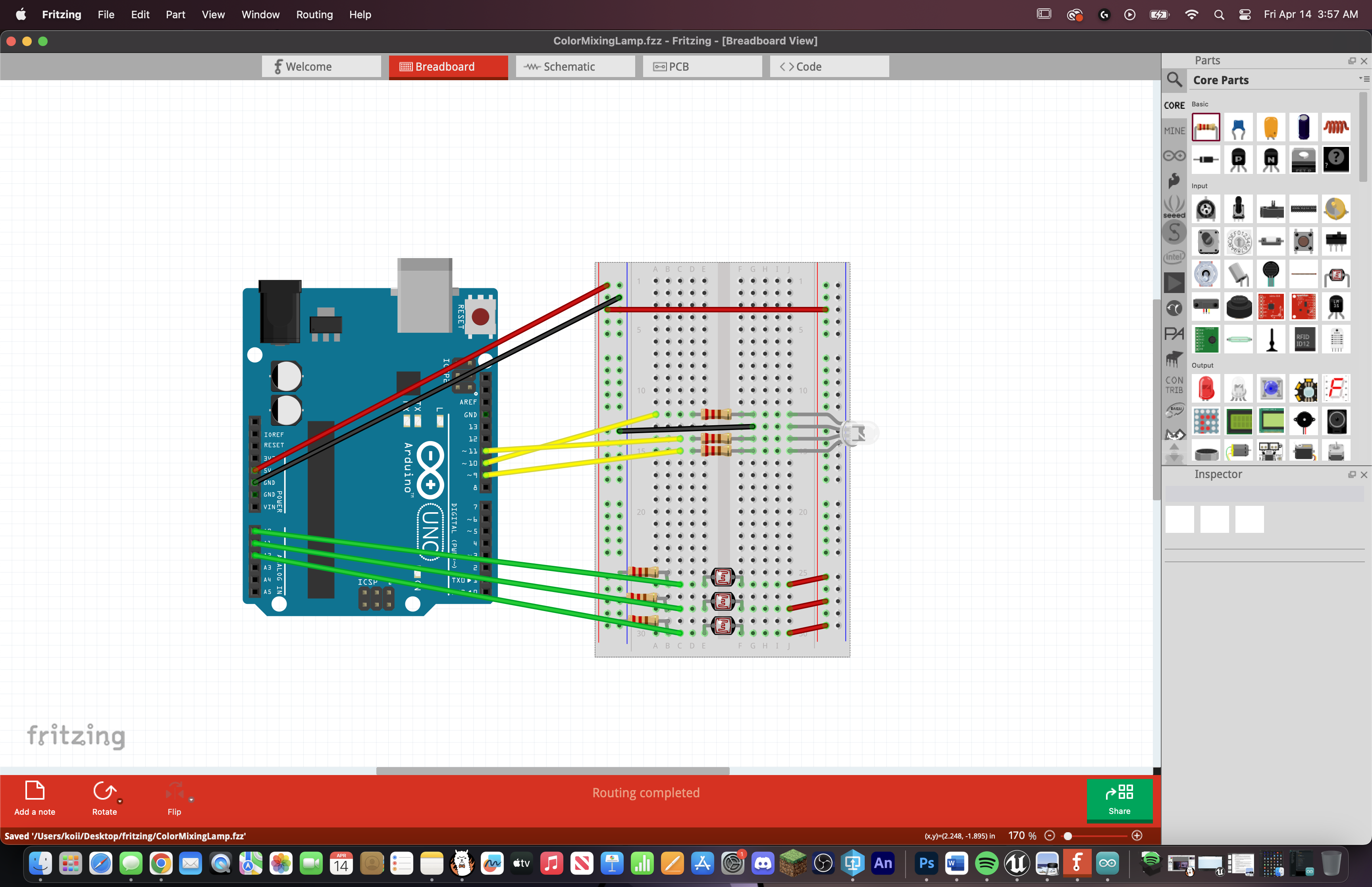


Comments
Please log in or sign up to comment.