Using code and different buttons, create different noises from an array. My placing several buttons and coding different sounds to them, the piezo is able to play different noises. This allows you to make an instrument, in a sense.
Published March 30, 2023



_ztBMuBhMHo.jpg?auto=compress%2Cformat&w=48&h=48&fit=fill&bg=ffffff)







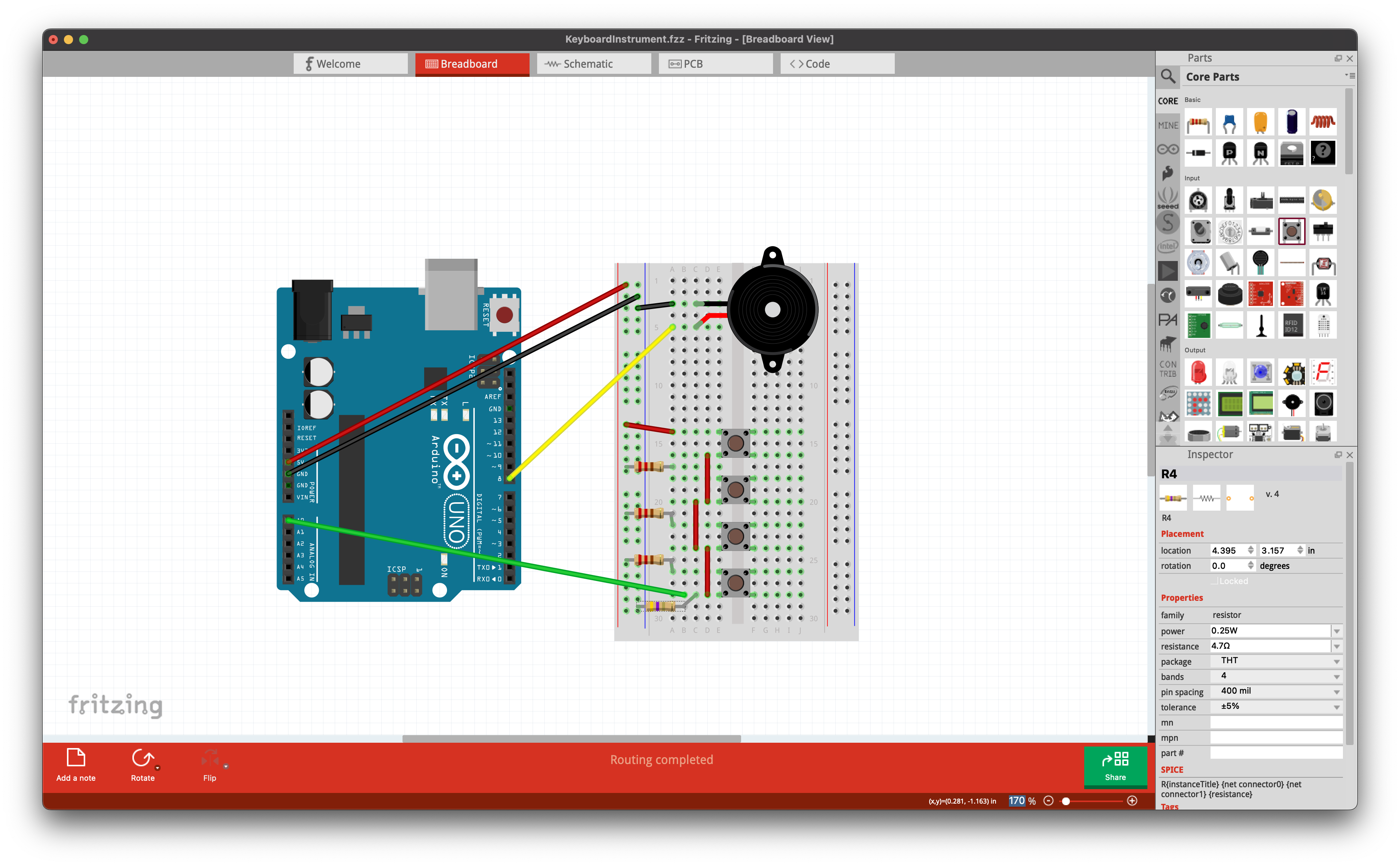

Comments
Please log in or sign up to comment.