Voice commands is the next big thing and will be an integral part of our lives just like how mobile phones are today. Many of the products that we see today are becoming smarter with the help of Internet of Things (IOT), however we need to harness the power of AI to make it more smarter and autonomous.
Full time care of a baby is becoming a difficult task due to limited time availability for parents. We have created a device that harnesses the power of AI via Voice User Interface - VUI of Alexa and a popular Robotics platform ie LEGO Mindstorms to build an Automated Babysitter that monitors and soothes a baby
ProblemMonitoring a baby sleeping at home is a task that few parents dare to outsource it to a nanny or play-school. Even if one employs a nanny it's a worrying feature for a parent and makes them anxious. Parents use various devices to monitor the child like baby cams, video phones or rocking cribs etc. However, all these devices are standalone and parents need to monitor them separately and their User Interface (UI) and User Experience (UX) falls short in the modern, technology driven age. Moreover the existing solutions are expensive and rocking cribs cost a lot
Solution
An AI driven voice interface VUI offers the parents to have a single device to monitor and comfort the baby at home with the power of Alexa and LEGO robotics. ALEXA-ABSis an always on connected smart device that rocks the baby crib when it detects the cry of the baby and provides the baby with a soothing experience by the way of a smooth rocking, soothing lullabies and colourful moving rattles. The Alexa-ABS is smart and programmed to take decisions on its own based on the child's behaviour and provides the parent a fully voice controlled baby monitoring robot.
Components of the project- We have used a baby car seat to be also used as a baby crib. This baby car seat has a handle to carry the baby and also can be used to the rock the baby.
- We have used the Lego Mindstorms EV3 kit and few additional LEGO components to create to provide motion and automation
- We have used Alexa Echo Dot to access the Amazon VUI and its inherent AI capabilities
Activating
1. Rock the baby crib
Auto Rock the baby crib when baby cries or when ‘Alexa Rock the crib’ command is uttered remotely on any Alexa compatible devices
2. Move the Rattle
Provide circular motion to the rattle whenever the command ‘Alexa Rattle’ is uttered
3.Mosquito repellant
The ultrasonic sensor of the EV3 robot operates at 40000Hz and at this frequency the Mosquitoes are repelled.
4. Baby feeder
The baby feeder moves closer to the mouth of the baby when the command “Alexa feed” is uttered
5.RemoteMonitoring (This function cannot be used currently as the Alexa Skill is yet to approved and published in Alexa Skill store)
The parents receive alerts if the baby cries on their Alexa enabled phone. The parents can also remotely trigger from their Alexa enabled phone, the rocking motion for the baby crib, trigger the rattle and trigger the baby feeder.
6.Playing Lullabies
The parent can play lullabies or rhymes to their baby remotely by using the Alexa marketplace and enabling apps of their choice.
7. Auto Mode
The parents can also activate auto mode when they go out which automatically rocks the crib when the baby cries.
NOTE:
When you activate auto mode and go back to manual mode you have to restart the EV3 brick.
Key Assumption - Network Connectivity
When building this solution, we're assuming connectivity to the internet is available.
Key Assumption - Power Supply
It is essential to have the power adapter for the ECHO device and LEGO EV3 robot to be always plugged in.
LayoutThe layout includes a baby car seat that doubles up as a baby crib and creating a setup to mount the robot and its various parts that rock the crib, feed the baby, move the rattle, repel the mosquitoes. The entire setup is indoors and needs a connected environment. The Echo needs to be close enough to the baby crib. The Echo needs to be connected to the internet. The LEGO robot needs to be powered on and always connected to the charger/ adapter to be able to work whenever required. An additional baby monitor or baby cam would be additional device which will enable the parents to check out.
Step 1 - Build the superstructure
Considering this to be a prototype we have used LEGO pieces to create the superstructure to mount all the parts of the project
- LEGO base plate that holds the EV3 robot and a LEGO large motor
- Two pillars to mount the LEGO medium motor to move the rattle
- One pillar to mount the ultrasonic sensor to perform the action of mosquito repellant
- LEGO Sound sensor to detect the cries of the baby
- LEGO Medium motor to move the baby feeding bottle
Step 2 - Connecting EV3 brick to Alexa Echo Dot
The procedure for connecting the EV3 brick to an Alexa device has been already provided here. One has to meticulously follow all the steps to achieve the connection. We had our fair share of issues to get the connection working, but once we established the connection it was stable throughout our project work.
Step 3 - Create a Rocking crib
We have used a LEGO large motor to create a rocking mechanism. The large motor moves constantly at a slow speed moving the long arm attached to it. A thread attached to the end of this arm provides a push pull mechanism to rock the crib. The rocking movement is triggered either by the cries of the baby or by the command received from Alexa
Step 3 - Using the Sound sensor to trigger action
We initially had the idea to use the Alexa as a trigger to detect baby cries and initiate crib rocking, however Alexa is only triggered by the word ALEXA and baby cries cannot be used as wake word for Alexa. Hence we had to find alternate ways to detect the baby cries. We have used a NXT sound sensor to detect the cries of the baby. The sound sensor detects sound level in Decibels. After meticulous testing we created a custom code to differentiate normal talk and cries. We measured the decibel level every 1 sec for 10 times and if the value of total 10 measurements recorded after every one second is less than 7000 decibels, the robot automatically triggers the crib rocking movement to soothe the baby.
Step 4 - Using the bottle feeder
We have used a LEGO medium motor for bottle feeding to be triggered by voice command of the parent remotely from any Alexa powered device. We have used a normal baby bottle attached to few LEGO pieces. The attachment is rotated on its axis by a LEGO medium motor.
Step 4 - The Mosquito repellent
We are using the LEGO Ultrasonic sensor as a mosquito repellent. Normally the Ultrasonic sensor is used to sense distance by sending ultrasonic signals which bounce off surfaces. However we have found a unique scenario based on the fact the Ultrasonic sounds repel mosquitoes and the LEGO ultrasonic sensor operates at 40000Hz which is the same frequency used by Mosquito repellant devices. Hence we infer that the LEGO Ultrasonic will be an effective mosquito repellant.
Project prototype in action:WorkflowThe entire process of accessing and using the ALEXA-ABS is seamless and easy. The workflow easily explains the process. To open the Alexa-ABS project one must say “ Alexa, Open Mindstorms” to initiate Alexa. Next step is to initialise the program on the EV3 brick by locating the project file on the EV3 brick and clicking on the particular file. Subsequently the EV3 brick gets connected to Alexa Echo Dot via Bluetooth. The Alexa-ABS is now ready to follow your commands





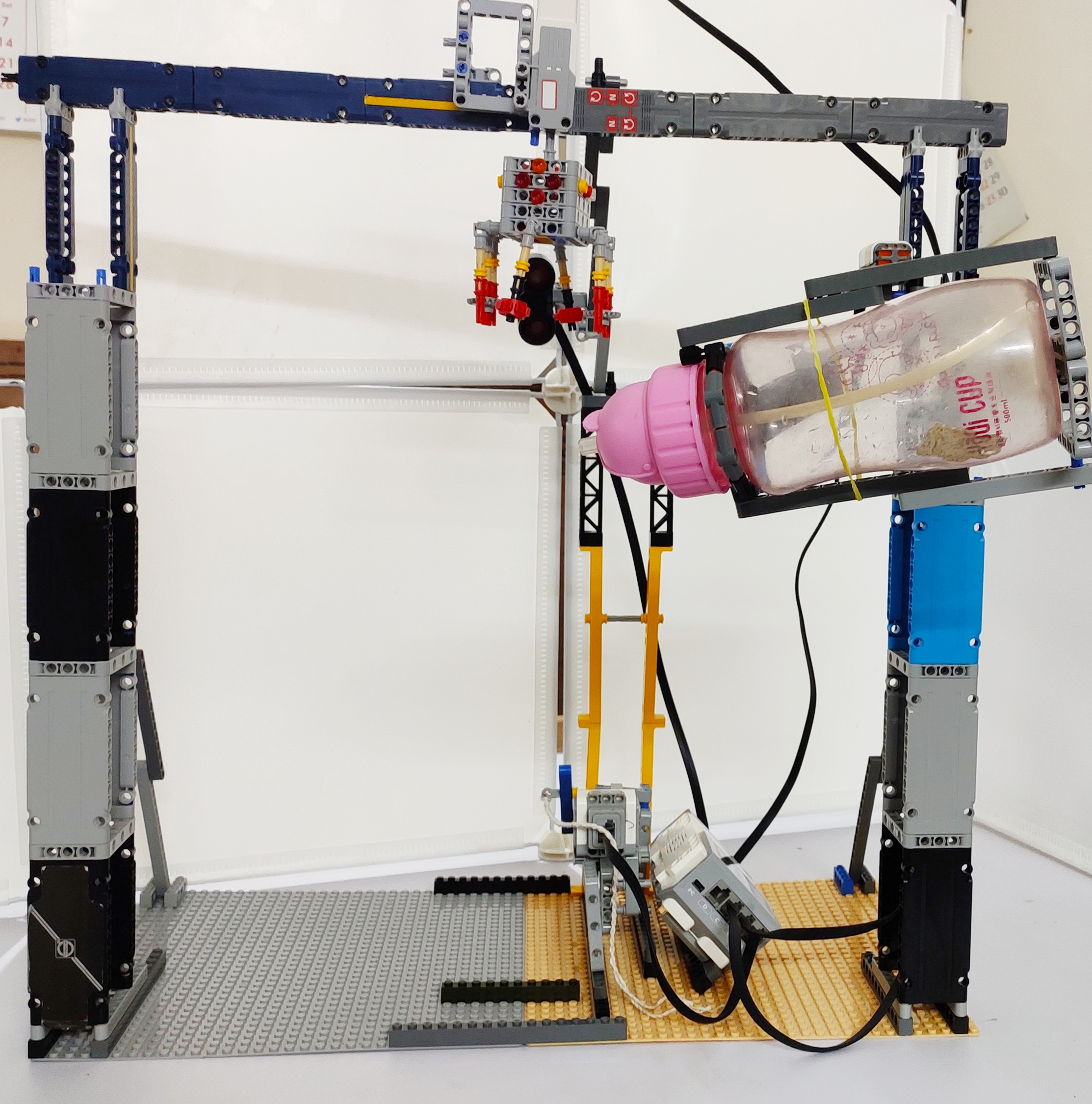
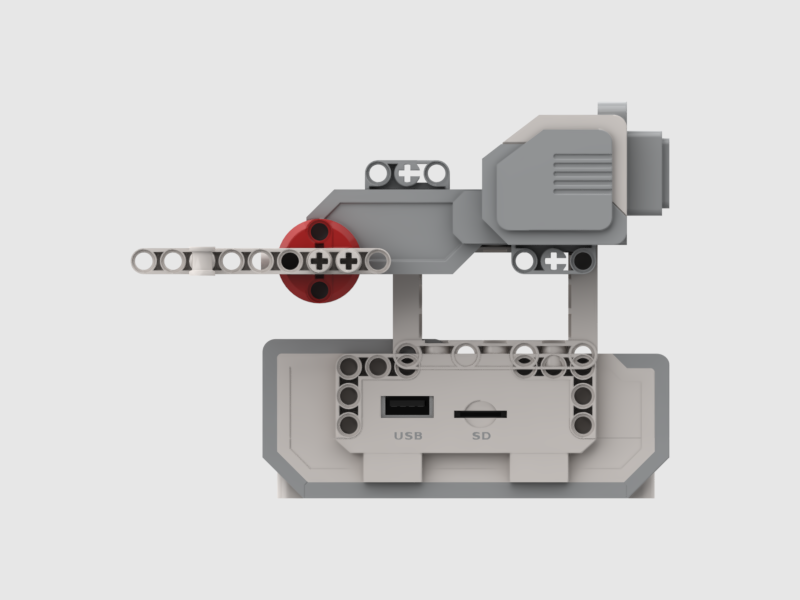









Comments
Please log in or sign up to comment.