Several months ago my friend bought 3D printer and invited me to assemble it together. During assembling we got an amazing inspiration, so we decided to start our own project to make some devices ourselves!
After taking some time to decide what kind of deviceit should be, we came to understanding that ultimate power was laying out beneath our feet.. Everything in the world, which surrounds us, is possible to recreate if you have... 3D scanner!
So we started our home version and the first step was to decide which technology would be used in our project. The easiest way to get 3D model of any object is 3D photography. So we decided to choose this approach and first thing we need to make ourselves was automated rotary table.
The idea of simplest version of such device was found in wiki-blog of my local electronic parts retailer (Amperka - link attached), but we looked for something more reliable and long-live, so we kept on searching. And finally, on popular 3D printing models resource - Thingerverse - we found exactly what we were looking for - project of homemade 3D scanner with rotary table, lasers and webcam (Lars Toolson - link attached), that is built on open-source software - Horus.
Almost all details were taken from Lars's project without any modifications - the main change was table top and it's fastener to roller, also some minor changes were made to some particles (power block and motor driver fastening). Also we decided to add remote control of our table with purpose to make it more convenient in use.
While working on our project we decided to refuse from adding lasers and web-cam because of simple fact - quality of 3D model directly depends on camera quality, but in fact - simple web-cam is not the best solution in such circumstances. Once we tried to scan simple plastic figure with the help of Qlone app for iPhone, but result was quite disappointing. Maybe it was conditioned by using free trial, not full version, but finally we decided just to finish remotely controlled rotary table for making 3D photos, which can be used in retail for advertisement.
Below you can see photos of assembling process, final look of the table and short demonstration video. Full instruction can be found here - https://lejbron.github.io/smartable/.



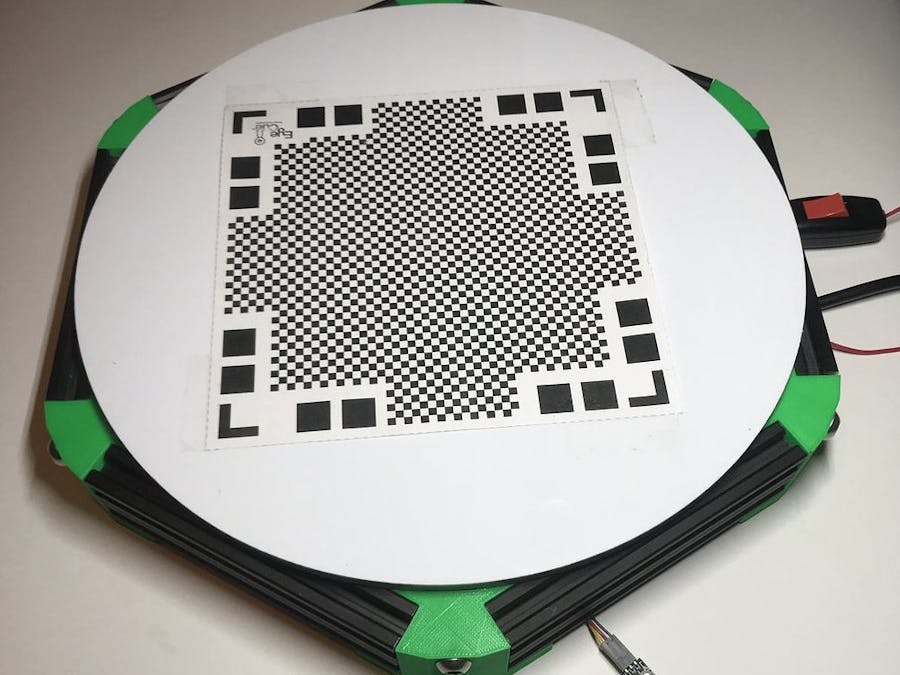






Comments