We have written the code in different language to access the slots and read or write its values.
Also, the easiest way to communicate with other applications and with hardware would be Theremino Automation methodology. Or on a higher level of difficulty, it would be Theremino Script. But some users want to use the real Visual Studio, and they asked for a simplified base to start.
The sample application can be found here:
http://www.theremino.com/en/downloads/notes-on-software#emptyapp
The application contains only three buttons and a text box, but it also contains the class “Theremino Slots” you need to write and read the slot. By means of the slots, communication is enabled with hardware and with other applications of the system Theremino. And when it comes to slots, you can do everything.
Attention: It may happen that on some systems 64 applications may be unable to read and write the slots; in this case, it must be download for “x 86”.
The version 1.1 Empty App is configured to be compiled with x 86, but equally it is good to learn how to do it. Read the notes at the top of this page that explain how to prepare Visual Studio with boxes “Debug/Release” and “Solution Configuration”.
During the tests, we recommend keeping a Slot Viewer open to see the values of slots and to edit them at will. A first test could be this:
The sample application can be downloaded from here:
http://www.theremino.com/wp-content/uploads/files/Theremino_EmptyApp_V1.1.zip



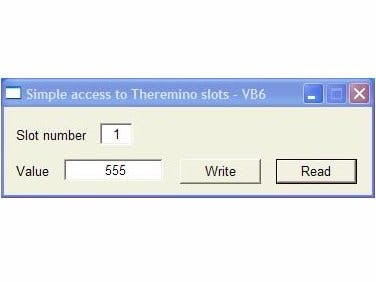




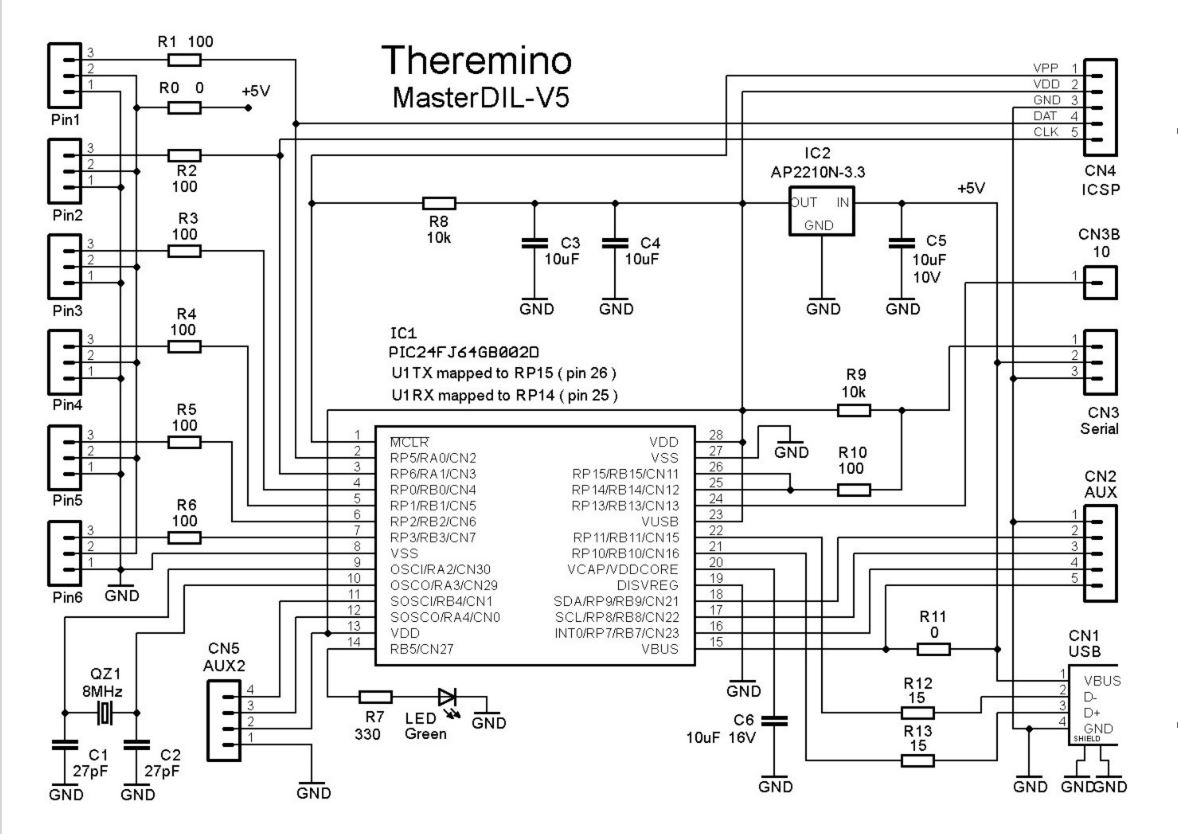



Comments
Please log in or sign up to comment.