using System;
using Windows.Devices.Gpio;
using Windows.System.Threading;
namespace LM7Seg
{
public sealed class LM7SegDirect
{
private bool _isAnode;
private byte qtyDigits = 1;
private ThreadPoolTimer timer = null;
private GpioPin[] pins = new GpioPin[8];
private GpioPin[] digits = new GpioPin[4];
private GpioController gpio;
//--------
// Define each valid number configuration to show in the display
private byte[,] seven_seg_digits = new byte[10, 7]
{
{ 0,0,0,0,0,0,1 }, // = 0
{ 1,0,0,1,1,1,1 }, // = 1
{ 0,0,1,0,0,1,0 }, // = 2
{ 0,0,0,0,1,1,0 }, // = 3
{ 1,0,0,1,1,0,0 }, // = 4
{ 0,1,0,0,1,0,0 }, // = 5
{ 0,1,0,0,0,0,0 }, // = 6
{ 0,0,0,1,1,1,1 }, // = 7
{ 0,0,0,0,0,0,0 }, // = 8
{ 0,0,0,1,1,0,0 } // = 9
};
public int CurrentValue { get; set; }
public LM7SegDirect(byte segA, byte segB, byte segC, byte segD, byte segE, byte segF, byte segG, byte segDotn, bool isAnode)
{
byte[] pin_order = new byte[8];
_isAnode = isAnode;
pin_order[0] = segA;
pin_order[1] = segB;
pin_order[2] = segC;
pin_order[3] = segD;
pin_order[4] = segE;
pin_order[5] = segF;
pin_order[6] = segG;
pin_order[7] = segDotn;
gpio = GpioController.GetDefault();
// Show an error if there is no GPIO controller
if (gpio == null)
{
//@@
}
//----------------
// Open each pin and turn the light of for it
for (int i = 0; i < 8; i++)
{
pins[i] = gpio.OpenPin(pin_order[i]);
pins[i].Write(GpioPinValue.High);
pins[i].SetDriveMode(GpioPinDriveMode.Output);
}
//----------
// Create a timer that redraw the currentvalue each second
// OBS: If you want to change numbers faster than that, just fix the timespan for this timer
timer = ThreadPoolTimer.CreatePeriodicTimer(Timer_Tick, TimeSpan.FromMilliseconds(1));
}
//-----------------------------
// defineDigits
// Define how many digits the 7-segment have and what are the pin numbers
public void defineDigits(byte digitsQty, byte dig1, byte dig2, byte dig3, byte dig4)
{
byte[] digit_order = new byte[4];
qtyDigits = digitsQty;
digit_order[0] = dig1;
digit_order[1] = dig2;
digit_order[2] = dig3;
digit_order[3] = dig4;
//----------------
// Open each digit and turn the light of for it
for (int i = 0; i < digitsQty; i++)
{
digits[i] = gpio.OpenPin(digit_order[i]);
digits[i].Write(GpioPinValue.High);
digits[i].SetDriveMode(GpioPinDriveMode.Output);
}
}
//---------------------------------------------------------------------
// Write one number to a specific digit in the 7-Segment led
public void digitWrite(byte digit, int number)
{
// If the desired digit does not exist, return
if (digit > qtyDigits)
return;
// Activate the digit
pickDigit(digit);
// Activate each led in the digit
int pinseq = 0;
for (byte segCount = 0; segCount < 7; ++segCount)
{
byte finalValue = seven_seg_digits[number, segCount];
if (!_isAnode)
finalValue = finalValue == (byte)1 ? (byte)0 : (byte)1;
pins[pinseq].Write(finalValue == 0 ? GpioPinValue.Low : GpioPinValue.High);
pinseq++;
}
// Here I am always turning off the DOT, because I dont want it
pins[pinseq].Write(_isAnode ? GpioPinValue.High : GpioPinValue.Low);
}
//---------------------------------------------------------------------
// Dump the CurrentValue to the display.
// Up to 4 digits
public void valueWrite(int number)
{
CurrentValue = number;
if (timer == null)
timer = ThreadPoolTimer.CreatePeriodicTimer(Timer_Tick, TimeSpan.FromMilliseconds(500));
}
//--------------
// Each timer interval redraw the number in the display
private void Timer_Tick(ThreadPoolTimer timer)
{
if (CurrentValue < 10)
{
digitWrite(4, 0);
digitWrite(3, 0);
digitWrite(2, 0);
digitWrite(1, CurrentValue);
}
else if (CurrentValue < 100)
{
digitWrite(4, 0);
digitWrite(3, 0);
digitWrite(2, CurrentValue / 10);
digitWrite(1, CurrentValue % 10);
}
else if (CurrentValue < 1000)
{
digitWrite(4, 0);
digitWrite(3, CurrentValue / 100);
digitWrite(2, (CurrentValue % 100) / 10);
digitWrite(1, CurrentValue % 10);
}
else
{
digitWrite(4, CurrentValue / 1000);
digitWrite(3, (CurrentValue % 1000) / 100);
digitWrite(2, (CurrentValue % 100) / 10);
digitWrite(1, CurrentValue % 10);
}
}
//---------------------------------------------------------------------
// Activate a specific digit in the 7-Segment.
private void pickDigit(int x)
{
// If only one digit (7-Segment 1 Digit) then no need to continue here
if (qtyDigits == 1)
return;
// Turn off ALL digits
for (int i = 0; i < qtyDigits; i++)
{
digits[i].Write(_isAnode ? GpioPinValue.Low : GpioPinValue.High);
}
// Turn ON only the desired digit
digits[x - 1].Write(_isAnode ? GpioPinValue.High : GpioPinValue.Low);
}
}
}


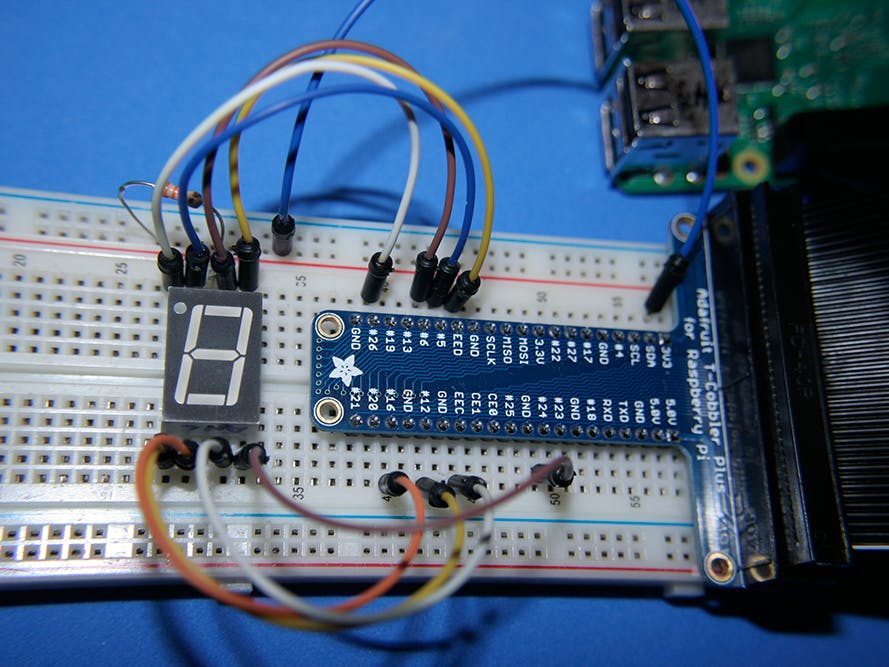





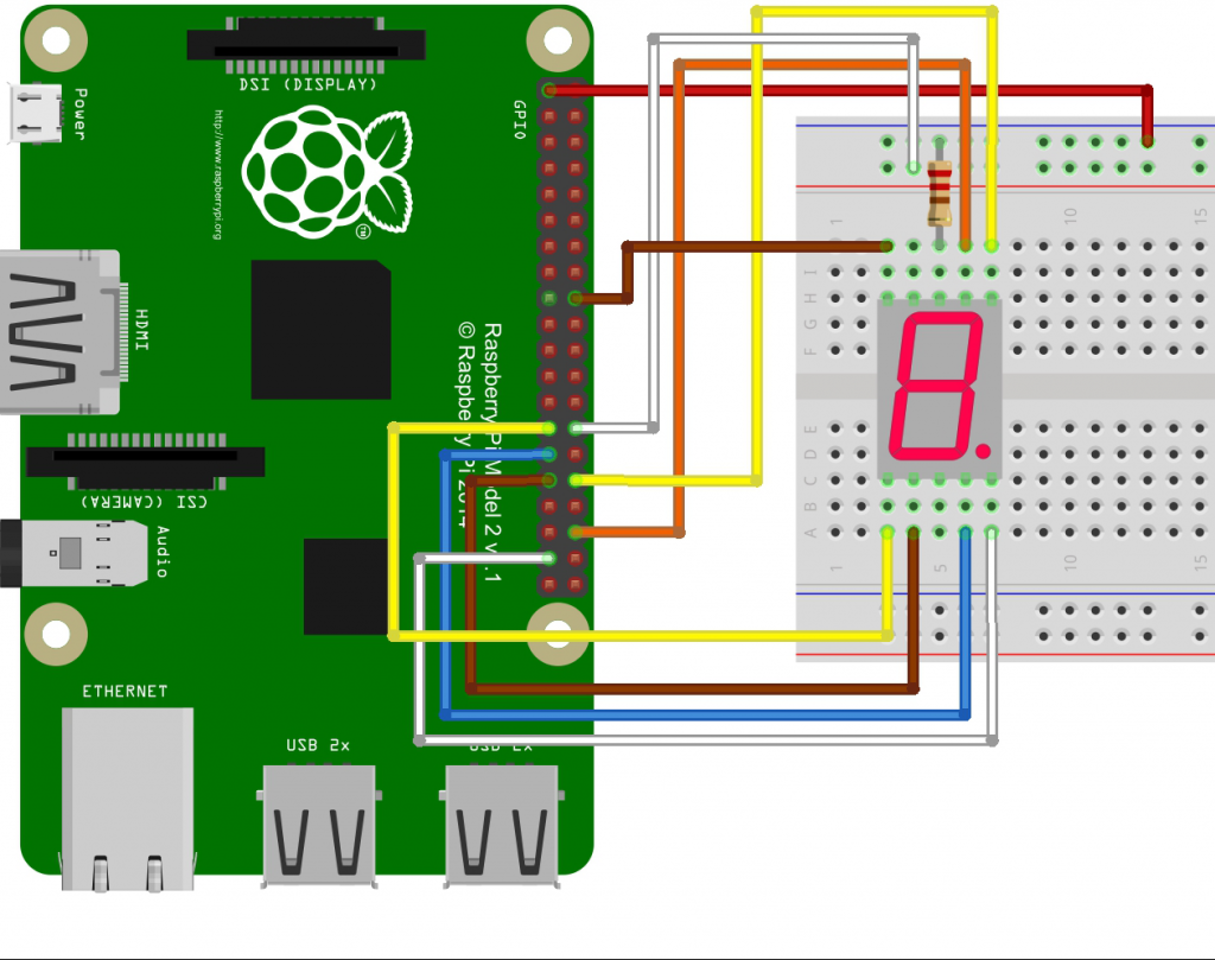



Comments
Please log in or sign up to comment.