Sigfox offers a callback service: every time a message is received by the network, you can set up the way you want it to be forwarded to your application server. You can configure your URL, content-type, request body, etc.
In this tutorial, we will configure a callback to turn ON/OFF an LED connected to Qualcomm DragonBoard 410c using taurussystem.com APIs.
Creating a callbackLog in your Sigfox backend account and go to “Device Type”, then click on card’s name. On the menu on the right you will be able to see at the bottom “callbacks”. Click on “New” (upper-right corner) and then “Custom callback”.
Now, choose custom callback, we will make a http GET request to taurussystem.com to update an actuator value with data coming from the Sigfox device.
The URL to do it is: http://taurussystem.com/ws/webresources/Digital/set?key=SERIAL&actuator=ACTID&value={data}
Where:
SERIAL= API key of your Taurussystem project
ACTID= ID of your digital actuator component
In this case, I'm using Texas Instruments kit available in Sigfox partners page: https://partners.sigfox.com/products/boostxl-cc1120-90
But you can find others that you want here: https://partners.sigfox.com/products/kit
To get the project to upload it to your board, follow these instructions (if you bought TI kit). Sigfox team takes a little time to reply to emails.
Open a terminal emulator, verify the port that your kit is connected and send the following commands to send data:
AT$SB=0,1 //send bit 0
AT$SB=1,1 //send bit 1
Get the code:
$ https://github.com/leoribg/DragonBoard.git
$ cd DragonBoard/Taurus
You need to make some modifications on code.
- Line 16:
taurus.taurus('SERIAL')
Replace SERIAL to your Taurus project serial.
- Line 27:
status = taurus.read_dActuator('1001')# put your actuator ID
Replace 1001 to the actuator id registered at your dashboard. Now, run the code:
$ sudo python main.py
The command takes around 20 seconds to completed.
Control what you want using Sigfox network!



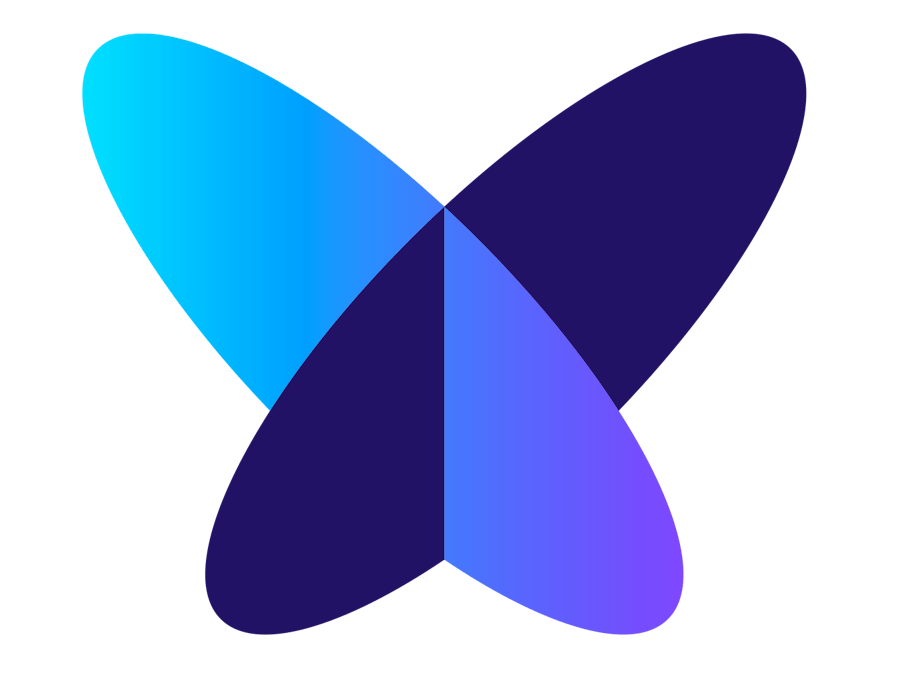









Comments
Please log in or sign up to comment.