SenseCAP A1101 - LoRaWAN Vision AI Sensor is a TinyML Edge AI-enabled smart image sensor. Now I will train an AI model to recognize cats, dog, and person. when they come to the yard the sensor will send data to LoRaWAN gateway, finally the data will send to SenseCAP Mate App
Train AI model with a public dataset1 Visit Roboflow Universe and Create Account
2 Build cat, dog, and person dataset download YOLO v5 PyTorch format dataset to train AI mod
3 Download dataset as YOLO v5 code, please keep the window open in background for insiding Google Colab traning
1 Open a prepared Google Colab workspace for Vision AI Sensor(https://rb.gy/cwcb0s)
2 Follow the traning note to train model
1 Download the AI model file at computer
2 Connect the AI Sensor to computer using a type c cable, Double click the button next to Type C
3 Drag the AI model into VISIONAI drive, now you can test your AI Model
1 Connect the AI Sensor to computer using a type c cable
2 Click on connect in the pop-up web page and select Vision AI
3 Download the SenseCAP Mate Appfor configuration
4 Set the SenseCAP for Helium Platform and select User Defined1 as AI Modele
5 click detect button on gernel page, now the sensor starts to detect object
6 Test to detect person, cats and dogs, how well the AI model performs
Object id info
- 1:Person
- 2: Cat
- 3:Dog
1 Login SenseCAP Mate App and scan the QR code on device to bind the AI Sensor to your account
2 Turn on the LoRaWAN M2 gateway and network it
3 Click the button on the device and when the light flashes quickly it indicates the connection to SenseCAP Cloud via M2 gateway
4Now, You can install the Vision AI sensor in your yard to detect passing cuties and check info at SenseCAP Mate App


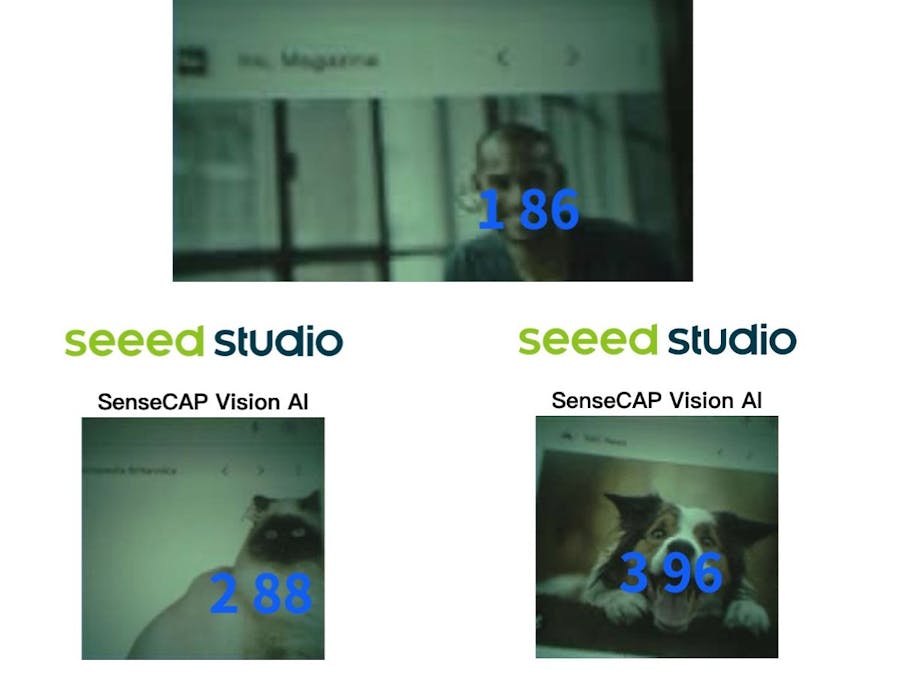

Comments
Please log in or sign up to comment.