Blockly@rduino is a visual 'Scratch block program' like, based upon Google Blockly (https://developers.google.com/blockly/) and BlocklyDuino (https://github.com/BlocklyDuino/BlocklyDuino).
The aim is to create the more easy way to program Arduino card with this graphical programmation, for newbies or children.
All details: https://github.com/technologiescollege/Blockly-at-rduino
Use normally Blockly@rduino, then inside 'Arduino code' tab you can launch uploa :
This plugin, added in Arduino IDE, permits to :
- launch Blockly@rduino directly from Arduino IDE
- Blockly@rduino with all functions
- save INO file through IDE
- copy paste Arduino code generated in Blockly@rduino into IDE
- direct upload from Blockly@rduino, through Arduino IDE
You just have to unzip plugin in 'tools' directory of Arduino IDE :
You can find it there : https://github.com/technologiescollege/BlocklyArduinoIDEPlugin
Or directly download zip file with plugin + Blockly@rduino updated : https://github.com/technologiescollege/BlocklyArduinoIDEPlugin/raw/master/BlocklyArduinoPlugin.7z
Not finished:
- interact with board & COM port choice
- interact with Arduino IDE editor console
- interact with Arduino IDE serial console



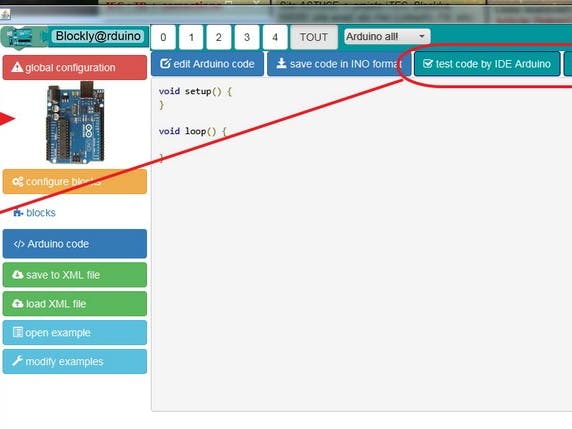
_ztBMuBhMHo.jpg?auto=compress%2Cformat&w=48&h=48&fit=fill&bg=ffffff)
_wzec989qrF.jpg?auto=compress%2Cformat&w=48&h=48&fit=fill&bg=ffffff)




Comments
Please log in or sign up to comment.