In the first time I purchase this remote, I don't know why the operating mode is only non-latched, I was wondering why?. Maybe because of the cheap price, so the producer doesn't add a relay to it. So, then I try to find a way so this remote can be used for controlling power plug with latched operating mode (instead of non-latched mode).
In this project I will show you how to use this remote control to control electrical (power plug) with latched operating mode using Arduino (Attiny85 Digispark).
Remote control- Operating voltage: DC12V (27A/12V battery x1)
- Operating Current: 10mA @ 12V
- Radiated power: 10mw @ 12V
- Modulation mode: ASK (Amplitude Modulation)
- Transmitting frequency: 315MHZ (SAW frequency stabilization)
- Transmission distance :50-100M (Open field the receiver sensitivity -100dbm)
- Encoder types: fixed code
- The operating voltage DC5V,
- receiver sensitivity is-98db.
- Leg 7 bits, respectively, VT, D3, D2, D1, D0, the +5 V and GND.
- VT is a valid signal high output pin Upon receiving a valid signal,
- the pin output high, may also drive the relay.
- Size: 6.6*22*41mm
There are four buttons on the remote control, and respectively correspond to the four data bits to the receiving board output pin D0, D1, D2, and D3. Press the buttons transmit signals, the corresponding data bit is output high.
Below you can see my video documentation to show you the non-latched and latched mode.
The sketch I used in the Latched Mode is originally from https://www.arduino.cc/en/tutorial/debounce then I did modified on some code so it can work according to my wish.
Hope this writing can help you if you have similar problem ^_^




_ztBMuBhMHo.jpg?auto=compress%2Cformat&w=48&h=48&fit=fill&bg=ffffff)
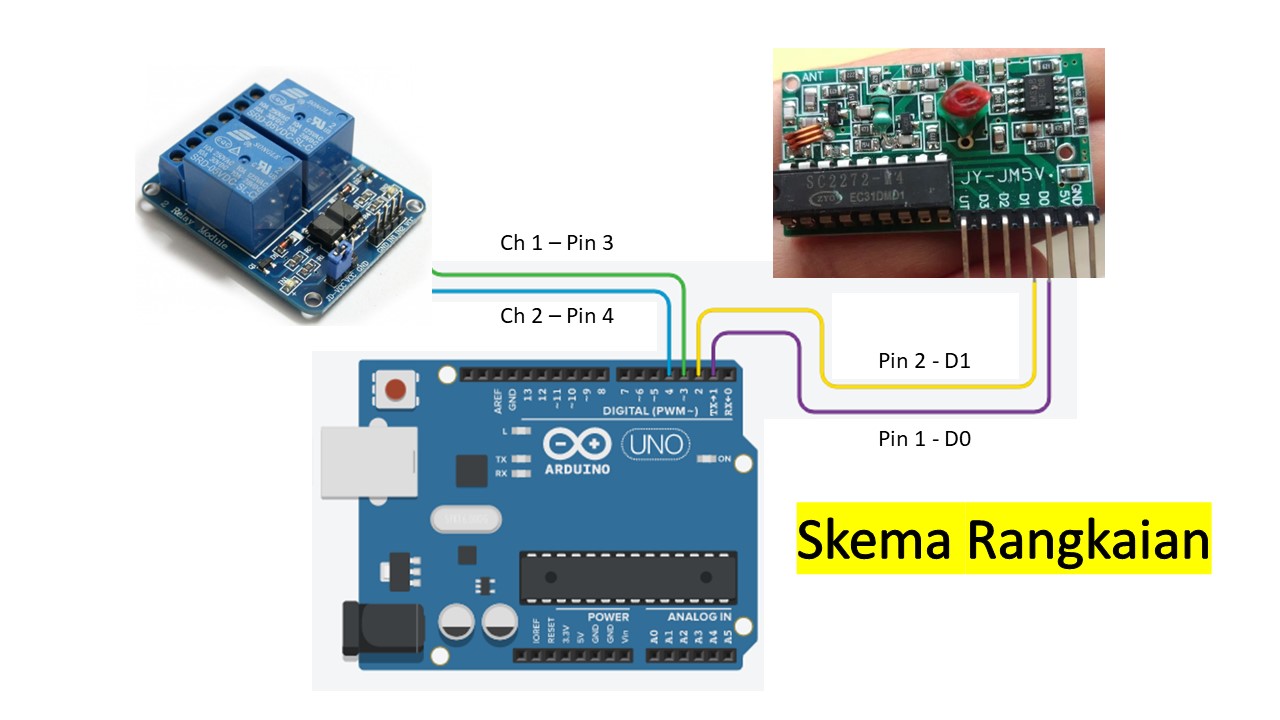


Comments
Please log in or sign up to comment.