We are a group of students that attend Lane Tech College Prep in Chicago, IL. We were tasked with collecting data throughout the school to hopefully make a conclusion and use the data in a helpful way. We wanted to measure energy levels of classrooms and did this by using sound. The goal of our project was to measure sound in different kinds of classrooms (science labs, english classrooms, social science classrooms, etc.) to discover which kind of classes are the most active. We measured the minimum, maximum, and average sound values in each kind of class (Science, Social Science, Art, English, and Math.
IDEA: Our original idea involved testing wifi connectivity and foot traffic but there were many difficulties with trying to figure out how to test foot traffic and wifi connectivity. From there we decided to try using a sound sensor and test how noise level changes in a classroom as the day continues. Since we were only using one sensor, we wanted to try and challenge ourselves a bit more. We came up with the idea to test if the noise level is different in different subject classrooms. We then began to plan and execute our project.
This (image below) is the original sketch we came up for our enclosure. We originally planned to create our enclosure using puzzle like pieces that fit together but realized T-slots would be more effective since we can assemble and disassemble our enclosure whenever we need to make adjustments.
WIRING:The wiring shown below was based off of an Arduino Fritzing diagram. This wiring was much simpler once we understood and figured out how the wiring worked and what each wire should connect to. A fritzing diagram of the coding for this project is included in the project details.
ENCLOSURE: Our enclosure was created next and the case plans for the enclosure are included in the project details. Our enclosure is shown below. This enclosure shows t-slots and holes for the wring and sound sensor to stick out and stand up in as well as a hole for the power cord.
This side (401 side view and power source side view-above) had a mishap when it came to cutting with the laser cutter. We must've miscalculated our measurement and the cuts were too close together. Thus we lost some vital pieces to attach the side using screws. We used clear tape to attach the sides on.
CODING: One of the biggest difficulty was with coding. We had difficulty finding any sample code online that we could reference. One of the members of the Array of Things created code for us, but there were still errors with it. Two of the groups (my group included) using the sound sensor joined forces and worked with Mr. Solin to figure out what was wrong with the original code and create new code. We figured out what the issue was with the code and it finally was pulling the correct sound amplitude values.
DEPLOYING: For our idea, we chose 5 difference classrooms, all with different subjects taught in them.
Art: 150
Social Science: 302
English: 137
Science: 431
Math: 345
We deployed our 'mote' for 1-2 days in each room to collect a day's worth of data to analyze. The week we started deploying was the week before Spring Break at school, so most of the week's schedule was difference from usual. When we returned from break, we continued deploying and deleted the useless data collected over Spring Break.
When we deployed, we tried to eliminate any confounding variables by placing the 'mote' in similar spots of the classroom. We tried to place the enclosure by the door plugged into the outlet closest to the door. Unfortunately, there was no outlets near the door in room 431. So we placed the 'mote' across the room where there was an outlet.
ANALYZING DATA: Below are graphs from our project comparing the data we collected from each classroom.
CONCLUSION: To our surprise, English had the highest sound amplitude out of all the classrooms we deployed in. Science had the second high sound amplitude but that could've been due to the placement near a window. Social Science had the lowest sound amplitude.







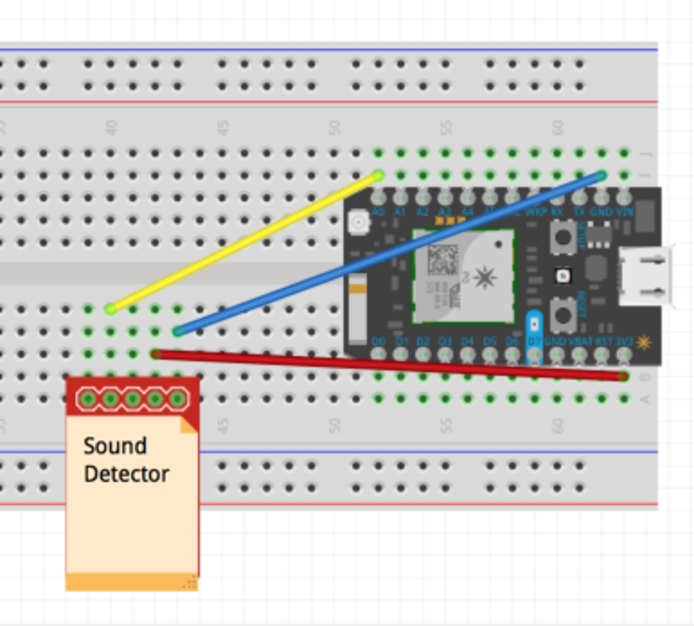

_3u05Tpwasz.png?auto=compress%2Cformat&w=40&h=40&fit=fillmax&bg=fff&dpr=2)
Comments
Please log in or sign up to comment.