Hi guys.
Today I'm going to shouw you a project I've working on lately. It's a crane made from barbecue sticks, popsicles, and hot glue that is controlling by Arduino UNO.
The project is very easy to build and understand. I used the L293D motor controller to set how fast the DC motor should spin and also the direction of its spin.
I applied 330Ohm resistors before the LEDs.
More details about it are available on the video below.
I hope you enjoy it.



_ztBMuBhMHo.jpg?auto=compress%2Cformat&w=48&h=48&fit=fill&bg=ffffff)













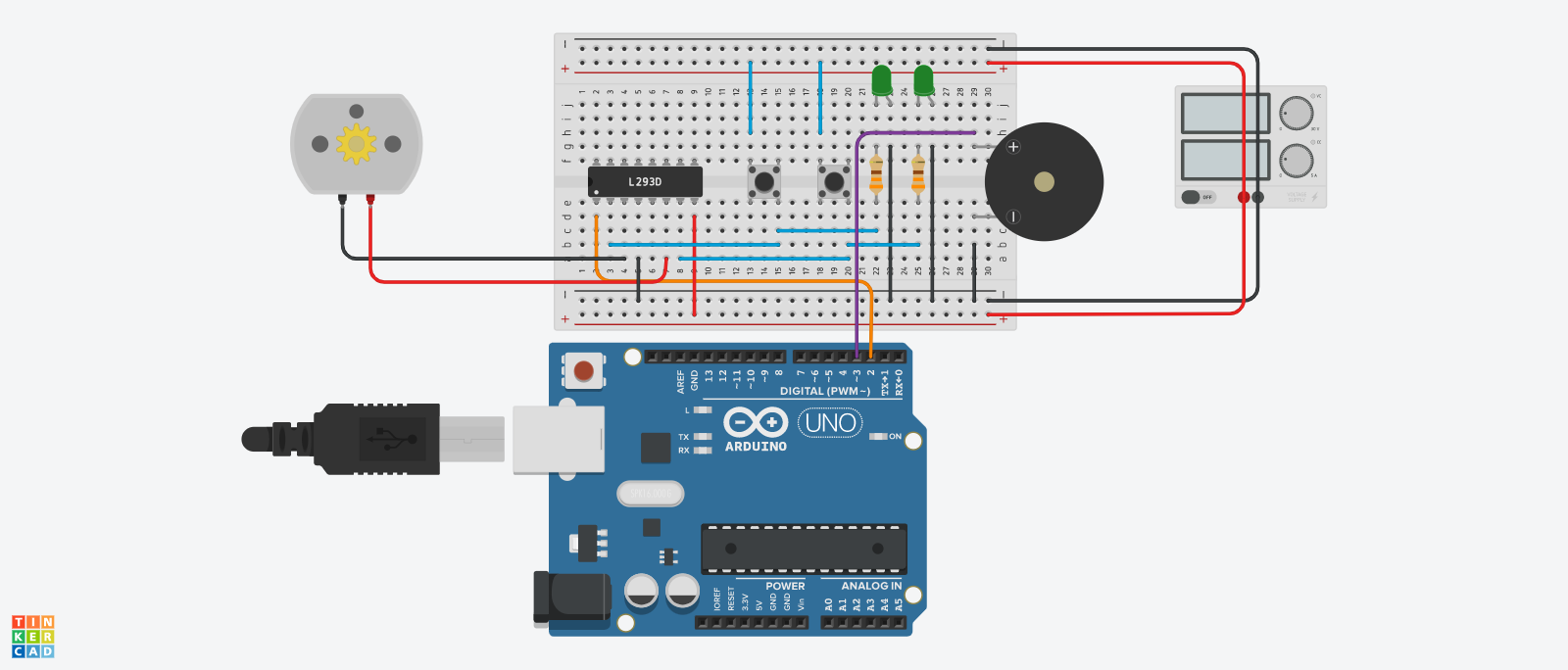




Comments
Please log in or sign up to comment.