In this project, we made a very simple circuit with an LED bulb, a 220ohm resistor and a 1Megaohm resistor to make a conductive lamp that makes the bulb light up with anything conductive, that could be with anything like foil or even ourselves. We do not connect the board to the 5V of the board because the electricity will come from an outside source. Instead we leave an exposed cable, that is connected on the side with the mega ohm resistor. We have the led connected to arduino pin 12, and the conductor cable and resistor connected to pins 2 and 4. After the circuit is ready, We went to the Arduino IDE and then we download the CapacitiveSensor Library so we could then call into the code and include code to measure the capacitance coming into the sensor cable we left out. We made a threshold to dictate at what charge the light would turn on, and opened a serial connection. In the loop, we made a variable that held the sensor's value, and made an if/else statement to check if the sensor reads higher then the threshold to make the LED turn on.
Published February 28, 2023



_ztBMuBhMHo.jpg?auto=compress%2Cformat&w=48&h=48&fit=fill&bg=ffffff)





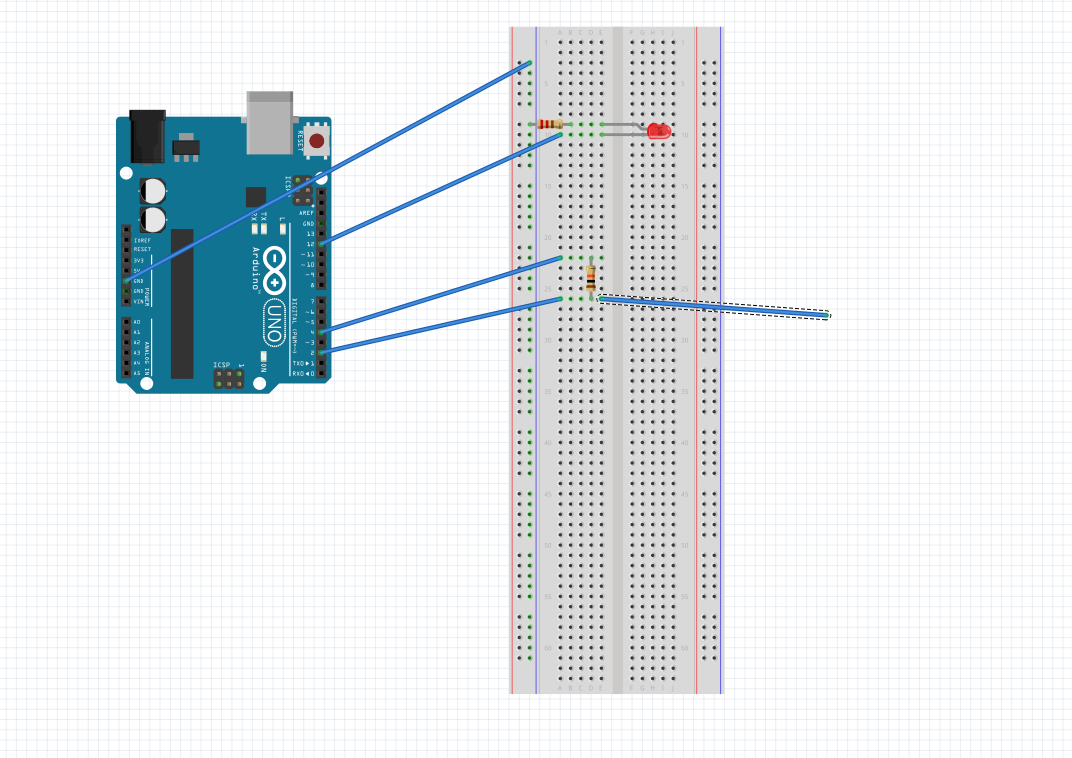

Comments
Please log in or sign up to comment.