This project is is a simple peice of code which makes letters appear one by one with a gap of 300ms.
This code only works on I2C lcd screens.
Anyone is allowed to modify this code for personal use and if using this code anywhere else please mention me like this.
//Code created and published by lukatopgun on 2021/4/6
As you may have noticed I don't currently have a circuit schematic programe; it would be great if someone could recommend me one.






_ztBMuBhMHo.jpg?auto=compress%2Cformat&w=48&h=48&fit=fill&bg=ffffff)

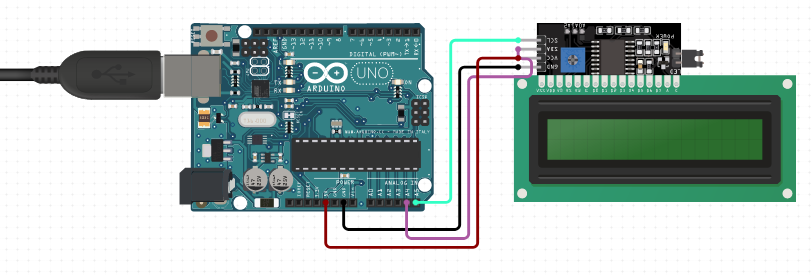

Comments
Please log in or sign up to comment.