This is a basic code which I created so that no one else will need to go through the problems of searching all the forums for the codes.
ConnectionLCD= The IIC comunications port (you can modify this sine I use an unofficial UNO replacement.)
LED= GND- GND
VCC- 5V
DIO- 3
CLK- 2
I decided it would be cool since I spend 1 day looking for the library and everything to created this so that you don't have to.
Have fun and please coment on how I could improve.



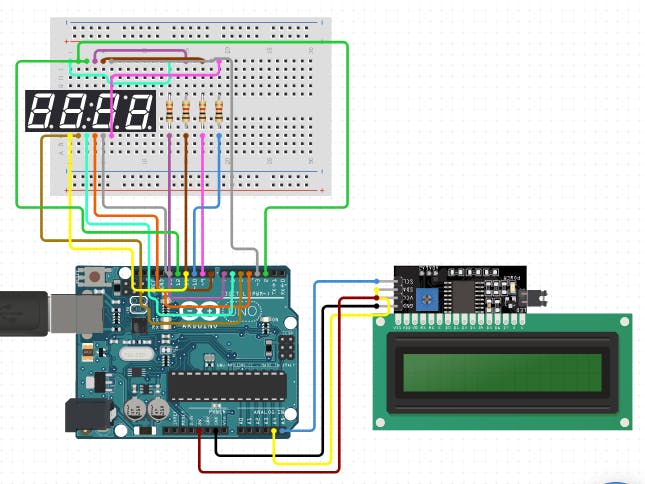
_ztBMuBhMHo.jpg?auto=compress%2Cformat&w=48&h=48&fit=fill&bg=ffffff)




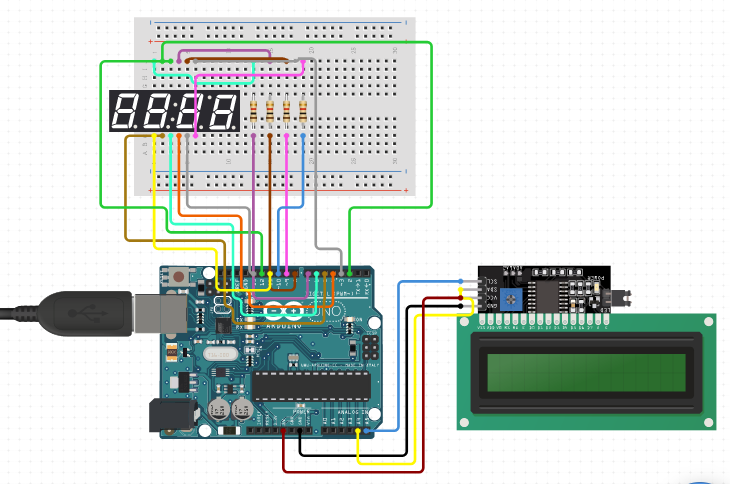

_3u05Tpwasz.png?auto=compress%2Cformat&w=40&h=40&fit=fillmax&bg=fff&dpr=2)
Comments
Please log in or sign up to comment.