This is a Arduino Weather Station Project. I Decided To Make It Because This Project Can Helps Us All to View The current Temperature And Humidity In Time.
In This Project, The Arduino Board Is Programmed In Such a Way That It Sends Commands To The DHT11 Sensor, Then The Sensor Sends The Temperature And Humidity Data To The Microcontroller. Finally The Arduino board Sends Another Set Of Commands To The LCD Display And Then The Display Prints The Current Temperature and humidity On Its Screen.
Supplies We Need For This Project.
View of This Project At The End.



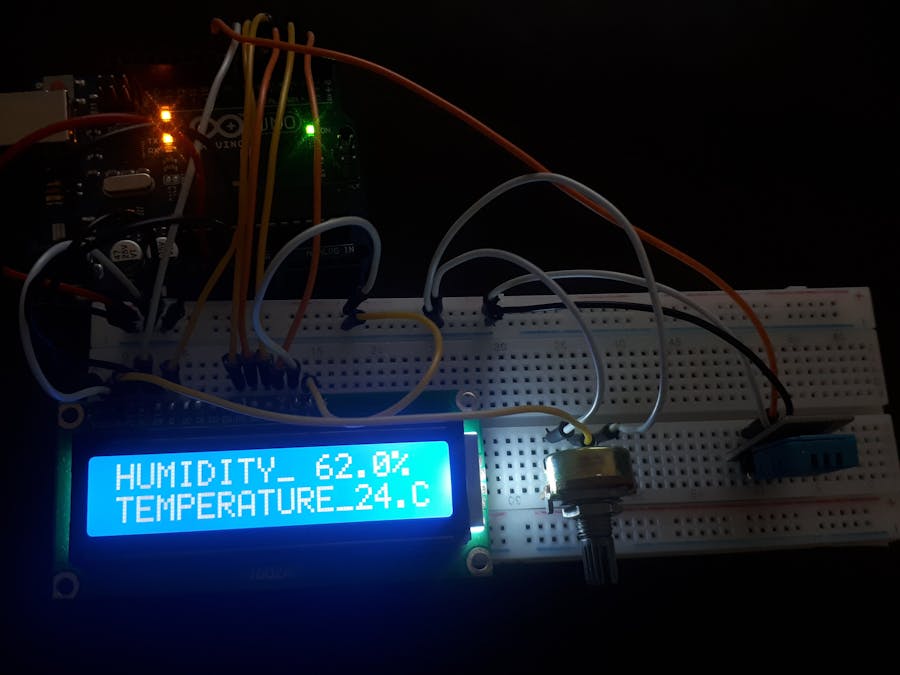
_ztBMuBhMHo.jpg?auto=compress%2Cformat&w=48&h=48&fit=fill&bg=ffffff)







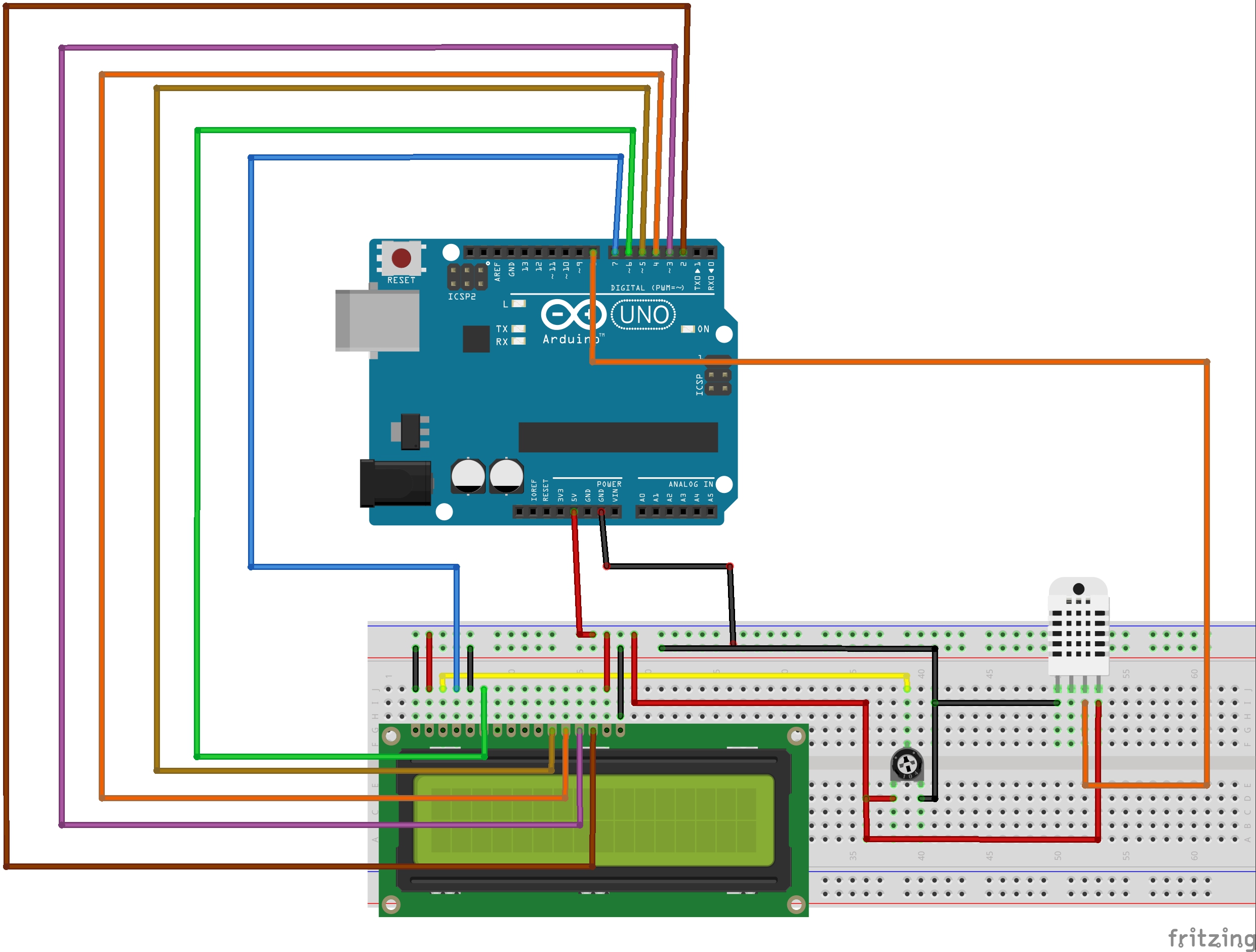



Comments
Please log in or sign up to comment.