Hi everybody :) i want to share with you a little project. It's a portable emergency button that i did to my mom (she has cancer) and I need to know how can I find her if she need me. This button have a GPS and GSM module, that send a SMS and a link of google maps with localization on SMS (pretty cool ah? :) you can transport this on your belt. It's good for people that have diseases like cancer, diabetes, etc...
Let know more about this :)
Step 1: MaterialWell, this is what you need to do it yourself:
-Linkit One (with battery, GPS and GSM module)
-Iron solder
-3D printer
- a big push button (NO to send SMS with google maps link)
- three 3mm leds (yellow, green and red)
- a driller machine (to drill holes of linkit)
- lot of flexible cable wires
-hot glue (to hold the push button
-headers (to connect at linkit)
-button on/off (power off battery)
Step 2: 3D drawings and filesHere you can use and edit my 3D drawings models, I used Autodesk Inventor 2016 to draw. Have STL files too for 3D printing :)
https://dl.dropboxusercontent.com/u/40132197/drawings%20belt.zip
Step 3: How to do it?It's very simple, all you need to do is:
- 3D print the linkit case
- soldering the flexible wires to leds, pushbutton, button on/off and battery and headers
- use hot glue to hold the push button
- drill the holes on case to hold the link one
- put GPS and GSM module on case and connect to linkit
- use good glue to hold the piece of belt on linkit case
PS: I needed cut the SPI headers of my linkit because push button is big and I can't close the linkit case :P
The wiring connection port of linkit one is:
pin 2- connect a one wire of push button
GND- connect the other wire of pushbutton
pin 12- green led positive (don't need a resistor)
pin 11- yellow led positive
pin 10- red led positive
Step 4: Codethe code is from another user of instructables, but I changed a bit. I added the leds to indicate the battery level.
It works by this way:
- If green blinks, the battery is between 100% and 67%
- If yellow blinks, the battery is between 66% and 34%
- If red blinks, the battery is between <=33%
You press the button, when all leds are off it means that linkit sent a SMS (I will add a buzzer too in future)
You can charge the battery easy with a usb cable. I will add to this project a buzzer to indicate that linkit sent a SMS and a improvement of battery.
Step 5: FinishWell, this tutorial ends here, I hope that you like this and be useful on your life.
Feel free to ask something that you don't understand :)
Thanks Mediatek for this LinkIt One to do this project :)








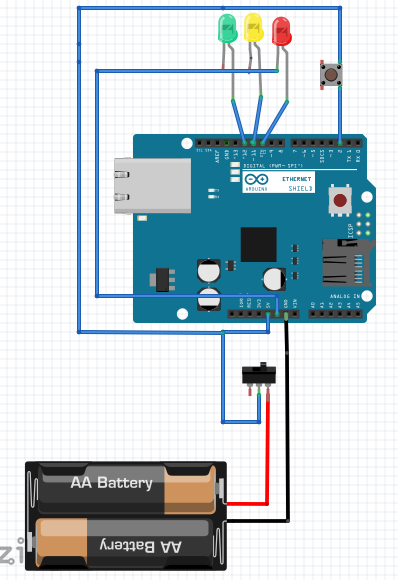

Comments
Please log in or sign up to comment.