This project was part of the Lane Tech HS Physical Computing Lab course. It was created as part of the Sensors and Me IoT project.
SummaryThis project's objective is to visually alert the user when their room becomes too hot while recording the time and temperature on a Google Sheet. I decided to embark on this project as the room that has my computer tends to become much warmer than the rest of the house. This is due to the fact that it is above the central heating, but the most isolated from the thermostat. Combine this with the fact that the door tends to stay closed while I'm on the computer and the room becomes very warm, very quickly.
StepsI started by identifying how I wanted to give a visual cue to the user. After considering multiple methods, I decided on a servo-attached flag that would pop up behind the user's monitor when the room became too hot.
After deciding the method of notification, I began to prototype my circuit. I attached a DHT11 sensor to a Particle Argon and tested the sensor using the Particle CLI. Using the Adafruit_DHT library was simple for this test, as I only had to use the example in the library. The sensor is quite cheap and as such has a tendency to fail to read.
Once I knew that I had a functioning sensor, I then attached a servo to the circuit. I also made the flag by printing out a fire icon and taping it to a piece of cardboard. I then used some tape to affix the flag to the servo so that it would be hidden behind the monitor at 0 degrees. Due to the nature of the servo arm, the flag is initially tilted, but the only thing that matters is that it is straight when the servo is at 180 degrees.
After some more testing to make sure everything worked, I began to attach everything to my monitors. I decided to use some tape to mount the servo onto the back of my monitor and also extended the cables connecting it, as they were too short to fit in a desirable location.
I then setup a webhook and Google Sheet to record whenever the flag was triggered, so that I could keep track of it.
ConclusionThe only thing left to do was to now fully test the implemented project. The only drawback was that the entire weekend I was doing this on had very nice weather, which meant the heating was not on and therefore, I had to improvise the difference in temperature with a hair dryer.




_zhWsCcSEcl.jpg?auto=compress%2Cformat&w=48&h=48&fit=fill&bg=ffffff)






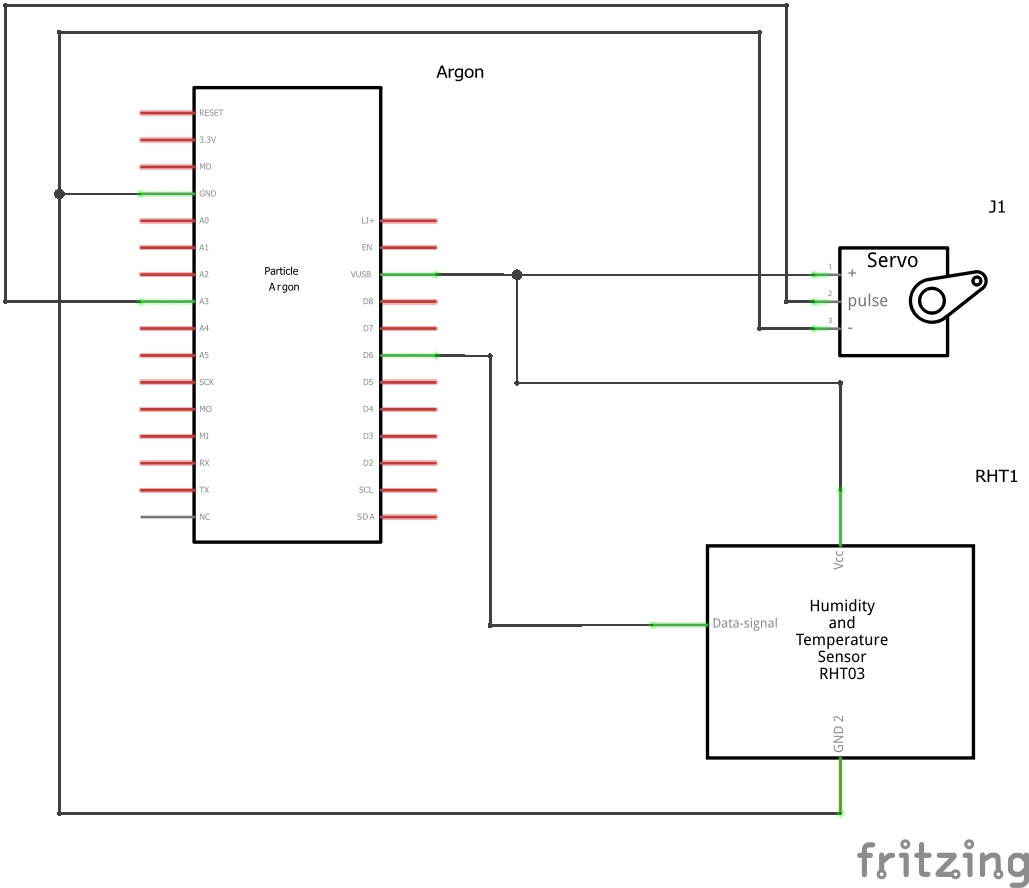
Comments
Please log in or sign up to comment.