In a world driven by technological marvels, our homes have become smarter than ever before. Imagine a life where you can effortlessly control every aspect of your home environment with just a few spoken words or by web, even when you're continents away. If you thought this was the stuff of science fiction, think again! Welcome to our latest blog, where we delve into the exciting realm of home automation, now powered by Google Assistant.
In this project, I have integrated Google Assistant for controlling the appliances remotely by phone though our voice. And, I have integrated a webpage using BOLT Cloud for controlling the appliances remotely by web. Also, I have connected it by virtual OS Ubuntu for detecting the light in room and sending the SMS when light is detected in room.
So, basically this is the smart automation ready project from which we can control our household appliances by our voice as well as from a webpage. Also, when we are not at our home and if someone turns on the light in a room, then we can get an SMS on our phone that is light detected in your room.
ProcessStep-1: First of al we connect a led with a 1k ohm resistance and a dc motor on the breadbord. connect the negative terminal of led and dc motor with the negative pin of Bolt Iot Module and positive terminal of led with digital pin 3 and positive terminal of motor with digital pin 4. Now, connect a LDR sensor for light detection in following way, first of all connect one terminal of ldr with 3.3V pin of BOLT module and other terminal with analog pin A0 and simultaneously connect a 10k ohm resistor in same terminal of LDR which is connected with pin A0 and other end of 10k resistor with negative pin of of Bolt Module.
Step-2: Now, For controlling the LED (Light) and DC Motor (Fan) the following steps to follow: https://www.hackster.io/nitro/5-minutes-4-steps-and-ok-google-turn-on-the-lights-cedc45
Step-3: For controlling the light and fan through website, the following HTML code can be written on the Bolt Cloud under the device section- new product- configure this product- code.
The following output can be seen by clicking on view this device inside product section. The screenshot is shown below:
Step-4: Light detection in room alert can be set by following code through virtual operating system based on Linux.
All the variables is defined inside other file named conf. And it is accesed by importing conf file.
Step-5: Run the code and provide the power supply.
Light detection in room alert can be seen like this.












.png?auto=compress%2Cformat&w=48&h=48&fit=fill&bg=ffffff)
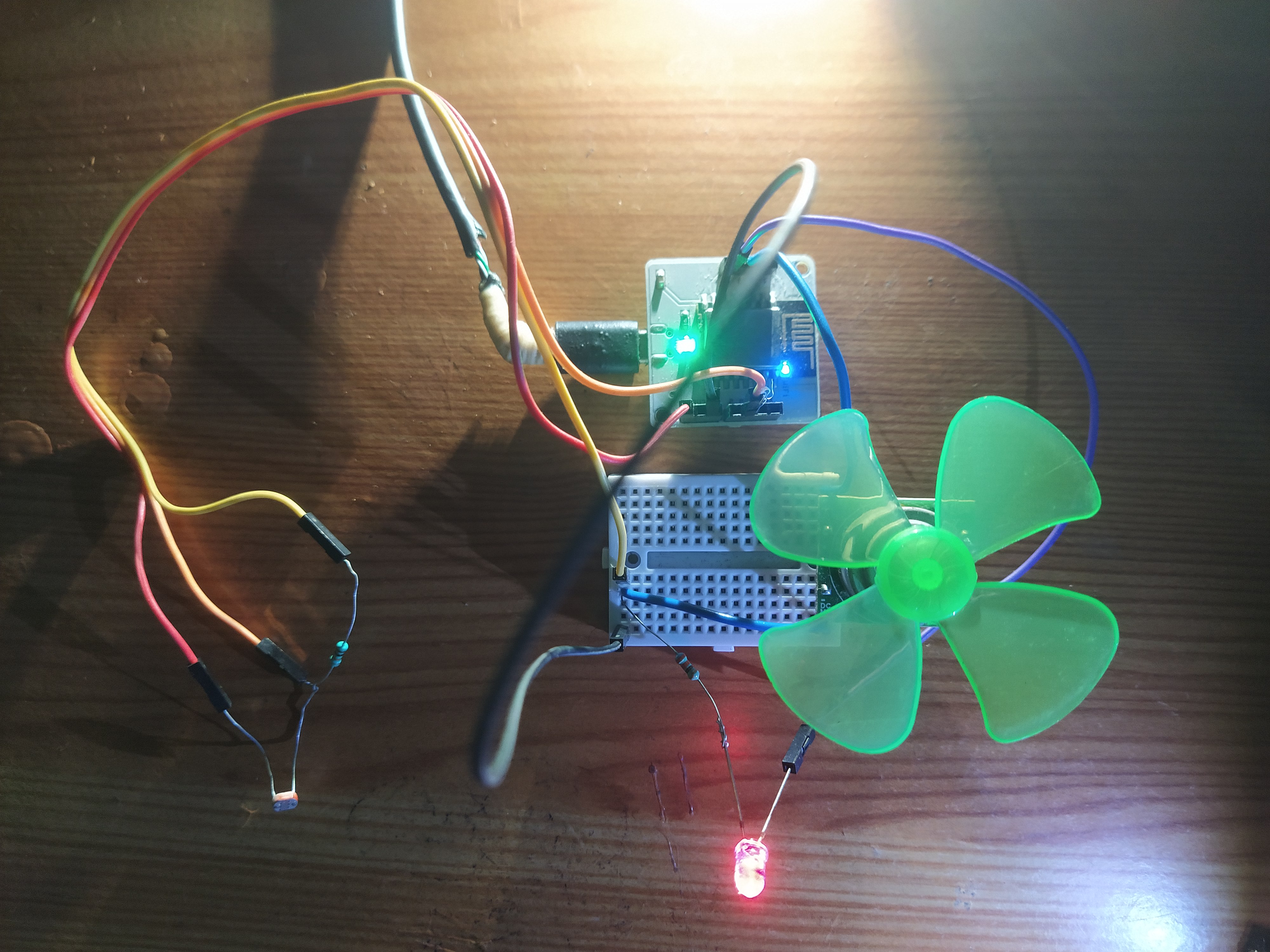
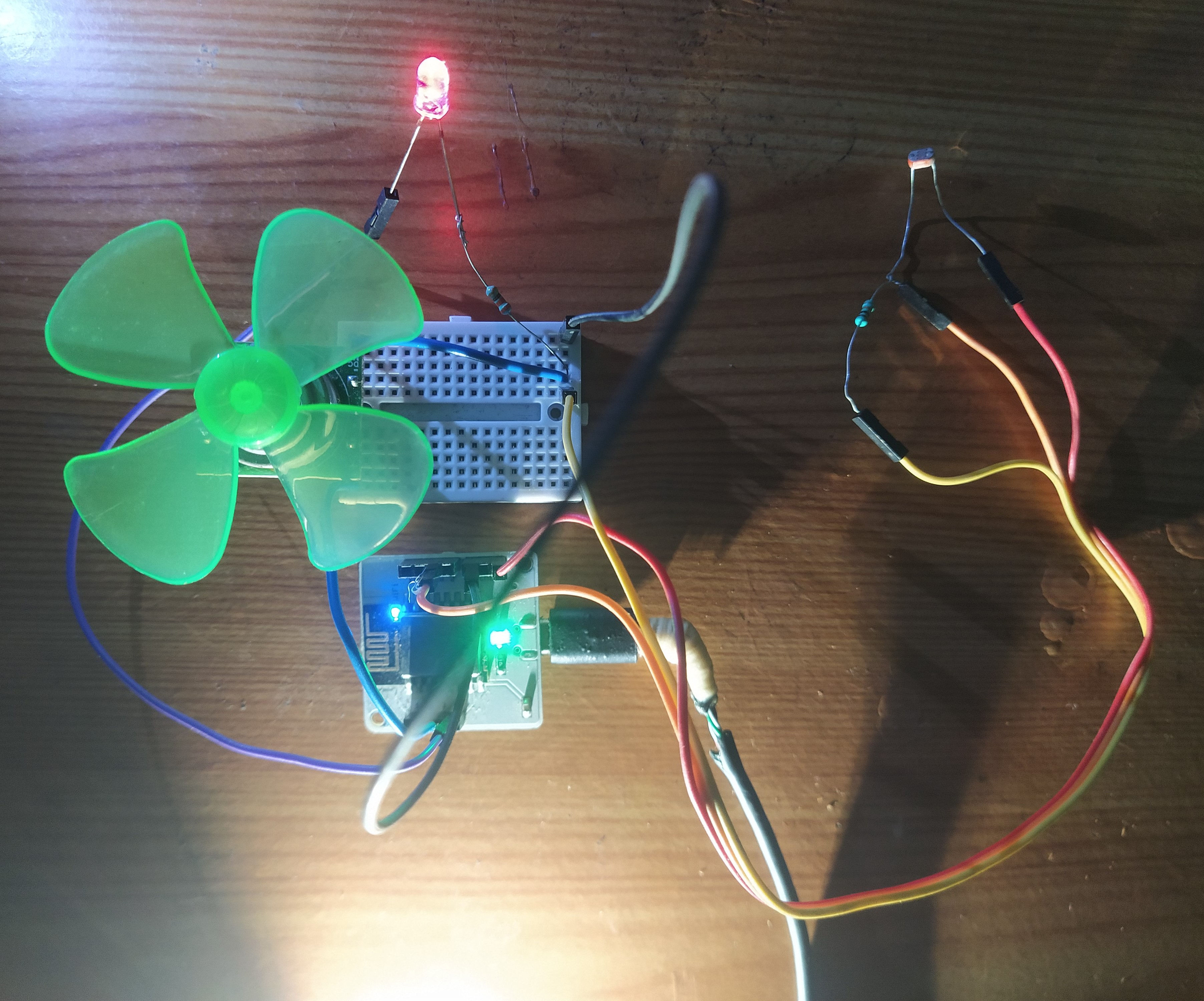

Comments