#include "RTClib.h"
#include <Servo.h>
#include <Adafruit_NeoPixel.h>
#ifdef __AVR__
#include <avr/power.h> // Required for 16 MHz Adafruit Trinket
#endif
#define LOOP_DELAY 10000
#define FEEDING_DELAY 1400
#define BUTTON_PIN 3 // Pin for RGB
#define LED_COUNT 1 // Pin for RGB LED
#define LED_PIN 2 // Pin for RGB LED
#define BRIGHTNESS 100 // Pin for RGB LEDu
#define SERVO_MOVEMENT_SPEED 2400
#define SERVO_PIN 8
Servo myservo;
Adafruit_NeoPixel led(LED_COUNT, LED_PIN, NEO_GRBW + NEO_KHZ800);
RTC_DS1307 rtc;
int nextDayForFeeding =-1;
bool foodWasGiven = false;
const int HOUR_TO_FEED = 10;
void setup () {
while (!Serial); // for Leonardo/Micro/Zero
pinMode(LED_PIN, OUTPUT);
pinMode(BUTTON_PIN, INPUT);
led.begin();
led.setBrightness(BRIGHTNESS);
setLed(255,255,255);
Serial.begin(57600);
if (! rtc.begin()) {
Serial.println("Couldn't find RTC");
setLed(255,0,0);
while (1);
}
if (! rtc.isrunning()) {
Serial.println("RTC is NOT running!");
setLed(255,0,0);
rtc.adjust(DateTime(F(__DATE__), F(__TIME__)));
}
versionView();
}
// LED Routine for version 1.0.0 - White (255,255,255), Purple (255, 0, 255), Aquamarine (0, 255, 255)
void versionView(){
setLed(255,255,255);
delay(1000);
setLed(255,0,255);
delay(1000);
setLed(0,255,255);
delay(1000);
}
void setLed(int r, int g, int b){
led.clear(); // Reset all pixels
led.setPixelColor(0, led.Color(r, g, b)); // pixels.Color() takes RGB values, from 0,0,0 up to 255,255,255
led.show();
}
void feedTheFish(int currDay){
setLed(0,0,255);
myservo.attach(SERVO_PIN);
myservo.writeMicroseconds(SERVO_MOVEMENT_SPEED); //SPEED AND DIRECTION
delay(FEEDING_DELAY);
myservo.detach();
foodWasGiven = true;
nextDayForFeeding = nextDayForFeeding+1;
}
void loop () {
setLed(0,255,0);
int buttonState = digitalRead(BUTTON_PIN);
DateTime now = rtc.now();
if(nextDayForFeeding == -1 || (nextDayForFeeding > 6 && now.dayOfTheWeek() == 0) || nextDayForFeeding < now.dayOfTheWeek()){
nextDayForFeeding = now.dayOfTheWeek();
}
if(nextDayForFeeding == now.dayOfTheWeek()){
foodWasGiven = false;
}
if(HOUR_TO_FEED == now.hour() && foodWasGiven == false){
feedTheFish(now.dayOfTheWeek());
}
if (buttonState == HIGH) {
nextDayForFeeding = now.dayOfTheWeek();
feedTheFish(now.dayOfTheWeek());
}
delay(LOOP_DELAY);
}









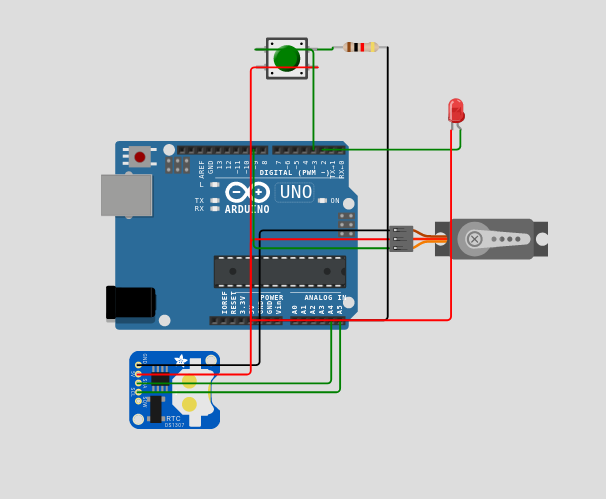






Comments
Please log in or sign up to comment.