#include <CapacitiveSensor.h>
CapacitiveSensor cs_1 = CapacitiveSensor(22, 23); // right number input left number output
CapacitiveSensor cs_2 = CapacitiveSensor(24, 25); //
CapacitiveSensor cs_3 = CapacitiveSensor(26, 27); //
CapacitiveSensor cs_4 = CapacitiveSensor(28, 29); //
CapacitiveSensor cs_5 = CapacitiveSensor(30, 5); //
CapacitiveSensor cs_6 = CapacitiveSensor(32, 4); //
CapacitiveSensor cs_7 = CapacitiveSensor(34, 3); //
CapacitiveSensor cs_8 = CapacitiveSensor(36, 2); //
long theshold = 50;
long low_theshold = 25;
long high_theshold = 70;
int button_pressed = 2;
int button_half_pressed = 1;
int button_unpressed = 0;
int numSamples = 5;
int timeoutMillis = 500;
void setup()
{
Serial.begin(9600);
pinMode(9, OUTPUT); //buzzer
}
void loop()
{
cs_1.set_CS_Timeout_Millis(timeoutMillis);
cs_2.set_CS_Timeout_Millis(timeoutMillis);
cs_3.set_CS_Timeout_Millis(timeoutMillis);
cs_4.set_CS_Timeout_Millis(timeoutMillis);
cs_5.set_CS_Timeout_Millis(timeoutMillis);
cs_6.set_CS_Timeout_Millis(timeoutMillis);
cs_7.set_CS_Timeout_Millis(timeoutMillis);
cs_8.set_CS_Timeout_Millis(timeoutMillis);
long touch1 = cs_1.capacitiveSensor(numSamples);
long touch2 = cs_2.capacitiveSensor(numSamples);
long touch3 = cs_3.capacitiveSensor(numSamples);
long touch4 = cs_4.capacitiveSensor(numSamples);
long touch5 = cs_5.capacitiveSensor(numSamples);
long touch6 = cs_6.capacitiveSensor(numSamples);
long touch7 = cs_7.capacitiveSensor(numSamples);
long touch8 = cs_8.capacitiveSensor(numSamples);
boolean t1 = false; if (touch1 > theshold) {t1 = true;}
boolean t2 = false; if (touch2 > theshold) {t2 = true;}
boolean t3 = false; if (touch3 > theshold) {t3 = true;}
boolean t4 = false; if (touch4 > theshold) {t4 = true;}
boolean t5 = false; if (touch5 > theshold) {t5 = true;}
boolean t6 = false; if (touch6 > theshold) {t6 = true;}
boolean t7 = false; if (touch7 > theshold) {t7 = true;}
int t8 = button_unpressed;
if (touch8 > low_theshold && touch8 < high_theshold) {
t8 = TASTO_META;
} else if (touch8 > high_theshold) {
t8 = button_pressed;
}
String values = toString(touch1)+toString(touch2)+toString(touch3)+toString(touch4)+toString(touch5)+toString(touch6)+toString(touch7)+toString(touch8);
String logMessage = (t1?"O":"X");
logMessage += " ";logMessage +=(t2?"O":"X");
logMessage += " ";logMessage +=(t3?"O":"X");
logMessage += " ";logMessage +=(t4?"O":"X");
logMessage += " ";logMessage +=(t5?"O":"X");
logMessage += " ";logMessage +=(t6?"O":"X");
logMessage += " ";logMessage +=(t7?"O":"X");
logMessage += " ";logMessage +=(t8?"O":"X");
Serial.println(values);
// combination button setup
if ( t1 && t2 && t3 && t4 && t5 && t6 && t7 && t8==button_pressed) {
tone(9, 262); // C low
} else if ( !t1 && t2 && t3 && t4 && t5 && t6 && t7 && t8==button_pressed) {
tone(9, 294); // D
} else if ( !t1 && !t2 && t3 && t4 && t5 && t6 && t7 && t8==button_pressed){
tone (9, 330); // E
} else if ( !t1 && !t2 && !t3 && t4 && t5 && t6 && t7 && t8==button_pressed){
tone (9, 349); // F
} else if ( !t1 && !t2 && !t3 && !t4 && t5 && t6 && t7 && t8==button_pressed){
tone (9, 392); // G
} else if ( !t1 && !t2 && !t3 && !t4 && !t5 && t6 && t7 && t8==button_pressed){
tone (9, 440); // A
} else if ( !t1 && !t2 && !t3 && !t4 && !t5 && !t6 && t7 && t8==button_pressed){
tone (9, 494); // B
} else if ( !t1 && !t2 && !t3 && !t4 && !t5 && t6 && !t7 && t8==button_pressed){
tone (9, 523); // C high
} else if ( !t1 && !t2 && !t3 && !t4 && !t5 && t6 && !t7 && t8==button_unpressed){
tone (9, 587); // D high
} else if ( !t1 && !t2 && t3 && t4 && t5 && t6 && t7 && t8==button_half_pressed){
tone (9, 659); // E high
} else if ( !t1 && !t2 && !t3 && t4 && t5 && t6 && t7 && t8==button_half_pressed){
tone (9, 698); // F high
} else if ( !t1 && !t2 && !t3 && !t4 && t5 && t6 && t7 && t8==button_half_pressed){
tone (9, 784); // G high
} else {
noTone (9);
}
}
//serial monitor
String toString(long value) {
if (value >= 100000) {return " "+String(value);}
if (value >= 10000) {return " "+String(value);}
if (value >= 1000) {return " "+String(value);}
if (value >= 100) {return " "+String(value);}
if (value >= 10) {return " "+String(value);}
if (value >= 0) {return " "+String(value);}
return "";
}
_wzec989qrF.jpg?auto=compress%2Cformat&w=48&h=48&fit=fill&bg=ffffff)









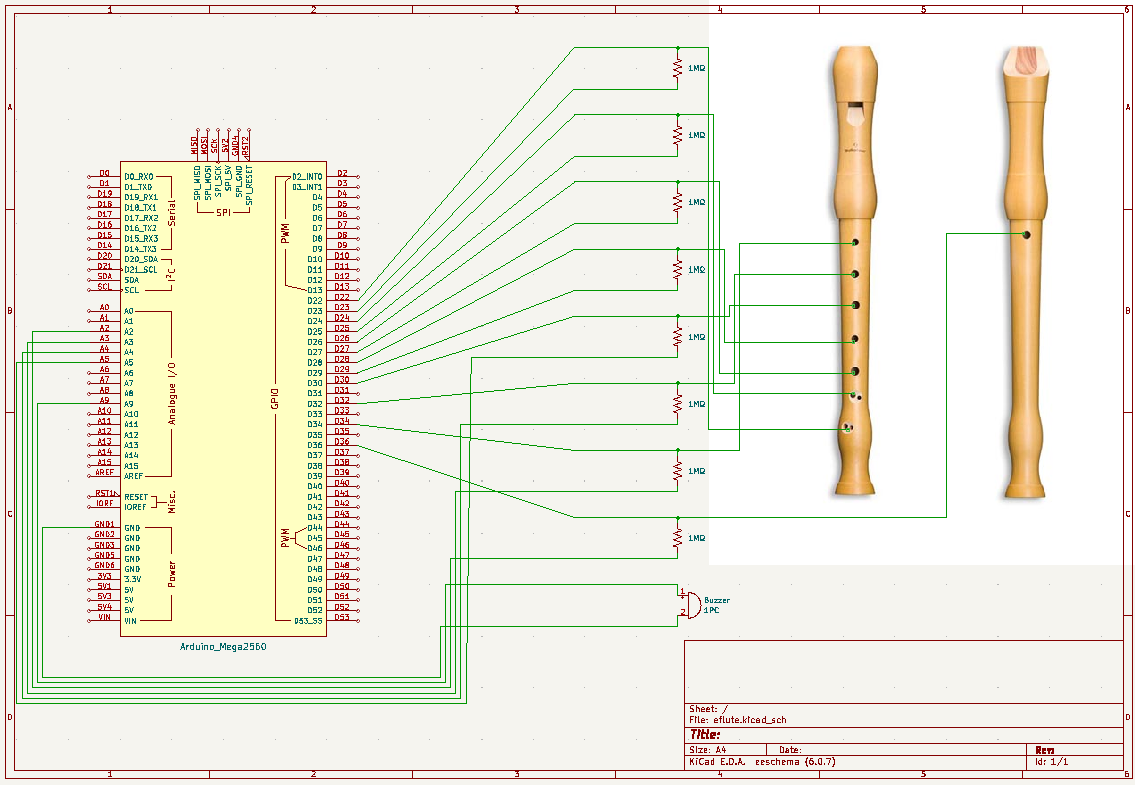


Comments
Please log in or sign up to comment.