Hardware components | ||||||
 |
| × | 1 | |||
| × | 1 | ||||
 |
| × | 1 | |||
 |
| × | 1 | |||
 |
| × | 1 | |||
| × | 2 | ||||
| × | 1 | ||||
| × | 1 | ||||
Software apps and online services | ||||||
 |
| |||||
Hand tools and fabrication machines | ||||||
 |
| |||||
In these days you can find dancing Christmas hats. All I found out there look slightly different, however all work according to the same scheme: You press a button, a rock-n-roll song is played and the tail of the hat swings. I found all hats playing the same song and all are doing the same motions:
While I was bored by the ever same melody and rhythm of the tail of the hat my idea was to make it more live. An ESP8266 WiFi-enabled Arduino derivate was chosen to program the movements of the tail of the hat according to HTML input via WiFi and/or input from a microphone and a temperature sensor.
ModesAt the end the hat can be operated in several modes:
METRONOME MODE:
Here the tail swings in a specific frequency (beats per minute BPM). It is useful for playing music with it. The software features a setlist of music tunes of a concert and the respective BPM
MICROPHONE MODE:
The tail swings, if the sound level recorded by the microphone exceeds a certain level. Funny to remote control it with handclapping or applause
MANUAL:
Commands given via a webpage and WiFi connection or by pushing a button on the control device
TEMPERATURE MODE:
A temperature sensor records the ambient temperature. The hat will swing faster if it becomes hotter. In temperature mode, client websites reload automatically every minute. This feature is driven by Javascript of the HTML header.
ADMIN/CLIENT:
The software detects an "admin" via a dedicated IP address. This admin has full rights and features a more detailed control panel on the website. The admin can turn on and off the public interaction. If turned off, "clients" can only see the temperature and read the list of musicians If turned on, "clients" can remotely trigger actions of the hat: simple swing, rattling and combination thereof. Feel free to add other interactions! The reason for turning on and off were in the use case during a concert. I didn't like all time remote pushes. Also of course the server of the ESP8266 is not prepared for high loads and timing will suffer a lot if many "clients" are sending HTML requests.
The TransformationFirst of all, you have to carefully remove the fabric cover of the hat to unveil the mechanics:
Inside you will find a small DC motor in a gearbox, a speaker and a small PCB board with the logics for the built in song and motions. In my case, the PCB board is placed in the rectangular section in front of the image. Luckily, all components could be decomposed with screws and no lids or whatsoever were snap-mounted. Some very few spots were glued with hot-glue to hold the cables in place.
I removed the PCB board and inserted an additional wiring. In my case I used the 4 pin connectors to break out the battery power from the built in battery case and the motor Pins. With this, I preserved the original functionality. It can be switched back by using the other pair of JCB wires. When transformed into the new functionality I added the new PCB board with another JCB connector.
The new PCB board will as such take the power from the batteries and provide signal to the motor through a new connector:
In the upper section of the image above you can still see the - now dead - connector from the built in PCB.
Also I built in a temperature sensor and an electret microphone. I used cable binders to fix the components in a removable way.
Thanks to the position near the rim, the temperature sensor will later be close to the skin of the wearer of the hat. The expected temperature range is as such something between room temperature and 35+ degrees.
Because of the use-case it is essential to make very strong and ruggedized connections. I chose a 9-pin D-Sub connector to connect the sensors to the control board. Note, that the motor is connected with the (much stronger and thicker 4-pin JCB connector cable).
Also an LED strip was connected using the second output of the DRV8833. It can later be winded around the hat and creates a very blinkt atmosphere.
The control box will find space underneath the hat. Please see below.
In the plastic box there is space for a half size Proto Board with the ESP8266 connected in a socket and the DRV8833 soldered onto it. The button in the center happened to be operable by just pressing the lid of the closed box.
The wiring is explained in the heading comment of the code!
Also there was space for the D-sub connector and on the side for the mini USB connector for power supply (and programming).
The control box is supplied with electricity with a regular USB power bank. It is not recommended to use the same source of electricity as for the motor.
After re-assemble of the hat, the control box will find space between the battery case and your skull. You can also operate the hat by pressing down the hat to your head. As such, the built in button will trigger.
The button is behind the lid of the plastic box, just behind the white rectangle (a piece of styropor).
In order to operate the hat, you need a WiFi network with the credentials as defined in the code. In my example it was ssid: KVN40 password: kevin.
In the router I defined a static IP address for my iPad as 192.168.0.3. HTML requests coming from this IP will by considered to come in from an "admin" while all others would be "clients". The latter will have only very limited control. The "admin" however will have full control over the hat. Please note, that security was not a target for this project.
After power up, Kevin will attempt to connect to the WiFi. It indicates success with slow blinking LED and failure with fast blinks.
Then it waits for commands via the HTML interface displayed on web clients which connect to Kevin with the URL kevin.local and/or 192.168.0.2 (or whatever is the IP address assigned by your router).
You can use the compiler switch _DEBUG_ to create millions of "log file entries" via the serial port to find out, why Kevin would not react to your commands or isn't reachable.
In my case it worked acceptable but the code is good for tremendous improvement. I consider myself to be a beginner (in particular for embedded programming). I have used many example code snipplets an demo programs. Thanks to all of you, who devoted resources to share your knowledge with stumble beginners like me.
At the end, I used the hat while conducting a big band in a Christmas concert. It was lot of fun and the interactivity was very funny for the audience. As such you also find remainders of the concert use case in the code (program set list with metronome BPM and list of musicians). Please delete those sections for your own use case.
Here is the result:
And this is a recording of our concert. Unfortunately in German language, but you can see the reaction of the audience to my explanation, that they can control the tail of the hat with their mobiles!
Merry Christmas and greetings from Vienna!
/* ******************************************************************************************************************
* ******************************************************************************************************************
* KEVIN 4.0
* The automated Christmas Jelly Bag Cap
* Version 1.0
* Dec. 2018
* ******************************************************************************************************************
* ******************************************************************************************************************
* Hardware:
* 1x Electrical Christmas Jelly Bag Cap. Bought somewhere on a street Christmas market.
* Please search for "Dancing Christmas Hat"
* https://www.alibaba.com/product-detail/Christmas-Gifts-Funny-Plush-Christmas-Electronic_60823418260.html?spm=a2700.7724857.normalList.31.29245b42qCqfeN
* There are many similar devices available in the web. They seemingly work according to the same control unit or in a very similar way.
*
* 1x ESP8266 D1 Mini Wemos compatible
* 1x Adafruit DRV8833 DC/Stepper Motor Driver Breakout Board
*
* 1x Breakout Board for Electret Microphone (Adafruit)
* https://electronics.semaf.at/Breakout-Board-for-Electret-Microphone
*
* 1x Temperature sensor: One Wire Digital Temperature Sensor - DS18B20
* https://electronics.semaf.at/One-Wire-Digital-Temperature-Sensor-DS18B20
*
* 1x LED strip (bought in DYI market for 1 EUR. Any similar product is fine.
* 1x USB Power Bank (as power supply)
* 1x PCB Board - I used the Adafruit Perma-Proto Half-sized Breadboard
* https://www.adafruit.com/product/571
*
* 2x 4-pin cable connector. I used this one: 4-pin JST SM Plug - Receptacle Cable Set. Any similar is fine as well
* https://electronics.semaf.at/4-pin-JST-SM-Plug-Receptacle-Cable-Set
*
* Cables, wires, simple push button, plastic box, soldering iron
* Several good glasses of wine.
* ******************************************************************************************************************
* ******************************************************************************************************************
* The project adds interactivity to a motorized Dancing Christmas Hat. I was bored by the ever same melody and rhythm
* of the tail of the hat. My idea was to make it more live.
* At the end the hat can be operated in several modes:
*
* METRONOME MODE:
* Here the tail swings in a specific frequency (beats per minute BPM). It is useful for playing music with it. The software features a setlist of
* music tunes of a concert and the respective BPM
*
* MICROPHONE MODE:
* The tail swings, if the sound level recorded by the microphone exceeds a certain level. Funny to remote control it with handclapping or applause
*.
* MANUAL:
* Commands given via a webpage and wifi connection or by pushing a button on the control device
*
* TEMPERATURE MODE:
* A temperature sensor records the ambient temperature. The hat will swing faster if it becomes hotter. In temperature mode, client websites reload automatically every minute.
* This feature is driven by Javascript of the HTML header.
*
* ADMIN/CLIENT
* The software detects an "admin" via a dedicated IP address. This admin has full rights and features a more detailed control panel on the website.
* The admin can turn on and off the public interaction. If turned off, "clients" can only see the temperature and read the list of musicians
* If turned on, "clients" can remotely trigger actions of the hat: simple swing, rattling and combination thereof. Feel free to add other interactions!
* The reason for turining on and off were in the use case during a concert. I didn't like all time remote pushes. Also of course the server of the ESP8266 is not
* prepared for high loads and timing will suffer a lot if many "clients" are sending HTML requests.
*
*
* ******************************************************************************************************************
* ******************************************************************************************************************
* Comments:
*
* The code has been written by Max Paul
* I consider myself to be a more or less inexperienced programmer
* in particular concerning embedded software.
* Many code snipplets and demo programs have been used. I cordially thank all
* providers of these libraries and software parts. No IP is claimed by myself for
* all of such components.
* The software also contains lots of remainders of trial and error attempts to include other
* sensors or other versions. Also, some functions did not reach the goal, but remained in semi-finished
* status in the program. More time would have been necessary to clean up and stramline
* naming conventions, etc.
* Furthermore, the code is not written in efficient way and does not save resources on the target HW.
* As such, please do not blaim me - even not for obvious errors or neglicence. I am open
* for all improvement suggestions. At the end I was glad to finish the project in due time.
* The cap was used in a Christmas concert and hence provided further functionality concerning this
* use-case (display of a setlist of the evening program and list of musicians on the remote devices)
* Maybe there are still some German words in the code, please feel free to translate...
*
* Thanks for your understanding, Merry Christmas and greetings from Vienna!
* max.paul@cardeas.at
*
* ******************************************************************************************************************
* ******************************************************************************************************************
*
* Breadboard wiring scheme
Push button: GND / D
Thermosensor: left: GND - Center: D3 Right: +3.3V D3 - +3.3: 4.7k Resistor
Mirophone: GND/3.3 Signal: A0
*
* DRV8833:
* Motor:
* AIN1 - D1 of 8266
* AIN2 - D2 of 8266
* AOUT1 - Motor
* AOUT2 - Motor
*
* LED Strip:
* BIN1 - D6 of 8266
* BIN2 - D5 of 8266
* BOUT1 - LED Strip
* BOUT2 - LED Strip
*
* VMotor
* +/- 4.5 V from external battery
*
* AS - GND
* SLP - 3.3V
*
* ESP8266:
* A0 - Microphone Audio
* D1 - AIN1 of 8833
* D2 - AIN2 of 8833
* D3 - Data of Thermo sensor, 4,7k Resistor to +3.3V
* D5 - BIN2 of 8833
* D6 - BIN1 of 8833
* D7 - Push button to GND
*
*
* Motor: D1/D2 - AIN1/2 D1 - AIN1, D2 AIN2
LED Strip: D5/D6 - BIN1/2 D5 - BIN2, D6-BIN1
SLP-+3.3V
GND-AS
AOUT1-Blue
AOUT2-Brown
+ gGelb
GND Black
8266: 3V3+ - 3.3 Rail
G - GND
D-Sub connector pins
1 Thermo green
2 Audio blue
3 BOUT 1 pink
4 BOUT 2 grey
5 Taster - D7 brown/blue
6 +3.3 red/white
7 GND black/grey
8 GND 2 black/grey
9 +3.3 2 red/white
*/
// Several compiler switches
// _DEBUG_ will create lot of serial output for debugging purpose
// _SOFT_AP_ operates the ESP8266 in Access Point mode. In this mode, less functionality is possible, but you won't need a separate router
// _LED_MOTOR_ is useful for debugging and programming without the tail hardware present. In this mode, motor movement is indicated as flickering LED
//#define _DEBUG_
//#define _SOFT_AP_
//#define _LED_MOTOR_
// Load Wi-Fi library
#include <ESP8266WiFi.h>
#include <ESP8266WebServer.h>
#include <WiFiClient.h>
#include <OneWire.h>
#include <DallasTemperature.h>
#include <ESP8266mDNS.h>
extern "C" {
#include<user_interface.h>
}
// Definitions for motor control output pins
#define MotorOutPin1 D1 // GPIO 5
#define MotorOutPin2 D2 // GPIO 4
#define LightOutPin1 D5 // Used for LED light chain
#define LightOutPin2 D6 // Used for LED light chain
// Definitions for motor movement and tail position
#define RIGHT 1
#define LEFT 2
#define CENTER 3
#define FAST 50 // the smaller the number = the stronger the motor. 100 would be a good value without the cap
#define SLOW 800
#define RASPY 1 // Initial intention was to have different modes of motor movement. In reality, there was hardly a difference between rasp and gentle mode
#define GENTLY 2
#define SHAKE_DELAY 500 // Wait 500ms between shakes
#define MOTORCOMPENSATION 20 // Compensation for harder resistance in one direction of move. It is additional motor running time
int giMotorDirection = RIGHT; // Initial motor direction will be rightwise
int giMotorRuntime = 240; // 130 would be a good value without the cap
const int ciRattles = 20; // Number of rattles
int giWingPosition = 0; // Indicates the position of the wing/tail. Initially undefined
// Definitions for temperature sensor
#define ONE_WIRE_BUS D3 //Pin to which is attached a temperature sensor
#define ONE_WIRE_MAX_DEV 1 //The maximum number of devices
OneWire oneWire(ONE_WIRE_BUS);
DallasTemperature DS18B20(&oneWire);
int giNumberOfTempSensors; //Number of temperature devices found
DeviceAddress devAddr[ONE_WIRE_MAX_DEV]; //An array device temperature sensors
float tempDev[ONE_WIRE_MAX_DEV]; //Saving the last measurement of temperature
float tempDevLast[ONE_WIRE_MAX_DEV]; //Previous temperature measurement
long lastTemp; //The last measurement
// Definitions for microphone
const int sampleWindow = 100; // Sample window width in mS (250 mS = 4Hz)
unsigned int gKnock; // Variable to store recorded sound level
int giMaxPeak = 816; // Initial sensitivity level, has to be adjusted according to experience and trial
// Definitions for program and button state machine
#define LED_HIGH LOW
#define LED_LOW HIGH
#define MOTOR_STATE_ON 1
#define MOTOR_STATE_OFF 0
#define LIGHT_STATE_ON 1
#define LIGHT_STATE_OFF 0
#define WIFI_STATE_CONNECTED 1
#define WIFI_STATE_NOT_CONNECTED 0
#define PUBLIC_STATE_ON 1
#define PUBLIC_STATE_OFF 0
#define STATE_START 1
#define STATE_METRONOME 2
#define STATE_MICROPHONE 3
#define STATE_TEMPERATURE 4
#define STATE_OTHER 5
int giMotorState = MOTOR_STATE_OFF; // Initially the tail movement shall be switched off
int giLightState = LIGHT_STATE_OFF; // Initially light shall be switched off
int giWifiState = WIFI_STATE_NOT_CONNECTED; // State will be changed after successfull connection
int giPublicState = PUBLIC_STATE_OFF; // Initially other clients shall not be able to control the tail
int giLight = LIGHT_STATE_OFF; // Light is off
int giState = STATE_START; // Program state machine in initial mode
// Shortcuts to switch internal LED and lights
#define LEDON digitalWrite(LED_BUILTIN, LED_HIGH);
#define LEDOFF digitalWrite(LED_BUILTIN, LED_LOW);
#define LIGHTON digitalWrite(LightOutPin1, LOW); \
digitalWrite(LightOutPin2, HIGH);\
giLight = LIGHT_STATE_ON;
#define LIGHTOFF digitalWrite(LightOutPin1, LOW); \
digitalWrite(LightOutPin2, LOW); \
giLight = LIGHT_STATE_OFF;
// Definitions for Wifi to log on
#ifdef _SOFT_AP_
const char* ssid = "KVN40";
const char* password = "kevin";
const char* adminIP = "192.168.4.2"; // Special IP address reserved for admin client in soft AP mode. Normally the first device to connect to the AP
#else
const char* ssid = "KVN40";
const char* password = "kevin";
const char* adminIP = "192.168.0.3"; // Special IP address reserved for admin client. This address has to be statically assigned at the router to the admin device.
#endif
int giAdminConnected = false; // Variable to indicate, if admin client is present. Admin client is identified through statically assigned IP address adminIP
// Set web server port number to 80
ESP8266WebServer gESPServer(80);
// CSS style sheet
#define CSS_HDR_1 "<style>"
#define CSS_HDR_2 "html { font-family: Helvetica; display: inline-block; margin: 0px auto; text-align: center;}"
#define CSS_HDR_3 " .button { background-color: #195B6A; border: none; color: white; padding: 16px 40px; text-decoration: none; font-size: 30px; margin: 2px; cursor: pointer; width: 250px;}"
#define CSS_HDR_4 " .button2 {background-color: #669900;} .buttonred {background-color: #990000;} .buttongreen {background-color: #009900;} .button3 {width: 250px; height: 200px; font-size: 42px;} .buttonadmin {width: 250px;} .pagetitle { border: none; color: #8B0000; padding: 16px 40px; text-decoration: none; font-size: 40px; margin: 10px;}"
#define CSS_HDR_5 " .textarea, h1 { color: #8B0000; text-decoration: none; font-size: 36px; margin: 3px;}"
#define CSS_HDR_6 " .slidecontainer {font-size: 80px; width: 100%; margin: 25px 0px; padding-bottom: 20px; }"
#define CSS_HDR_7 " .slider {-webkit-appearance: none; width: 100%; height: 50px; background: #d3d3d3; outline: none; opacity: 0.7; -webkit-transition: .2s; transition: opacity .2s;} .slider:hover {opacity: 1;} .slider::-webkit-slider-thumb { -webkit-appearance: none; appearance: none; width: 25px; height: 50px; background: #4CAF50; cursor: pointer;} .slider::-moz-range-thumb {width: 25px; height: 50px; background: #4CAF50; cursor: pointer;}"
#define CSS_HDR_8 "</style>"
#define CSS_HDR CSS_HDR_1 \
CSS_HDR_2 \
CSS_HDR_3 \
CSS_HDR_4 \
CSS_HDR_5 \
CSS_HDR_6 \
CSS_HDR_7 \
CSS_HDR_8
// HTML Website header including Javascript functions
// Since the device was used during a live bigband concert there is functionality present to display the evening program and the list of musicians. Such code can be erased if not desired.
#define HTML_HEAD_NO_REFRESH \
"<html>" \
"<head>" \
"<meta http-equiv=\"content-type\" content=\"text/html; charset=utf-8\">" \
"<title class=\"pagetitle\">" \
APP_TITLE \
"</title>" \
CSS_HDR \
"<script>" \
"var eveningprogram = [];" \
"var musicians = [];" \
"var toTimeout;" \
"var strListe = \"\";" \
"var strSetList = \"\";" \
"var iCurrentTitle = 10;" \
"eveningprogram.push({song:\"Japan\", BPM:160}," \
"{song:\"Bewitched\", BPM:160}," \
"{song:\"You are the sunshine\", BPM:128}," \
"{song:\"That's life\", BPM:76 }," \
"{song:\"New York, New York\", BPM:112}," \
"{song:\"When you wish\", BPM:120}," \
"{song:\"Die Liste\", BPM:160}," \
"{song:\"Beauty and the beast\", BPM:66 }," \
"{song:\"Feliz navidad\", BPM:160}," \
"{song:\"Pause\", BPM:0 }," \
"{song:\"Baby, its cold outside\", BPM:104}," \
"{song:\"Go, tell it on the mountain\", BPM:124}," \
"{song:\"A child is born\", BPM:68 }," \
"{song:\"Winter Wonderland\", BPM:110}," \
"{song:\"Have yourself\", BPM:72 }," \
"{song:\"I'll be home for Christmas\", BPM:72 }," \
"{song:\"Let it snow\", BPM:110}," \
"{song:\"Have yourself\", BPM:104}," \
"{song:\"The Christmas song\", BPM:72 }," \
"{song:\"Santa Claus is coming\", BPM:144}," \
"{song:\"White Christmas\", BPM:76 }," \
"{song:\"All I want for Christmas\", BPM:160});" \
"musicians.push( {instrument:\"Altsax 1:\", name:\"Name 1\"}," \
"{instrument:\"Altsax 2:\", name:\"Name 2\"}," \
"{instrument:\"Tenorsax 1:\", name:\"Name 3\"}," \
"{instrument:\"Tenorsax 2:\", name:\"Name 4\"}," \
"{instrument:\"Baritonsax:\", name:\"Name 5\"}," \
"{instrument:\"\", name:\"\"}," \
"{instrument:\"Trompete 1:\", name:\"Name 6\"}," \
"{instrument:\"Trompete 2:\", name:\"Name 7\"}," \
"{instrument:\"Trompete 3:\", name:\"Name 8\"}," \
"{instrument:\"Trompete 4:\", name:\"Name 9\"}," \
"{instrument:\"\", name:\"\"}," \
"{instrument:\"Posaune 1:\", name:\"Name 10\"}," \
"{instrument:\"Posaune 2:\", name:\"Name 11\"}," \
"{instrument:\"Posaune 3:\", name:\"Name 12\"}," \
"{instrument:\"\", name:\"\"}," \
"{instrument:\"Gitarre:\", name:\"Name 13\"}," \
"{instrument:\"Bass:\", name:\"Name 14\"}," \
"{instrument:\"Drums:\", name:\"Name 15\"}," \
"{instrument:\"Klavier:\", name:\"Name 16\"}," \
"{instrument:\"\", name:\"\"}," \
"{instrument:\"Vocal:\", name:\"Name 17\"}," \
"{instrument:\"Vocal:\", name:\"Name 18\"}," \
"{instrument:\"\", name:\"\"}," \
"{instrument:\"Bandleader:\", name:\"Name 19\"});" \
"function fnPreviousTitle() {" \
"if (iCurrentTitle>0) iCurrentTitle--;" \
"document.getElementById(\"CurrentTitle\").innerHTML = eveningprogram[iCurrentTitle].song;" \
"document.getElementById(\"CurrentBPM\").innerHTML = eveningprogram[iCurrentTitle].BPM;" \
"document.getElementById(\"SongBPM\").innerHTML = eveningprogram[iCurrentTitle].BPM;" \
"document.getElementById(\"inputMetronom\").value = eveningprogram[iCurrentTitle].BPM;" \
"}" \
"function fnNextTitle() {" \
"if (iCurrentTitle<eveningprogram.length-1) iCurrentTitle++;" \
"document.getElementById(\"CurrentTitle\").innerHTML = eveningprogram[iCurrentTitle].song;" \
"document.getElementById(\"CurrentBPM\").innerHTML = eveningprogram[iCurrentTitle].BPM;" \
"document.getElementById(\"inputMetronom\").value = eveningprogram[iCurrentTitle].BPM;" \
"}" \
"function fnUpdateBPM(val) {" \
"document.getElementById(\"CurrentBPM\").innerHTML = val;" \
"}" \
"function fnUpdateMicro(val) {" \
"document.getElementById(\"CurrentMIC\").innerHTML = val;" \
"}" \
"musicians.forEach(fnConcatMusicianList);" \
"function fnConcatMusicianList(value) {" \
"strListe = strListe + value.instrument + \" \" + value.name + \"<br>\"; " \
"}" \
"eveningprogram.forEach(fnConcatSetList);" \
"function fnConcatSetList(value) {" \
"strSetList = strSetList + value.song + \"<br>\"; " \
"}" \
"function fnTogglemusicians() {" \
"clearTimeout(toTimeout);" \
"if (document.getElementById(\"Textarea\").style.display === \"block\") {" \
"document.getElementById(\"Textarea\").style.display = \"none\";" \
"}" \
"else {" \
"document.getElementById(\"Textarea\").innerHTML = strListe;" \
"document.getElementById(\"Textarea\").style.display = \"block\";" \
"}" \
"}" \
"function fnToggleSetList() {" \
"clearTimeout(toTimeout);" \
"if (document.getElementById(\"Textarea\").style.display === \"block\") {" \
"document.getElementById(\"Textarea\").style.display = \"none\";" \
"}" \
"else {" \
"document.getElementById(\"Textarea\").innerHTML = strSetList;" \
"document.getElementById(\"Textarea\").style.display = \"block\";" \
"}" \
"}" \
"function fnSetTimeout() {" \
"toTimeout = setTimeout(fnReloadPage, 60000);" \
"}" \
"function fnReloadPage(){" \
"location.reload(true);" \
"}"\
"</script>" \
"</head>"
// Response status of HTTP request
#define HTTP_STATUS_OK 200
#define HTTP_STATUS_ACCEPTED 202
#define HTTP_STATUS_NO_CONTENT 204
#define HTTP_STATUS_NOT_FOUND 404
#define APP_TITLE "Kevin - Christmas Jelly Bag Cap 4.0"
#define SVR_ARG_BPM "rangeBPM"
#define SVR_ARG_MAXRANGE "sensitivity"
// Definitions for Metronome Mode
#define UPDATE_BPM 10000
int giInterval = 1000; // 1000 = 1sec = 60BPM
int giBPM = 90; // 90BPM
int giUpdateBPM = UPDATE_BPM; // 10000 = 10sec
// PushButton
// On the device there is a single push button. It can be operated in two modes: In the MENU mode it switches between the program state machine modes:
// STATE_START (1), STATE_METRONOME (2), STATE_MICROPHONE (3), STATE_TEMPERATURE (4), STATE_OTHER (5)
// If pushed for longer time (MULTIPUSH_INTERVAL), it toggles to a "MANUAL mode" and vice versa.
// In this mode it will trigger tail swings and other movements as it is defined in the main loop "Manual 1", etc.
// The push button engine features an anto-bouncing evaluation.
#define STATE_BUTTON_MENU 1 // Button state machine: In menu mode, button selects program state machine
#define STATE_BUTTON_MANUAL_MODE 2 // in manual mode, commands are immediately performed after button was pressed
#define PUSHBUTTONPIN D7 // GPIO 13
#define BOUNCE_INTERVAL 200 // 200 milliseconds
#define MULTIPUSH_INTERVAL 2000 // 2 seconds time to push several times
#define MAX_PUSHINTERRUPTS 50 // Count 50 pushes (incl. bounces)
volatile long glPushInterrupts[MAX_PUSHINTERRUPTS]; // Array to store the pushes
volatile int giPushInterrupts = 0; // Total pushes (incl. bounces)
int giNumberOfPushButtonPressed = 0; // Total real pushes
int giButtonState = STATE_BUTTON_MENU;
//---------------------------------------------------------------------------------
//-------------------------------------- Code Begin -------------------------------
//---------------------------------------------------------------------------------
#ifdef _DEBUG_
//Convert device id to String - used only to print out address of temperature sensor
String GetAddressToString(DeviceAddress deviceAddress) {
String str = "";
for (uint8_t i = 0; i < 8; i++) {
if ( deviceAddress[i] < 16 ) str += String(0, HEX);
str += String(deviceAddress[i], HEX);
}
return str;
}
#endif
// Performs an entire swing
void TailSwing(int iMode, int iSpeed) {
int iMotorRun;
switch (iSpeed) {
case SLOW:
iMotorRun = giMotorRuntime * 0.6;
break;
case FAST:
iMotorRun = giMotorRuntime;
break;
default:
iMotorRun = giMotorRuntime;
break;
}
switch (iMode) {
case RASPY:
switch (giMotorDirection) {
case LEFT:
#ifdef _LED_MOTOR_
LEDON
LIGHTON
delay(iMotorRun - 10);
LEDOFF
LIGHTOFF
delay(15);
#else
if (giLightState == LIGHT_STATE_ON) {
LIGHTOFF
}
if (giMotorState == MOTOR_STATE_ON) {
digitalWrite(MotorOutPin1, HIGH);
analogWrite(MotorOutPin2, iSpeed);
}
delay(iMotorRun);
if (giLightState == LIGHT_STATE_ON) {
LIGHTON
}
digitalWrite(MotorOutPin2, HIGH);
giMotorDirection = RIGHT;
giWingPosition = LEFT;
#endif
break;
case RIGHT:
#ifdef _LED_MOTOR_
LEDON
LIGHTON
delay(iMotorRun - 10);
LEDOFF
LIGHTOFF
delay(15);
#else
if (giLightState == LIGHT_STATE_ON) {
LIGHTOFF
}
if (giMotorState == MOTOR_STATE_ON) {
analogWrite(MotorOutPin1, iSpeed);
digitalWrite(MotorOutPin2, HIGH);
}
delay(iMotorRun);
if (giLightState == LIGHT_STATE_ON) {
LIGHTON
}
digitalWrite(MotorOutPin1, HIGH);
giMotorDirection = LEFT;
giWingPosition = RIGHT;
#endif
break;
default:
#ifdef _LED_MOTOR_
LEDON
LIGHTON
delay(iMotorRun - 10);
LEDOFF
LIGHTOFF
delay(15);
#else
if (giLightState == LIGHT_STATE_ON) {
LIGHTOFF
}
if (giMotorState == MOTOR_STATE_ON) {
analogWrite(MotorOutPin1, iSpeed);
digitalWrite(MotorOutPin2, HIGH);
}
delay(iMotorRun);
if (giLightState == LIGHT_STATE_ON) {
LIGHTON
}
digitalWrite(MotorOutPin1, HIGH);
giMotorDirection = LEFT;
giWingPosition = RIGHT;
#endif
break;
}
break;
case GENTLY:
switch (giMotorDirection) {
case LEFT:
#ifdef _LED_MOTOR_
LEDON
LIGHTON
delay(iMotorRun - 10);
LEDOFF
LIGHTOFF
delay(15);
#else
if (giLightState == LIGHT_STATE_ON) {
LIGHTOFF
}
if (giMotorState == MOTOR_STATE_ON) {
digitalWrite(MotorOutPin1, iSpeed);
analogWrite(MotorOutPin2, LOW);
}
delay(iMotorRun);
if (giLightState == LIGHT_STATE_ON) {
LIGHTON
}
digitalWrite(MotorOutPin1, LOW);
giMotorDirection = RIGHT;
giWingPosition = LEFT;
#endif
break;
case RIGHT:
#ifdef _LED_MOTOR_
LEDON
LIGHTON
delay(iMotorRun - 10);
LEDOFF
LIGHTOFF
delay(15);
#else
if (giLightState == LIGHT_STATE_ON) {
LIGHTOFF
}
if (giMotorState == MOTOR_STATE_ON) {
analogWrite(MotorOutPin1, LOW);
digitalWrite(MotorOutPin2, iSpeed);
}
delay(iMotorRun);
if (giLightState == LIGHT_STATE_ON) {
LIGHTON
}
digitalWrite(MotorOutPin2, LOW);
giMotorDirection = LEFT;
giWingPosition = RIGHT;
#endif
break;
default:
#ifdef _LED_MOTOR_
LEDON
LIGHTON
delay(iMotorRun - 10);
LEDOFF
LIGHTOFF
delay(15);
#else
if (giLightState == LIGHT_STATE_ON) {
LIGHTOFF
}
if (giMotorState == MOTOR_STATE_ON) {
analogWrite(MotorOutPin1, LOW);
digitalWrite(MotorOutPin2, iSpeed);
}
delay(iMotorRun);
if (giLightState == LIGHT_STATE_ON) {
LIGHTON
}
digitalWrite(MotorOutPin2, LOW);
giMotorDirection = LEFT;
giWingPosition = RIGHT;
#endif
break;
}
break;
default:
break;
}
}
// Moves tail in center position and rattle for ciRattles number of times
void Rattle(int iNumOfRattles) {
int iI;
switch (giMotorDirection) {
case LEFT:
// If not yet happened: Move tail to center position
if (giWingPosition != CENTER) {
#ifdef _LED_MOTOR_
LEDON
LIGHTON
#else
if (giMotorState == MOTOR_STATE_ON) {
digitalWrite(MotorOutPin1, HIGH);
digitalWrite(MotorOutPin2, LOW);
}
#endif
delay(int(giMotorRuntime / 2));
#ifdef _LED_MOTOR_
LEDOFF
LIGHTOFF
#else
if (giMotorState == MOTOR_STATE_ON) {
digitalWrite(MotorOutPin2, HIGH);
}
#endif
}
for (iI = 0; iI < iNumOfRattles; iI++) {
#ifdef _LED_MOTOR_
LEDON
LIGHTON
#else
if (giLightState == LIGHT_STATE_ON) {
LIGHTOFF
}
if (giMotorState == MOTOR_STATE_ON) {
digitalWrite(MotorOutPin1, LOW);
digitalWrite(MotorOutPin2, HIGH);
}
#endif
delay(int(giMotorRuntime / 5) + MOTORCOMPENSATION);
#ifdef _LED_MOTOR_
LEDOFF
LIGHTOFF
#else
if (giLightState == LIGHT_STATE_ON) {
LIGHTON
}
if (giMotorState == MOTOR_STATE_ON) {
digitalWrite(MotorOutPin1, HIGH);
digitalWrite(MotorOutPin2, LOW);
}
#endif
delay(int(giMotorRuntime / 5));
}
if (giMotorState == MOTOR_STATE_ON) {
digitalWrite(MotorOutPin2, HIGH);
}
giMotorDirection = RIGHT;
break;
case RIGHT:
// Falls noch nicht geschehen: Mtze aufstellen
if (giWingPosition != CENTER) {
#ifdef _LED_MOTOR_
LEDON
LIGHTON
#else
if (giMotorState == MOTOR_STATE_ON) {
digitalWrite(MotorOutPin1, LOW);
digitalWrite(MotorOutPin2, HIGH);
}
#endif
delay(int(giMotorRuntime / 2));
#ifdef _LED_MOTOR_
LEDOFF
LIGHTOFF
#else
if (giMotorState == MOTOR_STATE_ON) {
digitalWrite(MotorOutPin1, HIGH);
}
#endif
}
for (iI = 0; iI < iNumOfRattles; iI++) {
#ifdef _LED_MOTOR_
LEDON
LIGHTON
#else
if (giLightState == LIGHT_STATE_ON) {
LIGHTOFF
}
if (giMotorState == MOTOR_STATE_ON) {
digitalWrite(MotorOutPin1, HIGH);
digitalWrite(MotorOutPin2, LOW);
}
#endif
delay(int(giMotorRuntime / 5));
#ifdef _LED_MOTOR_
LEDOFF
LIGHTOFF
#else
if (giLightState == LIGHT_STATE_ON) {
LIGHTON
}
if (giMotorState == MOTOR_STATE_ON) {
digitalWrite(MotorOutPin1, LOW);
digitalWrite(MotorOutPin2, HIGH);
}
#endif
delay(int(giMotorRuntime / 5) + MOTORCOMPENSATION); // add to compensate
}
if (giMotorState == MOTOR_STATE_ON) {
digitalWrite(MotorOutPin1, HIGH);
}
giMotorDirection = LEFT;
break;
default:
// If not yet happened: Move tail to center position
if (giWingPosition != CENTER) {
#ifdef _LED_MOTOR_
LEDON
LIGHTON
#else
if (giMotorState == MOTOR_STATE_ON) {
digitalWrite(MotorOutPin1, LOW);
digitalWrite(MotorOutPin2, HIGH);
}
#endif
delay(int(giMotorRuntime / 2));
#ifdef _LED_MOTOR_
LEDOFF
LIGHTOFF
#else
if (giMotorState == MOTOR_STATE_ON) {
digitalWrite(MotorOutPin1, HIGH);
}
#endif
}
for (iI = 0; iI < iNumOfRattles; iI++) {
#ifdef _LED_MOTOR_
LEDON
LIGHTON
#else
if (giLightState == LIGHT_STATE_ON) {
LIGHTOFF
}
if (giMotorState == MOTOR_STATE_ON) {
digitalWrite(MotorOutPin1, HIGH);
digitalWrite(MotorOutPin2, LOW);
}
#endif
delay(int(giMotorRuntime / 10));
#ifdef _LED_MOTOR_
LEDON
LIGHTON
#else
if (giLightState == LIGHT_STATE_ON) {
LIGHTON
}
if (giMotorState == MOTOR_STATE_ON) {
digitalWrite(MotorOutPin1, LOW);
digitalWrite(MotorOutPin2, HIGH);
}
#endif
delay(int(giMotorRuntime / 10));
}
if (giMotorState == MOTOR_STATE_ON) {
digitalWrite(MotorOutPin1, HIGH);
}
giMotorDirection = LEFT;
break;
}
giWingPosition = CENTER;
}
// Moves tail in center position and shake for iNumberOfShakes number of times
void Shake(int iNumberOfShakes) {
int iI;
switch (giMotorDirection) {
case LEFT:
// If desired: Move tail into center position
/* if (giWingPosition != CENTER) {
digitalWrite(MotorOutPin1, HIGH);
digitalWrite(MotorOutPin2, LOW);
delay(int(giMotorRuntime/2));
digitalWrite(MotorOutPin2, HIGH);
}*/
// digitalWrite(LED_BUILTIN, HIGH);
for (iI = 0; iI < iNumberOfShakes; iI++) {
#ifdef _LED_MOTOR_
LEDON
LIGHTON
#else
digitalWrite(MotorOutPin1, LOW);
digitalWrite(MotorOutPin2, HIGH);
#endif
delay(int(giMotorRuntime / 5) + MOTORCOMPENSATION); // add to compensate
#ifdef _LED_MOTOR_
LEDOFF
LIGHTOFF
#else
digitalWrite(MotorOutPin1, HIGH);
digitalWrite(MotorOutPin2, LOW);
#endif
delay(int(giMotorRuntime / 5));
#ifndef _LED_MOTOR_
digitalWrite(MotorOutPin2, HIGH);
// digitalWrite(LED_BUILTIN, HIGH);
#endif
delay(SHAKE_DELAY);
}
delay(SHAKE_DELAY);
giMotorDirection = RIGHT;
break;
case RIGHT:
// If desired: Move tail into center position
/* if (giWingPosition != CENTER) {
digitalWrite(MotorOutPin1, LOW);
digitalWrite(MotorOutPin2, HIGH);
delay(int(giMotorRuntime/2));
digitalWrite(MotorOutPin1, HIGH);
} */
for (iI = 0; iI < iNumberOfShakes; iI++) {
#ifdef _LED_MOTOR_
LEDON
LIGHTON
#else
digitalWrite(MotorOutPin1, HIGH);
digitalWrite(MotorOutPin2, LOW);
#endif
delay(int(giMotorRuntime / 5) + 10);
#ifdef _LED_MOTOR_
LEDOFF
LIGHTOFF
#else
digitalWrite(MotorOutPin1, LOW);
digitalWrite(MotorOutPin2, HIGH);
#endif
delay(int(giMotorRuntime / 5) + MOTORCOMPENSATION); // add to compensate
#ifndef _LED_MOTOR_
digitalWrite(MotorOutPin1, HIGH);
#endif
// digitalWrite(LED_BUILTIN, HIGH);
delay(SHAKE_DELAY);
}
delay(SHAKE_DELAY);
giMotorDirection = LEFT;
break;
default:
// If desired: Move tail into center position
/* if (giWingPosition != CENTER) {
digitalWrite(MotorOutPin1, LOW);
digitalWrite(MotorOutPin2, HIGH);
delay(int(giMotorRuntime/2));
digitalWrite(MotorOutPin1, HIGH);
} */
for (iI = 0; iI < iNumberOfShakes; iI++) {
#ifdef _LED_MOTOR_
LEDON
LIGHTON
#else
digitalWrite(MotorOutPin1, HIGH);
digitalWrite(MotorOutPin2, LOW);
#endif
delay(int(giMotorRuntime / 5));
#ifdef _LED_MOTOR_
LEDOFF
LIGHTOFF
#else
digitalWrite(MotorOutPin1, LOW);
digitalWrite(MotorOutPin2, HIGH);
#endif
delay(int(giMotorRuntime / 5) + MOTORCOMPENSATION); // add to compensate
#ifndef _LED_MOTOR_
digitalWrite(MotorOutPin1, HIGH);
digitalWrite(LED_BUILTIN, HIGH);
#endif
delay(SHAKE_DELAY);
}
delay(SHAKE_DELAY);
giMotorDirection = LEFT;
break;
}
giWingPosition = CENTER;
}
//Setting the temperature sensor
void SetupDS18B20() {
DS18B20.begin();
#ifdef _DEBUG_
Serial.print("Parasite power is: ");
if ( DS18B20.isParasitePowerMode() ) {
Serial.println("ON");
}
else {
Serial.println("OFF");
}
#endif
giNumberOfTempSensors = DS18B20.getDeviceCount();
#ifdef _DEBUG_
Serial.print( "Device count: " );
Serial.println( giNumberOfTempSensors );
#endif
lastTemp = millis();
DS18B20.requestTemperatures();
// Loop through each device, print out address
for (int i = 0; i < giNumberOfTempSensors; i++) {
// Search the wire for address
if ( DS18B20.getAddress(devAddr[i], i) ) {
//devAddr[i] = tempDeviceAddress;
#ifdef _DEBUG_
Serial.print("Found device ");
Serial.print(i, DEC);
Serial.print(" with address: " + GetAddressToString(devAddr[i]));
Serial.println();
#endif
}
#ifdef _DEBUG_
else {
Serial.print("Found ghost device at ");
Serial.print(i, DEC);
Serial.print(" but could not detect address. Check power and cabling");
}
//Get resolution of DS18b20
Serial.print("Resolution: ");
Serial.print(DS18B20.getResolution( devAddr[i] ));
Serial.println();
//Read temperature from DS18b20
float tempC = DS18B20.getTempC( devAddr[i] );
Serial.print("Temp C: ");
Serial.println(tempC);
#endif
}
}
void handlePushButtonInterrupt() {
glPushInterrupts[giPushInterrupts] = millis();
if (giPushInterrupts < (MAX_PUSHINTERRUPTS - 1)) giPushInterrupts++;
}
int EvaluatePushButton() {
int iStartIndex = 0;
int iEndIndex = 1;
int iIndex;
int iPushes;
giNumberOfPushButtonPressed = 1;
#ifdef _DEBUG_
Serial.print("giPushInterrupts: ");
Serial.println(giPushInterrupts);
#endif
if (giPushInterrupts > 1) {
if (digitalRead(PUSHBUTTONPIN) == LOW) {
if (giButtonState == STATE_BUTTON_MENU) {
giButtonState = STATE_BUTTON_MANUAL_MODE;
}
else {
giButtonState = STATE_BUTTON_MENU;
}
giPushInterrupts = 0;
giNumberOfPushButtonPressed = 0;
// Long button press detected
return 0;
}
else {
for (iIndex = 0; iIndex < giPushInterrupts - 1; iIndex++) {
if (glPushInterrupts[iEndIndex] - glPushInterrupts[iStartIndex] < BOUNCE_INTERVAL) {
// Bounce Push detected
if (iEndIndex < MAX_PUSHINTERRUPTS) {
iEndIndex++;
}
}
else {
// Real Push detected
giNumberOfPushButtonPressed++;
if (iStartIndex < MAX_PUSHINTERRUPTS) {
iStartIndex = iIndex + 1;
}
if (iEndIndex < MAX_PUSHINTERRUPTS - 1) {
...
This file has been truncated, please download it to see its full contents.



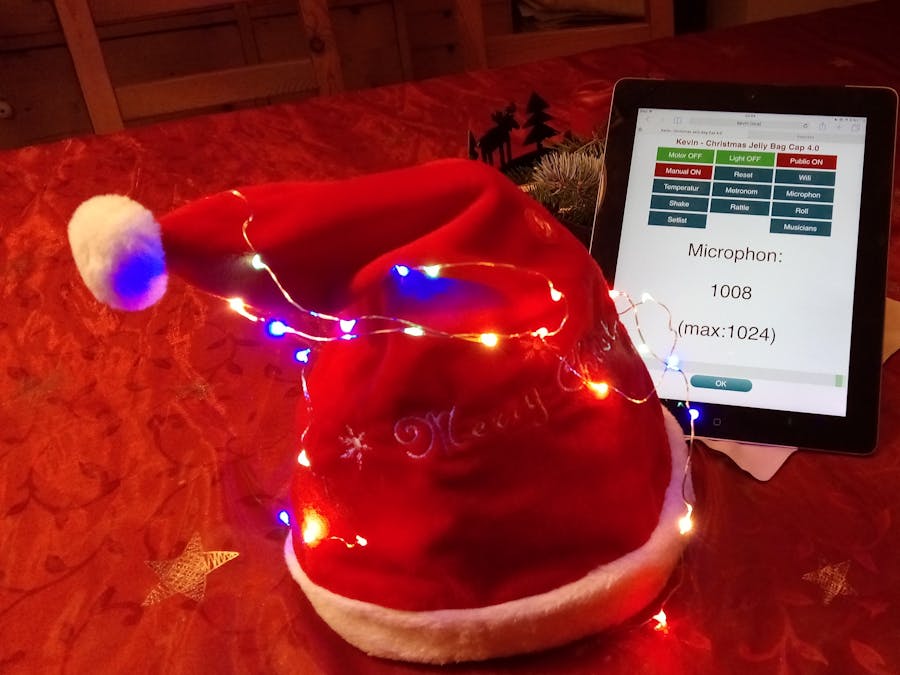




_1x_bGT19vVAby.png?auto=compress%2Cformat&w=40&h=40&fit=fillmax&bg=fff&dpr=2)
_3u05Tpwasz.png?auto=compress%2Cformat&w=40&h=40&fit=fillmax&bg=fff&dpr=2)
Comments
Please log in or sign up to comment.