I had this NERF Jolt laying around. At first I was working on laser sight to help aiming. When I was doing some testing with a laser diode, I thought of a way cooler idea. What if the NERF can be triggered by a laser invisible tripwire.
A quick breadboard test with a light depend resistor proofed that the laser parts was going to work. Pulling the trigger with a small servo turned out to be way more difficult than I thought it would be. The NERF Jolt needs around 3.5 kg force on the trigger to fire. After inspecting how the trigger system worked I discovered that the trigger force could be reduced to 0.5 kg by cutting away a small piece of plastic from the trigger. Now a small 5V servo can pull the trigger without any problem.
The 3D-printed servo bracket locks itself on the trigger guard. I tried 8 different designs and after print number 20 I finally one that fitted perfectly.
Working with wireless communication was a first for me. I used two nRF24L01 break outboards for this part. I got this working without any problem. The boards should have 50-100 meters range (in open field) without an extra antenna. In house I lose signal after couple of meters. When the battery loses some juice the range is reduced significantly.I have to do some more test with the nRF24L01 board to find out how to improve the range. Suggestions are welcome!
Take a look at my YouTube channel for more projects: www.YouTube.com/mbcreates




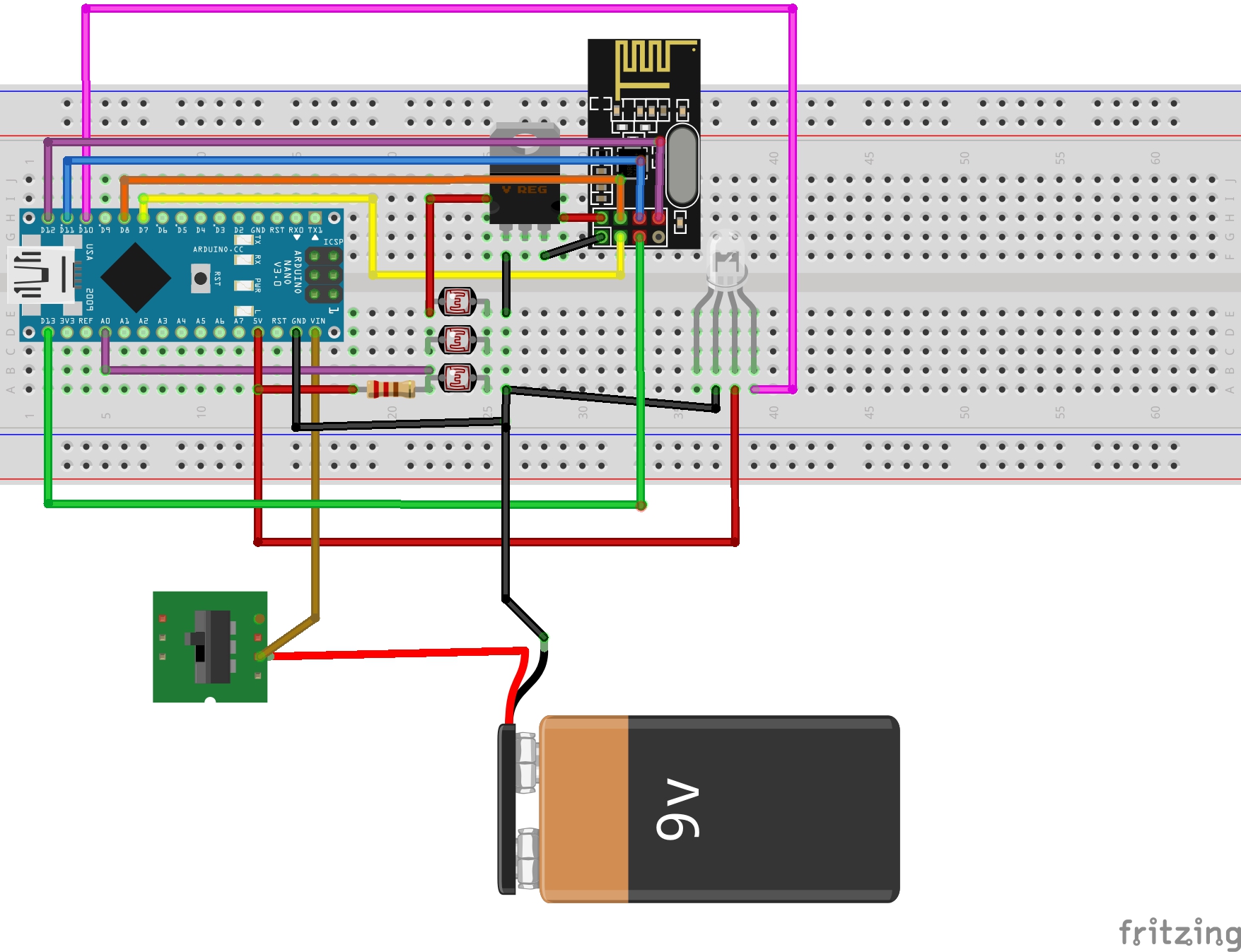
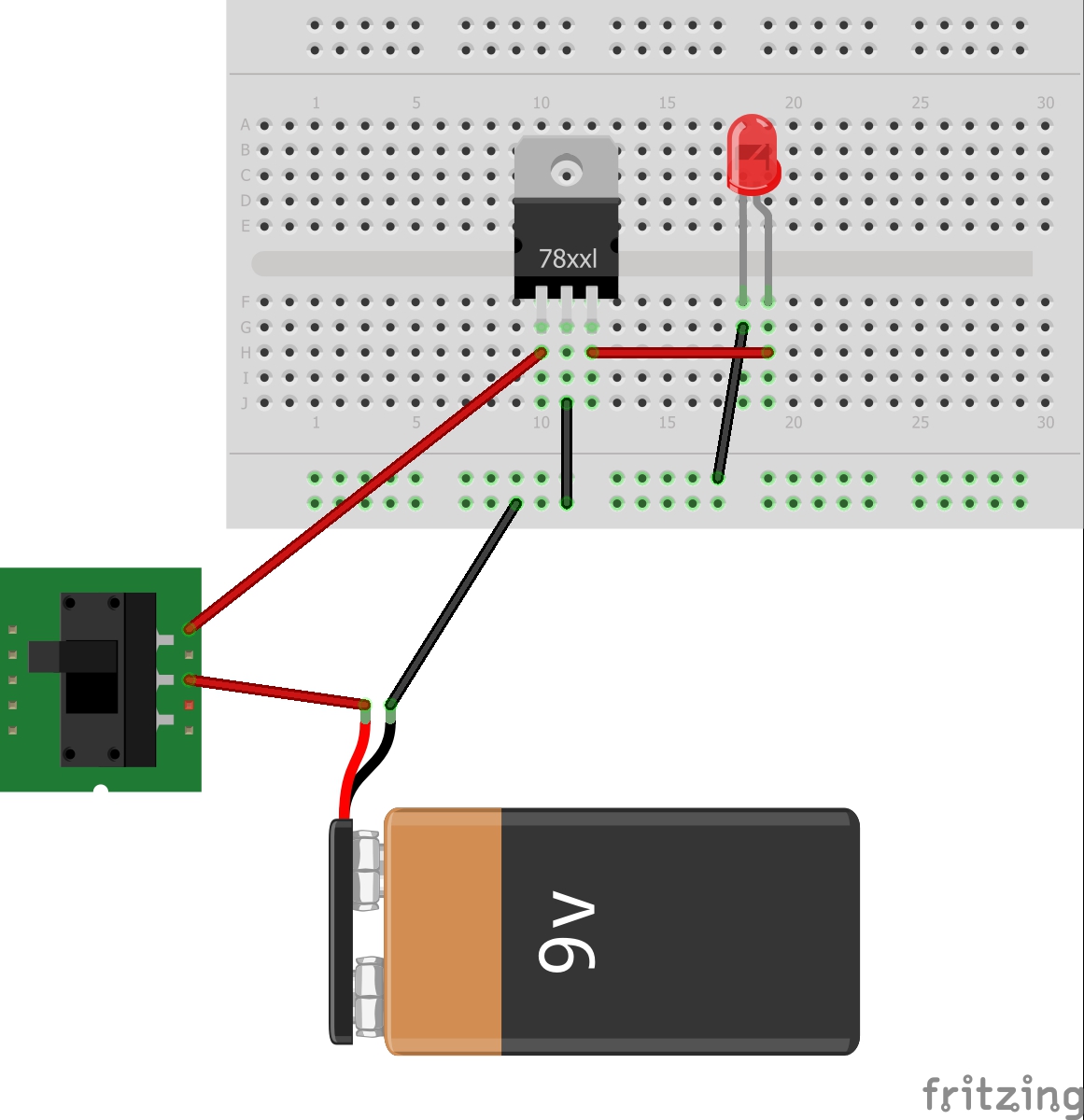
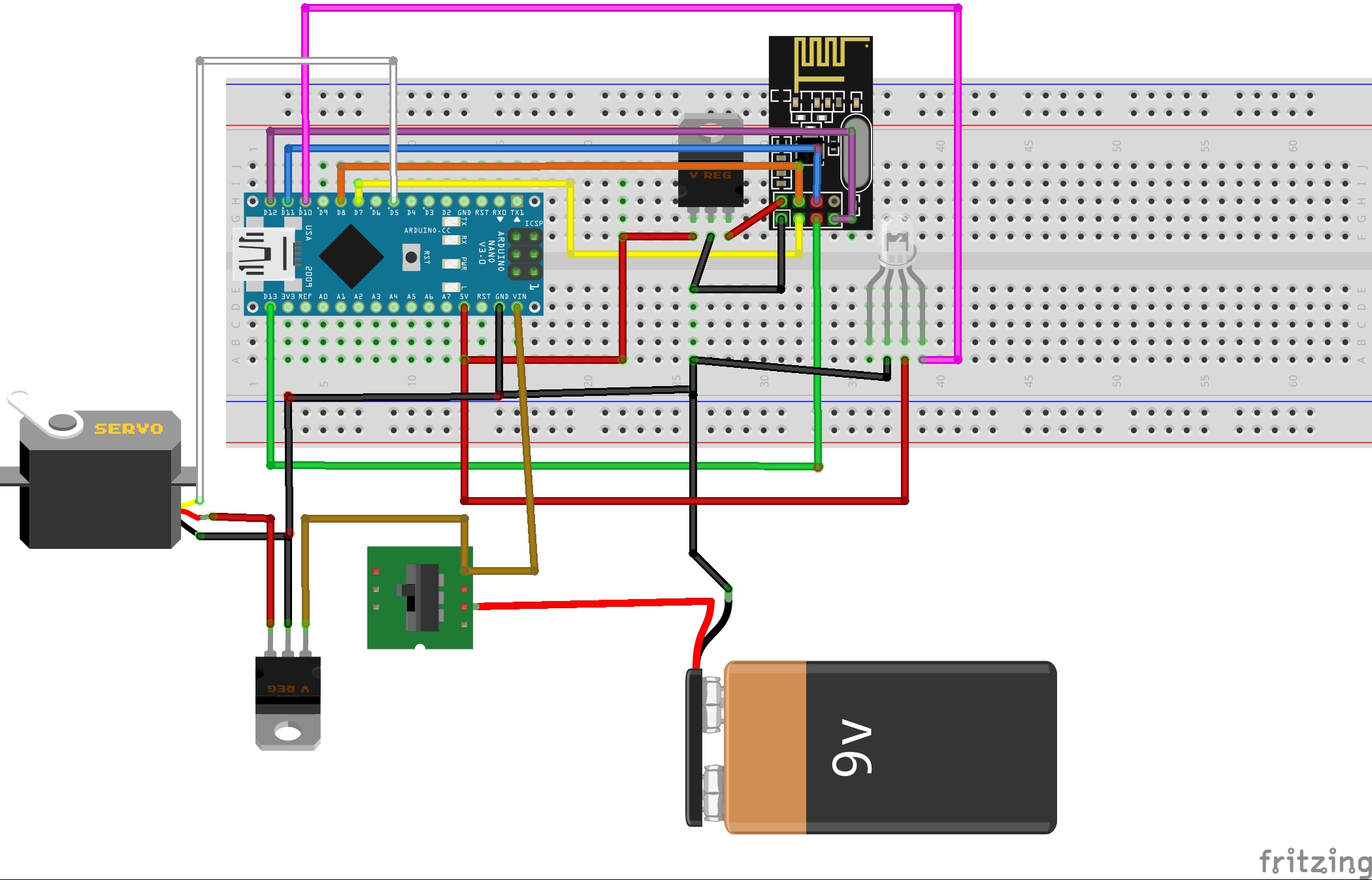

Comments
Please log in or sign up to comment.