Hardware components | ||||||
 |
| × | 1 | |||
| × | 1 | ||||
Software apps and online services | ||||||
 |
| |||||
In this tutorial I will show you how to generate QR codes and display them on tiny OLED display. This standard of 2D codes is incredibly popular and widely used. The best part? I found Arduino support specifically for generating QR codes. Let me know how you like this tutorial. Maybe you can use this it in your projects.
You can find the vide tutorial here:
https://youtu.be/sSSpmnxdzPM
#include <Wire.h>
#include <Adafruit_GFX.h>
#include <Adafruit_SSD1306.h>
#include <qrcode.h>
// OLED display dimensions
#define OLED_WIDTH 128
#define OLED_HEIGHT 64
// OLED display object
Adafruit_SSD1306 display(OLED_WIDTH, OLED_HEIGHT, &Wire, -1);
void setup() {
// Initialize the OLED display
display.begin(SSD1306_SWITCHCAPVCC, 0x3C);
display.clearDisplay();
// Display the QR code for "Marios Id"
generateQRCode("GR8 that U R here:)");
}
void loop() {
// Nothing to do here
}
void generateQRCode(const char* text) {
// Create a QR code object
QRCode qrcode;
// Define the size of the QR code (1-40, higher means bigger size)
uint8_t qrcodeData[qrcode_getBufferSize(3)];
qrcode_initText(&qrcode, qrcodeData, 3, 0, text);
// Clear the display
display.clearDisplay();
// Calculate the scale factor
int scale = min(OLED_WIDTH / qrcode.size, OLED_HEIGHT / qrcode.size);
// Calculate horizontal shift
int shiftX = (OLED_WIDTH - qrcode.size*scale)/2;
// Calculate horizontal shift
int shiftY = (OLED_HEIGHT - qrcode.size*scale)/2;
// Draw the QR code on the display
for (uint8_t y = 0; y < qrcode.size; y++) {
for (uint8_t x = 0; x < qrcode.size; x++) {
if (qrcode_getModule(&qrcode, x, y)) {
display.fillRect(shiftX+x * scale, shiftY + y*scale, scale, scale, WHITE);
}
}
}
// Update the display
display.display();
}
Generating the code entered via the keyboard module
ArduinoThe use of keyboard module and the program to input text using that module can be found here
https://youtu.be/tpUkqxKpRVE
https://youtu.be/tpUkqxKpRVE
#include <Wire.h>
#include <Adafruit_GFX.h>
#include <Adafruit_SSD1306.h>
#include <qrcode.h>
// OLED display dimensions
#define OLED_WIDTH 128
#define OLED_HEIGHT 64
// OLED display object
Adafruit_SSD1306 display(OLED_WIDTH, OLED_HEIGHT, &Wire, -1);
//Potentiometer PIN A1
int Keyboard=A1;
// Variables capturing current and newly calculated position on the letter board (9x3 - 27 postions)
int New_X=0;
int Old_X=0;
int New_Y=0;
int Old_Y=0;
// Variable capturing output from Keyboard pin (Values 0 1023)
int Key_read=0;
int Prev_Key_read=1023;
boolean Key_pressed=false;
// String variable holding the text to transmit
String To_Transmit="";
char QR_data[20];
// Used for displaying Leter board
char Letters[3][9]={"ABCDEFGHI",
"JKLMNOPQR",
"STUVWXYZ_"};
void setup() {
// Initialize the OLED display
display.begin(SSD1306_SWITCHCAPVCC, 0x3C);
display.clearDisplay();
// Clear the buffer
display.clearDisplay();
display.display();
// Display filled in rect in the top section of the display when To_Transfer would be output
display.fillRect(0, 0, 128, 15, SSD1306_INVERSE);
display.drawRect(110, 2, 16, 12, SSD1306_BLACK);
display.setTextSize(1);
display.setTextColor(SSD1306_BLACK);
display.setCursor(113,4);
display.println("OK");
display.display();
// Display Letter Board 3 rows 9 character in each row
display.setTextSize(2);
display.setTextColor(SSD1306_WHITE);
for (int j=0; j<3;j++){
for (int i=0; i<9;i++){
display.setCursor(i*12+2*i+1,j*16+17);
display.println(Letters[j][i]);
delay(10);
display.display();
}
}
// Highlight character A by displaying Inverse rect at first position
display.fillRect(0, 16, 12, 16, SSD1306_INVERSE);
display.display();
// Display the QR code for "Marios Id"
//generateQRCode("GR8 that U R here:)");
}
void generateQRCode(const char* text) {
// Create a QR code object
QRCode qrcode;
// Define the size of the QR code (1-40, higher means bigger size)
uint8_t qrcodeData[qrcode_getBufferSize(3)];
qrcode_initText(&qrcode, qrcodeData, 3, 0, text);
// Clear the display
display.clearDisplay();
// Calculate the scale factor
int scale = min(OLED_WIDTH / qrcode.size, OLED_HEIGHT / qrcode.size);
// Calculate horizontal shift
int shiftX = (OLED_WIDTH - qrcode.size*scale)/2;
// Calculate horizontal shift
int shiftY = (OLED_HEIGHT - qrcode.size*scale)/2;
// Draw the QR code on the display
for (uint8_t y = 0; y < qrcode.size; y++) {
for (uint8_t x = 0; x < qrcode.size; x++) {
if (qrcode_getModule(&qrcode, x, y)) {
display.fillRect(shiftX+x * scale, shiftY + y*scale, scale, scale, WHITE);
}
}
}
// Update the display
display.display();
}
void Highlight_letter(int X, int X_Old, int Y, int Y_Old){
// When position changes
// Draw the inverse rect in the Old_pos to deactivate the highlight in the old spot
// Draw the inverse rect to Highlite the new spot
// Displaying Inverse rect in a new position to highlight
display.fillRect(X*12+2*X, Y*16 +16, 12, 16, SSD1306_INVERSE);
// Displaying Inverse rect in the old positon to unhighlight
display.fillRect(X_Old*12+2*X_Old, Y_Old*16 +16, 12, 16, SSD1306_INVERSE);
display.display();
}
void loop() {
Key_read =analogRead(Keyboard);
if (Prev_Key_read>1000 and Key_read<1000){
Key_pressed=true;
if (Key_read<10 and Old_X>0) New_X=Old_X-1;
if (Key_read>160 and Key_read<170 and Old_X<9) New_X=Old_X+1;
if (Key_read>25 and Key_read<35 and Old_Y>-1) New_Y=Old_Y-1;
if (Key_read>80 and Key_read<90 and Old_Y<2 ) New_Y=Old_Y+1;
if (Key_read>350 and Key_read<360) {
if (New_Y!=-1){
To_Transmit=To_Transmit + Letters[New_Y][New_X];
display.setTextSize(2);
display.setCursor(3,1);
display.setTextColor(BLACK );
display.fillRect(0, 0, 100, 15, SSD1306_WHITE);
display.println(To_Transmit);
display.display();
}
else {
To_Transmit.toCharArray(QR_data,20);
generateQRCode(QR_data );
delay(25000);
To_Transmit="";
int New_X=0;
int Old_X=0;
int New_Y=0;
int Old_Y=0;
// Display filled in rect in the top section of the display when To_Transfer would be output
display.clearDisplay();
display.fillRect(0, 0, 128, 15, SSD1306_INVERSE);
display.drawRect(110, 2, 16, 12, SSD1306_BLACK);
display.setTextSize(1);
display.setTextColor(SSD1306_BLACK);
display.setCursor(113,4);
display.println("OK");
display.display();
// Display Letter Board 3 rows 9 character in each row
display.setTextSize(2);
display.setTextColor(SSD1306_WHITE);
for (int j=0; j<3;j++){
for (int i=0; i<9;i++){
display.setCursor(i*12+2*i+1,j*16+17);
display.println(Letters[j][i]);
delay(10);
display.display();
}
}
// Highlight character A by displaying Inverse rect at first position
display.fillRect(0, 16, 12, 16, SSD1306_INVERSE);
display.display();
}
}
if (New_Y==-1 and Old_Y==0){
display.fillRect(110, 2, 16, 12, SSD1306_INVERSE);
display.fillRect(Old_X*12+2*Old_X, Old_Y*16 +16, 12, 16, SSD1306_INVERSE);
}
if (New_Y==0 and Old_Y==-1){
display.fillRect(110, 2, 16, 12, SSD1306_INVERSE);
display.fillRect(New_X*12+2*New_X, New_Y*16 +16, 12, 16, SSD1306_INVERSE);
Prev_Key_read=Key_read;
Old_X=New_X;
Old_Y=New_Y;;
}
if ((Old_X!=New_X or Old_Y!=New_Y) and Old_Y!=-1 ){
if (New_Y!=-1 )Highlight_letter (New_X,Old_X,New_Y,Old_Y);
Old_X=New_X;
Old_Y=New_Y;
}
}
display.display();
Prev_Key_read=Key_read;
}




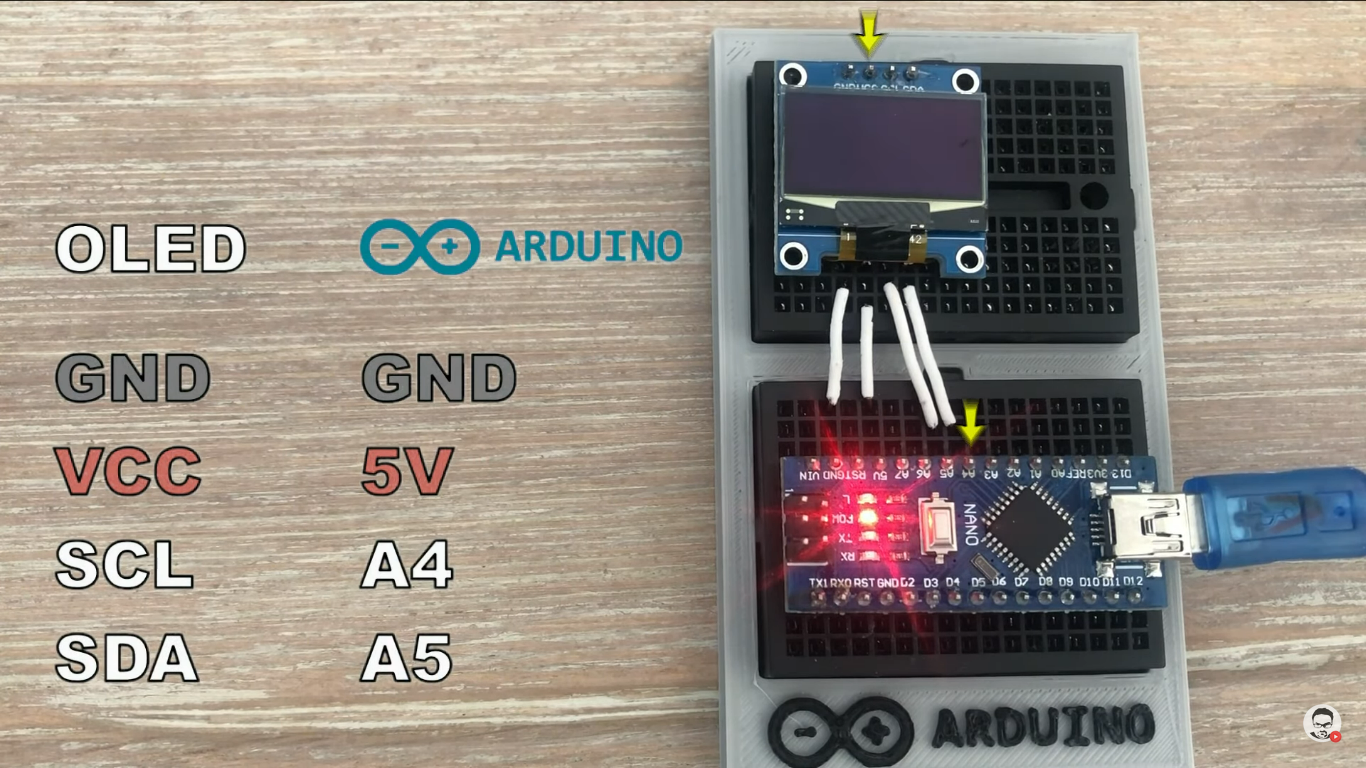


Comments
Please log in or sign up to comment.