This tutorial demonstrates how to control an LED remotely using Blynk and ESP8266. By integrating with the Blynk Cloud, you’ll create a reliable IoT system that works across Wi-Fi and mobile networks. The project highlights key features of Blynk, such as virtual pins and intuitive dashboards. You’ll learn to configure datastreams for LED control and brightness adjustment. Step-by-step instructions simplify setting up the Blynk app and connecting your microcontroller
The video tutorial can be found here








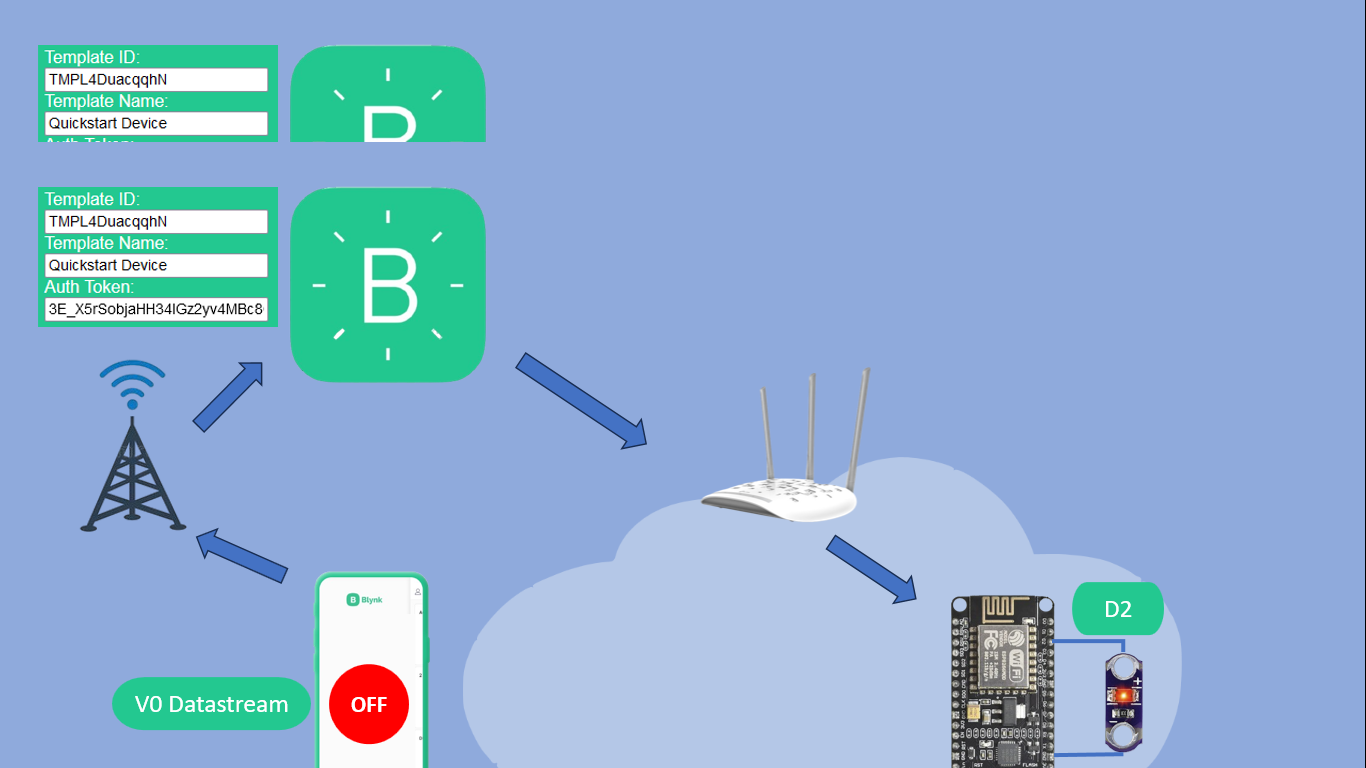






_3u05Tpwasz.png?auto=compress%2Cformat&w=40&h=40&fit=fillmax&bg=fff&dpr=2)
Comments