Are you tired of using the annoying pH strips and constantly having to look at the thermometer in your fish tank? Well, look no further, this at-home fish tank monitoring system allows you to monitor the water temperature, water level, and pH all from your phone or computer! This system works by attaching the sensors to the Particle Argon boards, this allows the information from all three sensors to be seen in one location and have notifications sent right to your phone if any of the values are outside the specified range.
Three sensors and three Particle Argon boards are involved in this monitoring system. The three sensors include a pH sensor, a water level sensor, and a water temperature sensor. Each sensor is connected to a Particle Argon board. Based on the code, each sensor will take a reading on a time-based loop, the particle boards will then upload this information to its cloud. Thingspeak takes the information from the cloud and publishes it on the corresponding graph. Each code also has a range of values that would create the ideal living conditions for a fish. If the temperature or level sensor reads a value that is outside of these ranges, a notification will be sent to the user's iPhone through the If This Then That (IFTTT) app stating the temperature or level is too high or too low.
The water level sensor used is the 1PC Rain Water Liquid Level Sensor Module Depth of Detection for Arduino, as seen below.
The water temperature sensor used was the ADAFRUIT digital temperature sensor waterproof, as seen below.
The pH sensor used was the Gravity: Analog pH Sensor/Meter Kit V2, as seen below.
As mentioned before Thingspeak was used to collect live data from the sensors. The link to the Thingspeak channel is below. https://thingspeak.com/channels/1916722
Below is a short YouTube video showing how the sensors and particles are connected, and the monitoring system working in action.
The water level low If This Then That (IFTTT) is the easiest integration to replicate in the video and therefore was chosen to be shown. In the images below are all of the IFTTT notifications the user would receive on their phone when the sensors read a value outside of the acceptable ranges.


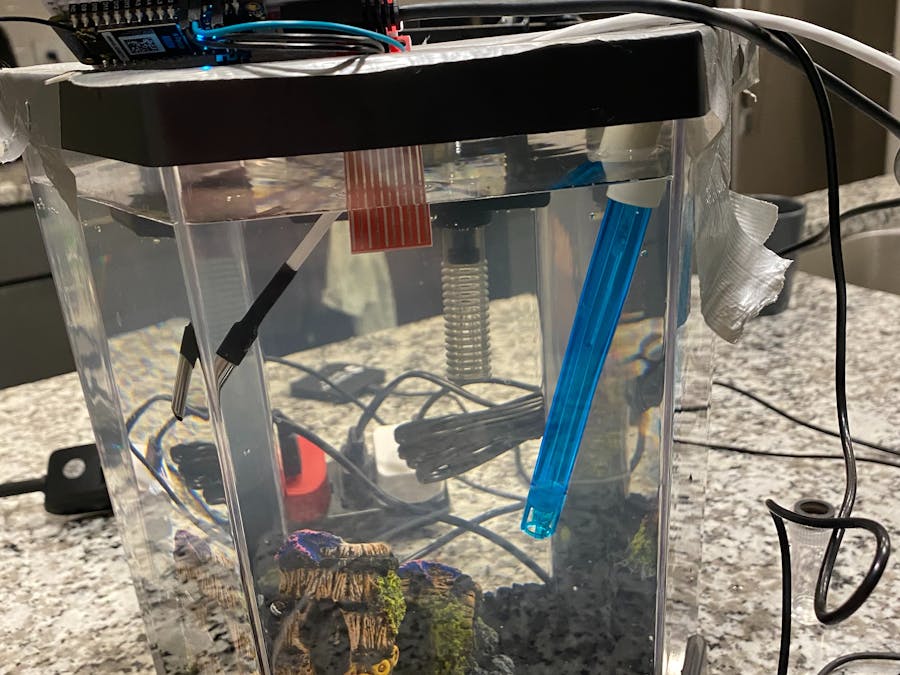
_zhWsCcSEcl.jpg?auto=compress%2Cformat&w=48&h=48&fit=fill&bg=ffffff)








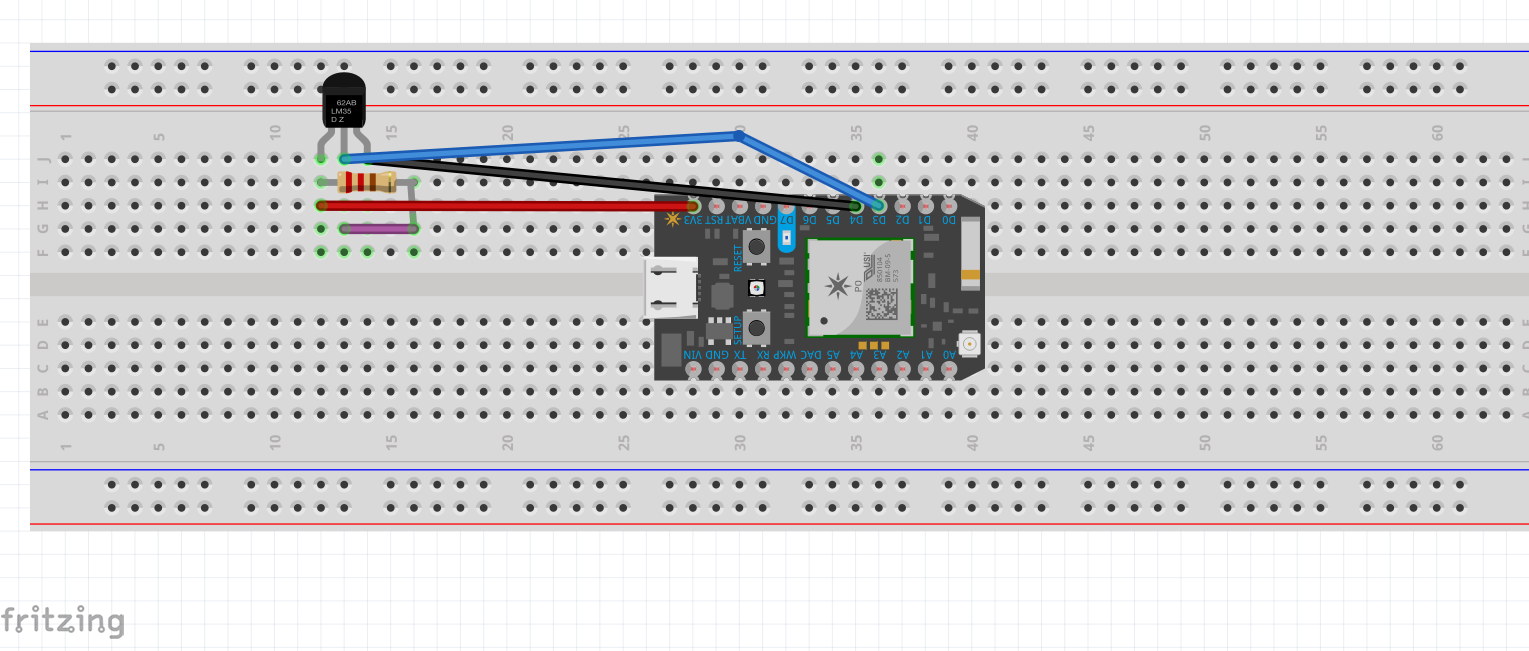
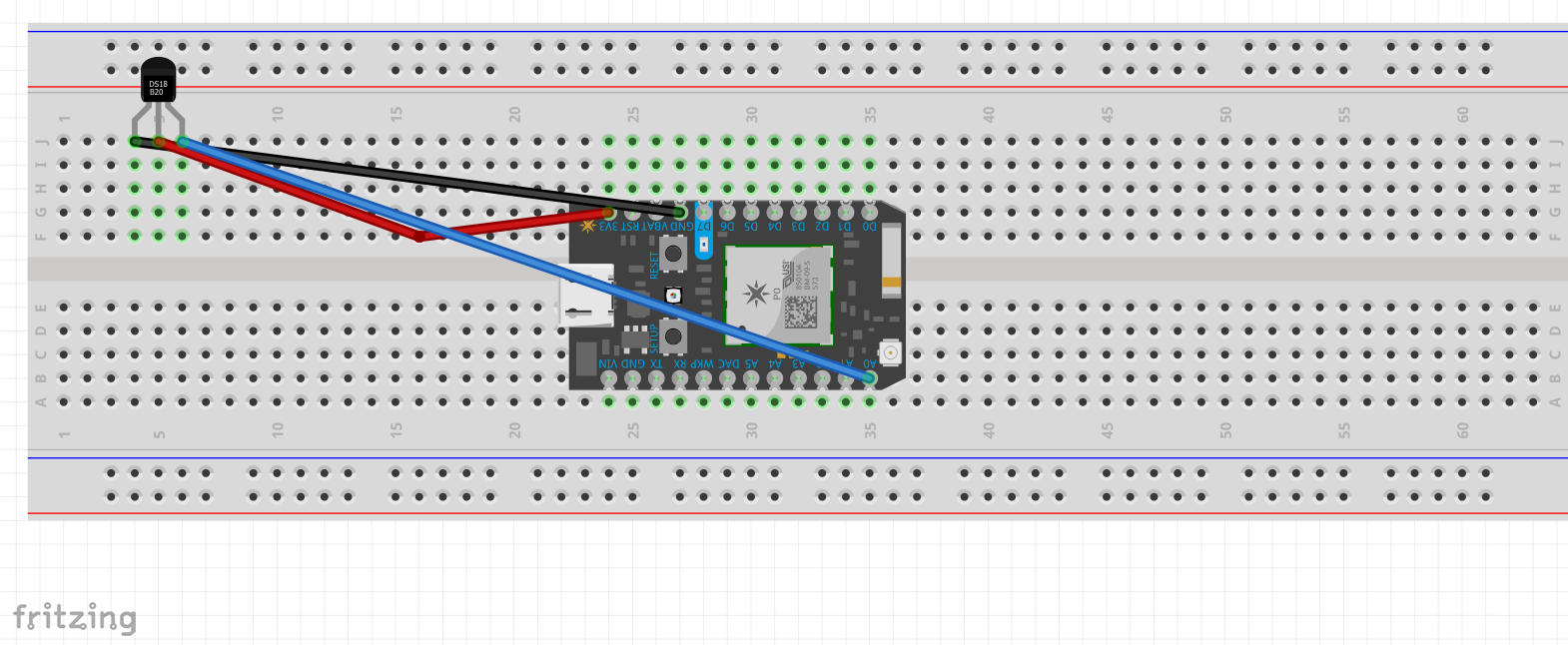
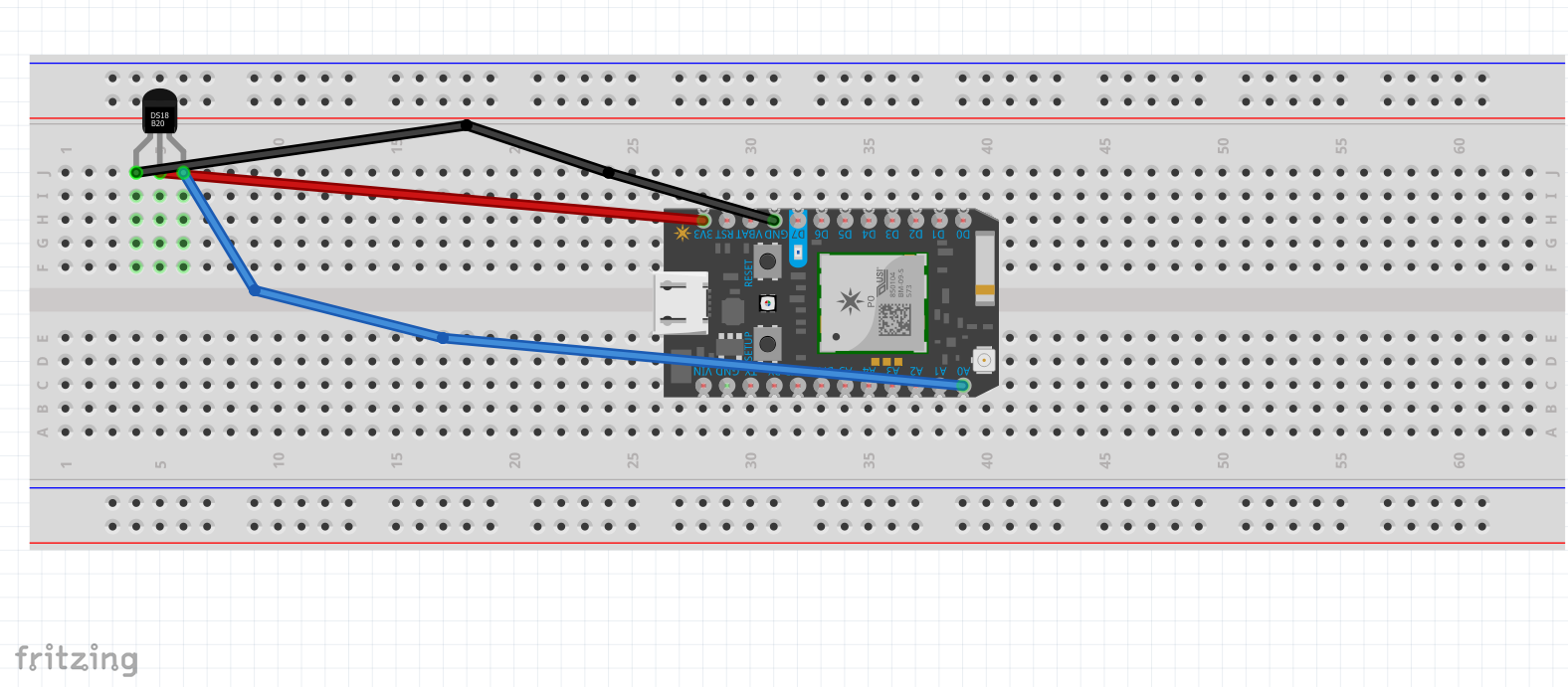







Comments
Please log in or sign up to comment.