// This #include statement was automatically added by the Particle IDE.
//#include <Adafruit_SSD1306.h>
// This #include statement was automatically added by the Particle IDE.
#include <SparkFunMicroOLED.h>
#include "math.h"
#include <blynk.h>
#define BLYNK_PRINT Serial
char auth[] = "229a6a4dac0e4237ae0058ea8db243da";
BlynkTimer timer;
double pres_front = 0;
double pres_rear =0;
/*
Micro-OLED-Shield-Example.ino
SparkFun Micro OLED Library Hello World Example
Jim Lindblom @ SparkFun Electronics
Original Creation Date: June 22, 2015
This sketch prints a friendly, recognizable logo on the OLED Shield, then
goes on to demo the Micro OLED library's functionality drawing pixels,
lines, shapes, and text.
Hardware Connections:
This sketch was written specifically for the Photon Micro OLED Shield, which does all the wiring for you. If you have a Micro OLED breakout, use the following hardware setup:
MicroOLED ------------- Photon
GND ------------------- GND
VDD ------------------- 3.3V (VCC)
D1/MOSI ----------------- A5 (don't change)
D0/SCK ------------------ A3 (don't change)
D2
D/C ------------------- D6 (can be any digital pin)
RST ------------------- D7 (can be any digital pin)
CS ------------------- A2 (can be any digital pin)
Development environment specifics:
IDE: Particle Build
Hardware Platform: Particle Photon
SparkFun Photon Micro OLED Shield
This code is beerware; if you see me (or any other SparkFun
employee) at the local, and you've found our code helpful,
please buy us a round!
Distributed as-is; no warranty is given.
*/
//////////////////////////////////
// MicroOLED Object Declaration //
//////////////////////////////////
// Declare a MicroOLED object. If no parameters are supplied, default pins are
// used, which will work for the Photon Micro OLED Shield (RST=D7, DC=D6, CS=A2)
MicroOLED oled;
void myTimerEvent()
{
}
void setup()
{
Particle.subscribe("FrontPSI", FrontPSI, "2e0047000e51353338363333");
Particle.subscribe("RearPSI", RearPSI, "2e0047000e51353338363333");
oled.begin(); // Initialize the OLED
oled.clear(ALL); // Clear the display's internal memory
Serial.begin(9600);
Blynk.begin(auth);
timer.setInterval(250L, myTimerEvent);
}
void FrontPSI(const char *event, const char *data)
{
pres_front = atof(data) ;
Particle.variable("FPressure", pres_front);
oled.clear(PAGE);
oled.setFontType(1);
oled.setCursor(0,0);
oled.print("F:");
oled.print(pres_front,2);
}
void RearPSI(const char *event, const char *data)
{
pres_rear = atof(data) ;
Particle.variable("RPressure", pres_rear);
oled.setCursor(0,32);
oled.print("R:");
oled.print(pres_rear,0);
oled.display();
}
void loop()
{
oled.clear(PAGE);
oled.setFontType(0);
oled.setCursor(0,0);
oled.print("F:");
oled.print(pres_front,0);
oled.setCursor(0,32);
oled.print("R:");
oled.print(pres_rear,0);
oled.display();
Blynk.virtualWrite(V1, pres_front);
Blynk.virtualWrite(V2, pres_rear);
Blynk.run();
delay(250);
}


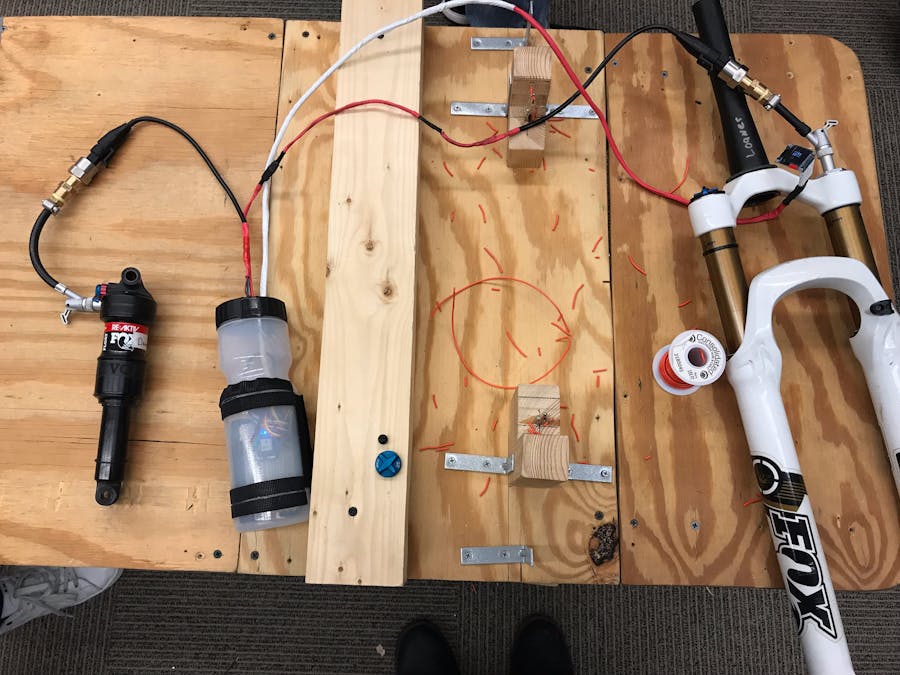




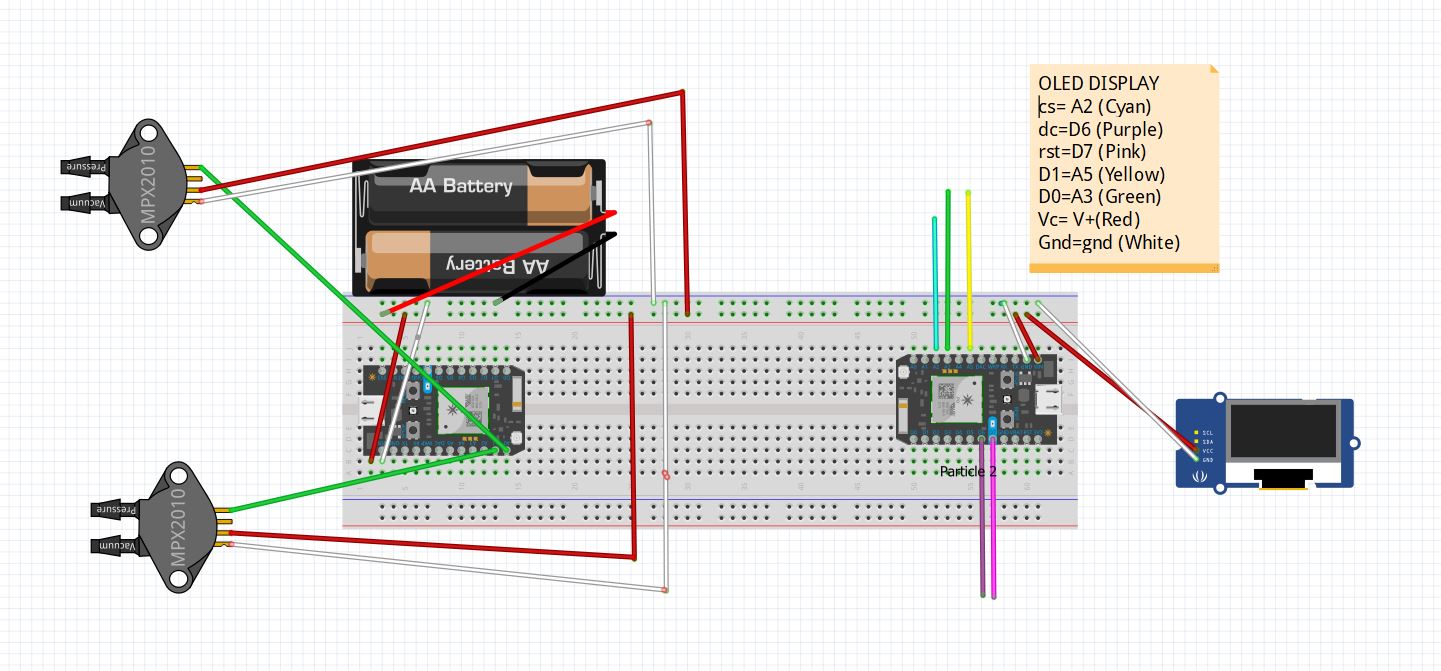


Comments
Please log in or sign up to comment.