Smart City is one of the big ideas. We need a lot of smart devices with different ability for design a smart city. Hierarchical data communication is one of the best methods for designing a compatible smart city; this method is shown in figure 1. Also, some of the features about this hierarchy method are mentioned below.
- Increased data security
- Reduce the size of the packets
- Cost reduction
- More scalability
In this project, I tried to data-communicate with micro-grid equipment such as: inverters, EMS panels, and sensors via the LinkIt ONE device. Each main panel was connected to a HDL sensor (12in1) through a serial port (S-BUS protocol ) and another serial port of main panel was connected to a SMART plug-in through Modbus protocol. On the other hand, the main panel was linked with solar power generation system through a LAN port. The LAN interface is communicate data with SUNNY WebBox (Data coordinator module in solar generation system) via Modbus over TCP protocol. The SUNNY WebBox receives and stores current measured values and transmits data via RS485.
All data are collected in main panel, and then data transferred to the "LinkIT ONE" device via special format of packet through a serial port (TTL level). A sample of data packet is shown in figure 3.
A Web server application on the "LinkIT ONE" was installed and this firmware responds to user application requests. The user application in this sample project is implemented via QT software. QT is a cross-platform application framework that is widely used for developing application software that can be run on various software and hardware platforms. This application framework uses standard C++ with extensions including signals and slots that simplify handling of events.




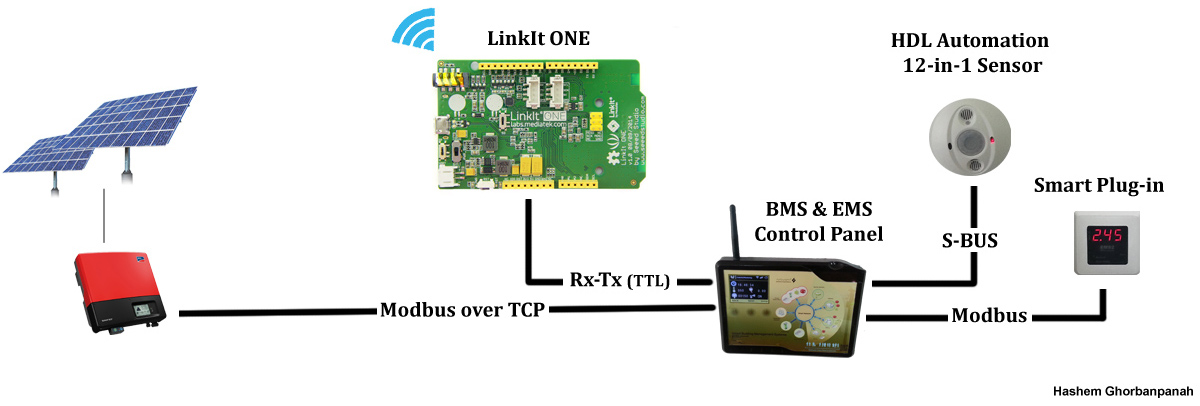

Comments
Please log in or sign up to comment.