About the App:
I created the application, "You Animal, Me Animal", to allow users to be able to compare different animal ages. For example, in case a user wanted to check how old a 10 year old deer was in cow years, my app provides a very simple interface to find the conversion. The "You Animal, Me Animal" app provides a conversion of ages for over twenty animals. The user takes a three step process: first, you enter an age in the step 1 text input; second, you choose a source animal to designate how old the source animal is; third, you select a target animal to find out how old the target animal is in terms of how old the source animal is; finally, click the button labeled "CALCULATE TARGET ANIMAL'S AGE". Upon completing these four steps, a response will display at the bottom of the screen providing a brief explanation of the conversion.
Application Specification:
I decided to design my application "You Animal, Me Animal" in a very simple, easy way so that it is almost foolproof for users to use correctly. So, I clearly and succinctly created a user interface that describes the three step process to enter the three mandatory fields. I also added every animal listed in the specification of Proj 01 to the radio button lists. And lastly I chose to use radio button lists instead of dropdown lists so that users could instantly see a subset of some of the source and target animals so they can quick realize all the potential options they have to choose from.
Error Handling:
In the case that the user does not enter a number or does not enter both source and target animals, an error message will pop up explaining to the user what they need to do in order to receive a desired output. I added this feature because it is fair to accept that the user is imperfect and having an app crash is almost never a desirable feature.


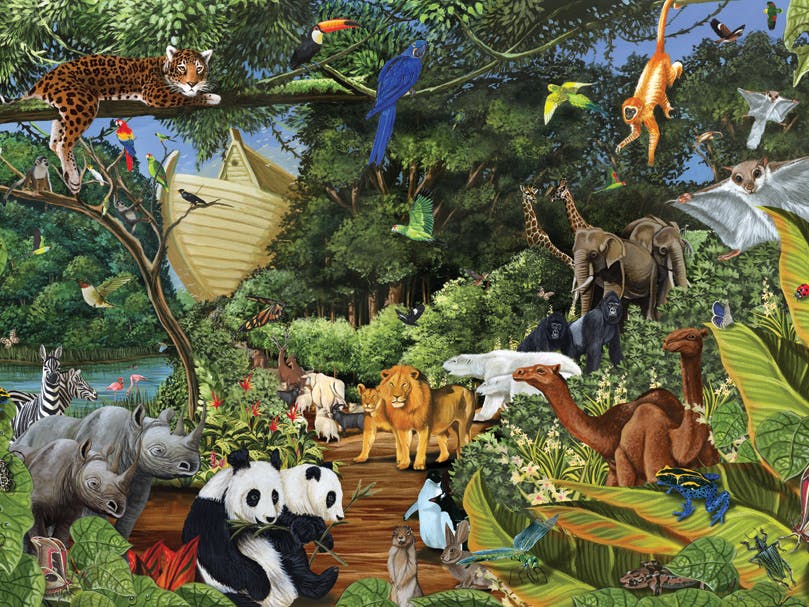
Comments