The final objective of the project is to detect the objects and locate them so that an autonomous vehicle can plan to avoid them. To achieve that, the first step is to run a neuron network model on Ultra96 to do inference. Inference means to perform object detection using a pre-trained model.
Usually, once the model is available, it is easy to run the inference with the same framework that has been used to train the model. Many frameworks are available today such tensorflow, pytorch. Unfortunately none is available on Ultra96 at the time of writting. We have tried to compile tensorflow on Ultra96 but failed. In order to use the neuron net model, we have to re-write some basic inference logic in C to run on Ultra96.
At this stage, our code runs on Ultra96 under the factory Linux system, on the pre-installed Python 2.7, and on a single arm53 core. The performance for our model is about 2 minutes per image. In comparison, the same C code, when run on a notebook PC with i5 processor, takes 20s per image. The same model, when run on the same notebook PC but with Google Tensorflow, needs only 2s.
The future work will be to use hardware acceleration by fpga on the Ultra96 to improve the performance (sorry not being able to do it yet, I'm still climbing that learning curve).





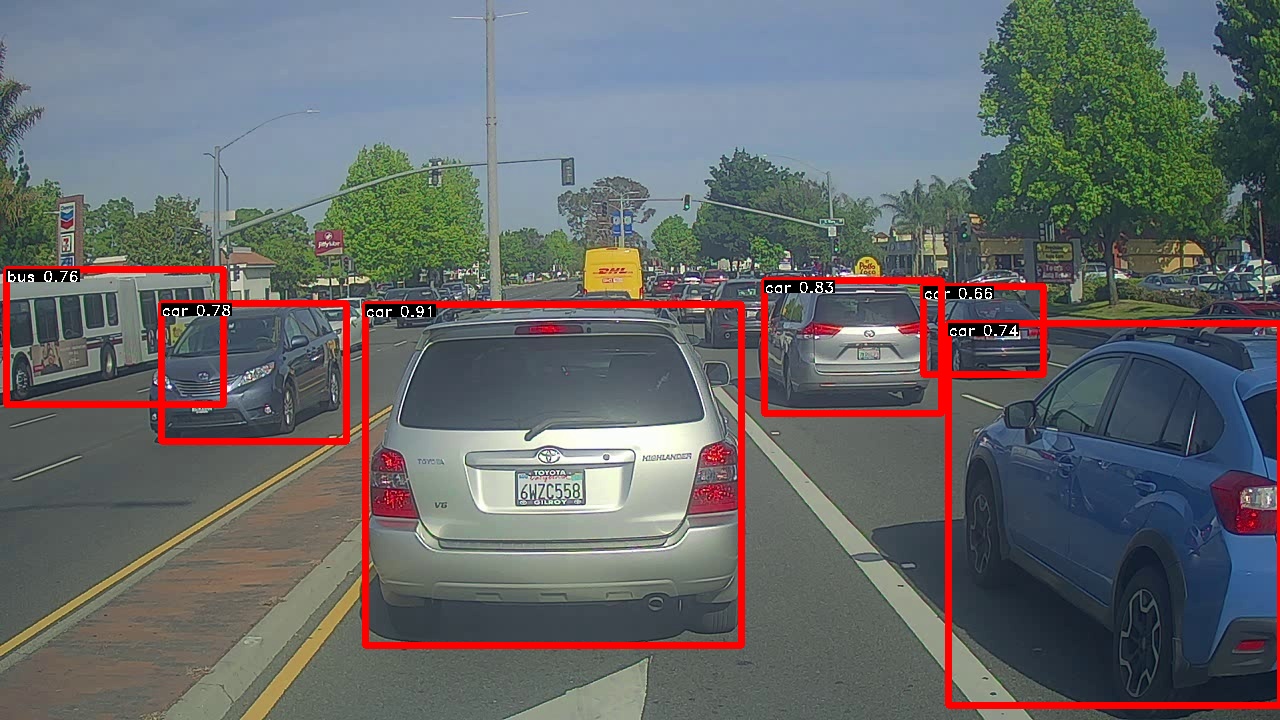

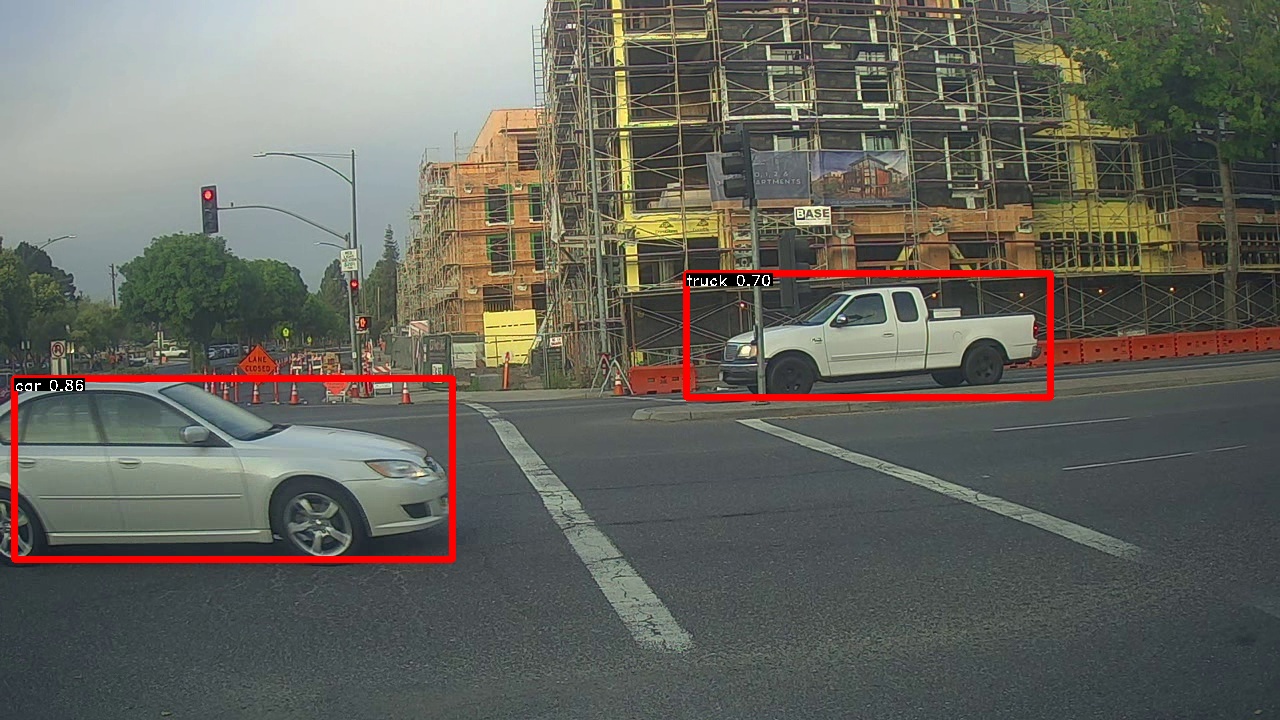
Comments
Please log in or sign up to comment.