/************************************************************************
*
* Test of the Pmod module
*
*************************************************************************
* Description: Pmod_CLS
* message sent from serial monitor will be show on LCD display.
*
* Material
* 1. Arduino Uno
* 2. Pmod CLS (Jumpers on positions MOD0 and MOD2)
* See instructions list on https://reference.digilentinc.com/pmod/pmod/cls/user_guide
*
************************************************************************/
//Declaration of a serial port
#include <SoftwareSerial.h>
SoftwareSerial lcd(2,3); // RX, TX
char machaine[40];
int i=0;
void setup()
{
Serial.begin(9600); // initialization of serial communication of the moniteur
lcd.begin(9600); // initialisation of serial communication of the display
lcd.write("\x1b[j"); // Erase display
lcd.write("\x1b[0h"); // configuration of the display (write on 2 lines)
lcd.write("\x1b[0;5H"); // cursor is on line 1 and columm 5
lcd.print("Entrer");
lcd.write("\x1b[1;1H"); // cursor is on line 2 and columm 1e
lcd.print("votre message");
delay(2000);
lcd.write("\x1b[j"); // Erase display
lcd.write("\x1b[0;1H"); // cursor is on line 1 and columm 1
lcd.print("sur le moniteur");
lcd.write("\x1b[1;5H"); // cursor is on line 2 and columm 5
lcd.print("serie");
}
void loop()
{
while (Serial.available()) // As long as caracters are on serial communication
{
machaine[i]=Serial.read(); // Store caracters in table machaine
Serial.print(machaine[i]); // Write caractères in serial monitor
delay(10);
if (i==0) // If first caracter
{
lcd.write("\x1b[j"); // Erase display
lcd.print(machaine[i]); // Send caracter on display
}
else
{
lcd.print(machaine[i]);
}
i++;
}
i=0; // Initialisation for next message
}

_ztBMuBhMHo.jpg?auto=compress%2Cformat&w=48&h=48&fit=fill&bg=ffffff)




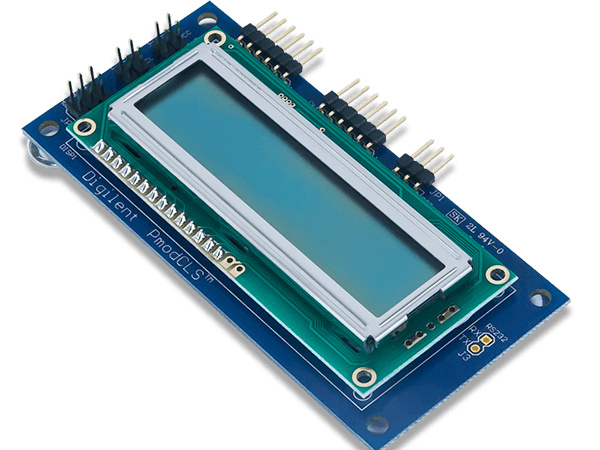
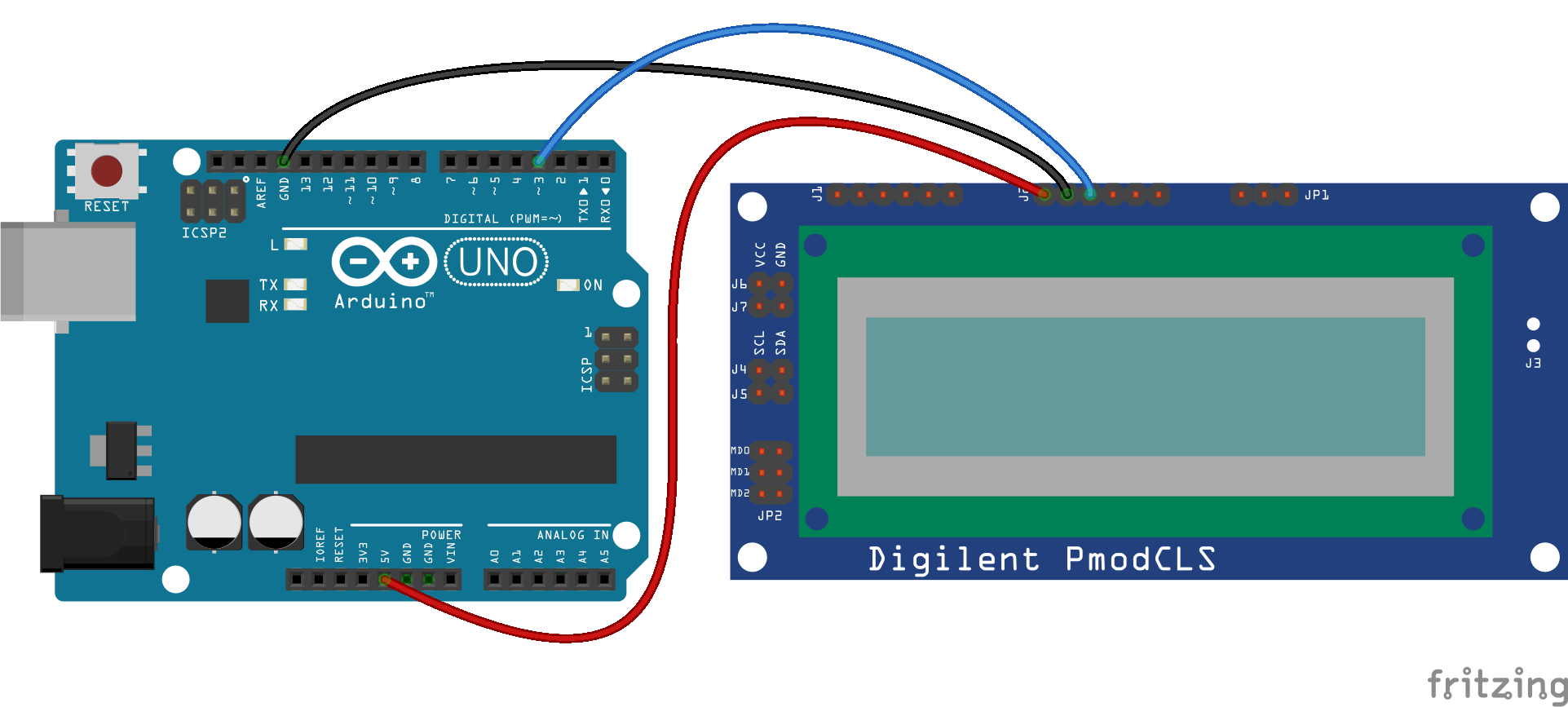




Comments
Please log in or sign up to comment.