In this tutorial, I'll show you how to control a servo motor with a UWP App installed on a Raspberry Pi 2, running Windows 10 IoT Core.
Step OneYou need to connect your Servo Motor to the Raspberry Pi 2 as show in scheme below.
Step TwoNow, you should write the code that will control the servo motor, you will find the source code below.
Clone the source code from Github, and you will find two methods:
PWM_R() which will make the servo motor rotate to the right,
and PWM_L() which will make the servo motor rotate to the left.
and you'll find also the event handler which will be invoked each time you press the push button.
And here's a video of the result you should get:
Check out more blogs on my personal blog:


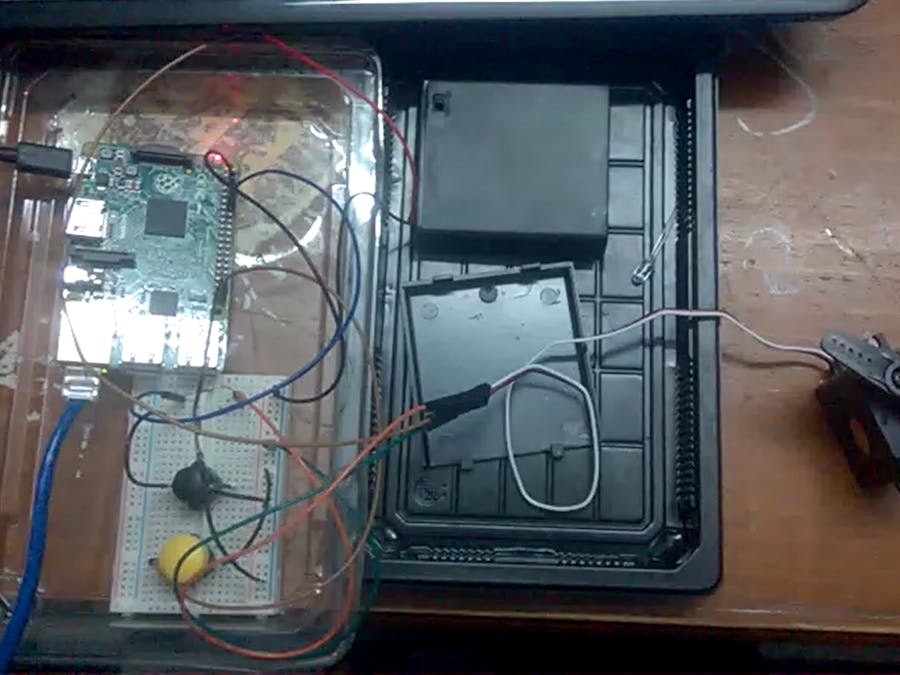






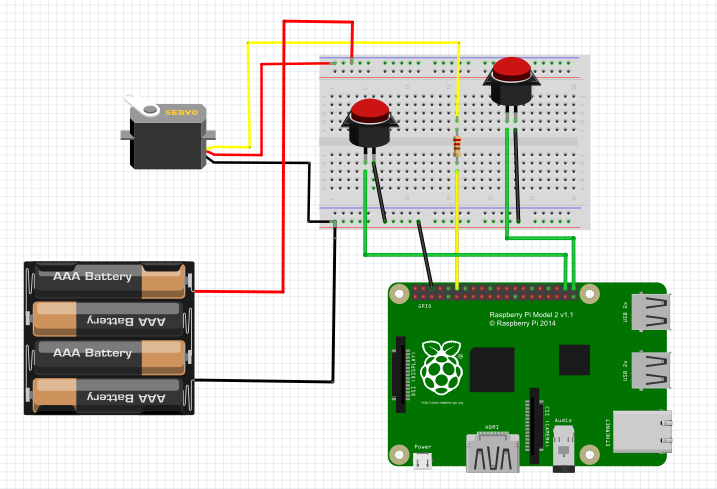

Comments
Please log in or sign up to comment.