Currently, most libraries rely on humans to organize books. When people need to borrow books, they can directly use the camera to log in the information. This project uses a camera to take pictures of book covers for classification. When someone takes a photo of a book and borrow it out, the cloud marks the book as unavailable. Wait until the books return is marked as available. Readers can quickly check the status of books on the cloud system.
HardwareHackster Eedu Kit - Getting started with AI
Connectioncombine FireBeetle 2 ESP32-E and IO Shield for FireBeetle 2
connect
green line to Digital Pin 10
blue line to Digital Pin 11
red line to power +
black line to power -
at Arduino Cloud Home page click IOT Cloud botton and add device first.
Link device and Thing, add book.
Make dashboard and link to Things
using HUSKYLENS Object Classification function to classify books
This project demonstrates the use of the Huskylens AI camera module and FireBeetle 2 ESP32-E for borrowing and returning books. During the development process, some issues remained unresolved, resulting in the inability to achieve the desired outcome originally envisioned.
The issues encountered during the project are as follows:
- Each time an ID is created, it requires reestablishing the information for each book.
- Books with similar cover backgrounds are prone to misjudgment.
- Manual creation of book data is still required on the cloud platform.
Using an optical character recognition (OCR) module may indeed help address the issues, but it would require modifying the firmware of Huskylens.


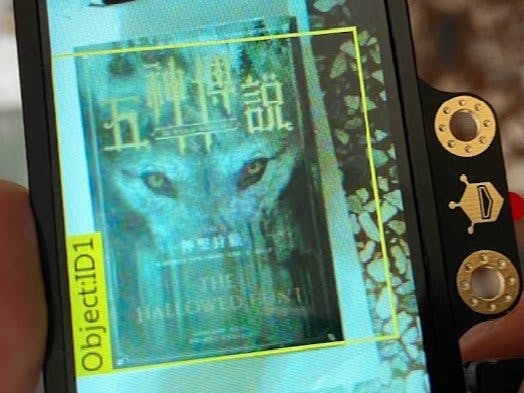






Comments
Please log in or sign up to comment.