1) Get your ESP8266 and Seeedstudio UV Sensor ready. You can use it from any of the Seeed Grove Kits.
2) Download and install mOS tool for Mongoose OS. Follow installation instructions on https://mongoose-os.com/software.html
3) Follow step-by-step instructions from this video:
4) init.js code:
load('api_grove.js');
Grove.Button.attach(5, function() {
print('clicked, UV:', Grove.UVSensor.get(0));
});
5) Enjoy!
If you like this and find it useful, please hit the 'Respect project' button and don't forget to 'Share'. That way we will hear your feedback and bring even more exciting projects to you door.
Want to play with other Seedstudio sensors from Grove Kits? Check other tutorials we have for Button, Motion Sensor, Moisture Sensor, Light Sensor, Relay, and Buzzer.
Check also other projects by Mongoose OS team.
Let us know if you have any questions or feedback -> forum.cesanta.com



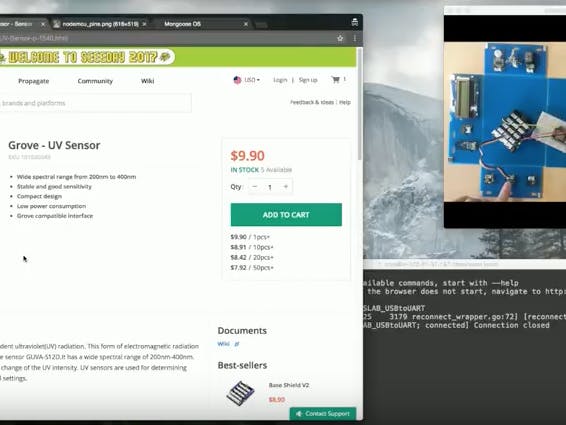


_gKoW55Hp00.png?auto=compress%2Cformat&w=48&h=48&fit=fill&bg=ffffff)






Comments
Please log in or sign up to comment.